Canon imagePROGRAF TX-3100 36" Printer with Basket User Manual
Page 219
Advertising
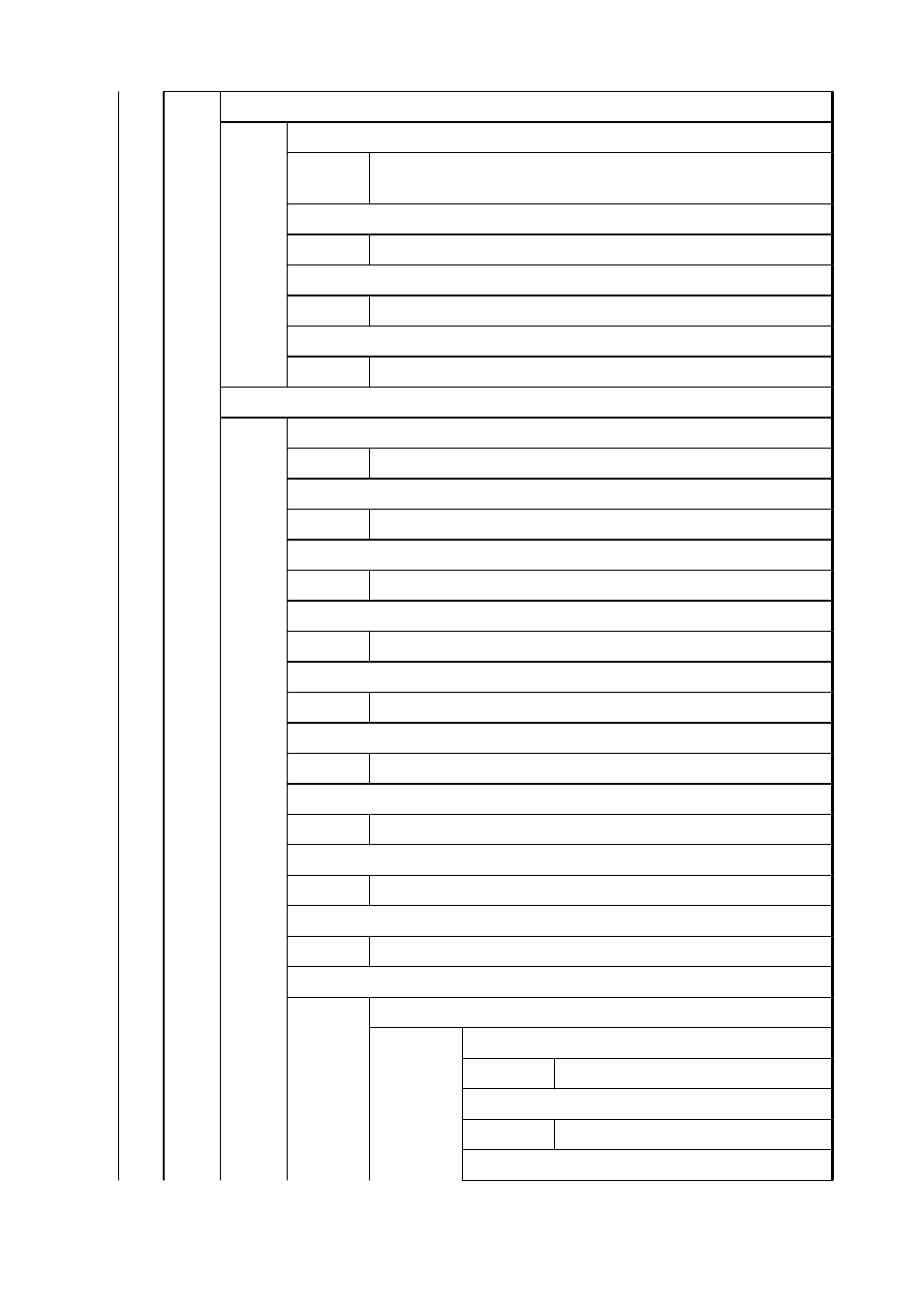
Print quality settings
Color mode
Color (perceptual)
/
Color (saturation)
* /
Color (correct off)
/
Mono-
chrome
/
Monochrome BMP
Print quality
5 (Fast)
/
4
/
3
* /
2
/
1 (High)
Input resolution
600 dpi
* /
300 dpi
Input resolution
Photo
/
Line drawing
*
Paper settings
Paper src
Auto select
* /
Roll paper (auto)
/
Roll paper 1
/
Roll paper 2
/
Manual
Margin
3mm
* /
5mm
Oversize
Enable
* /
Disable
Save paper
ON
/
OFF
*
Rotate
0 degrees
* /
90 degrees
Auto rotation
ON
/
OFF
*
Enlarge/Reduce
Fit paper size
/
Same size
* /
Scaling
Print centered
ON
/
OFF
*
Cut to standard size
ON
/
OFF
*
Nesting
Use nesting function
Use nesting function
Enable
/
Disable
*
Nesting WaitTime
1
/
2
* / ... /
98
/
99
Print cut lines
219
Advertising