Printing from a desired starting point – Canon imagePROGRAF TX-3100 36" Printer with Basket User Manual
Page 160
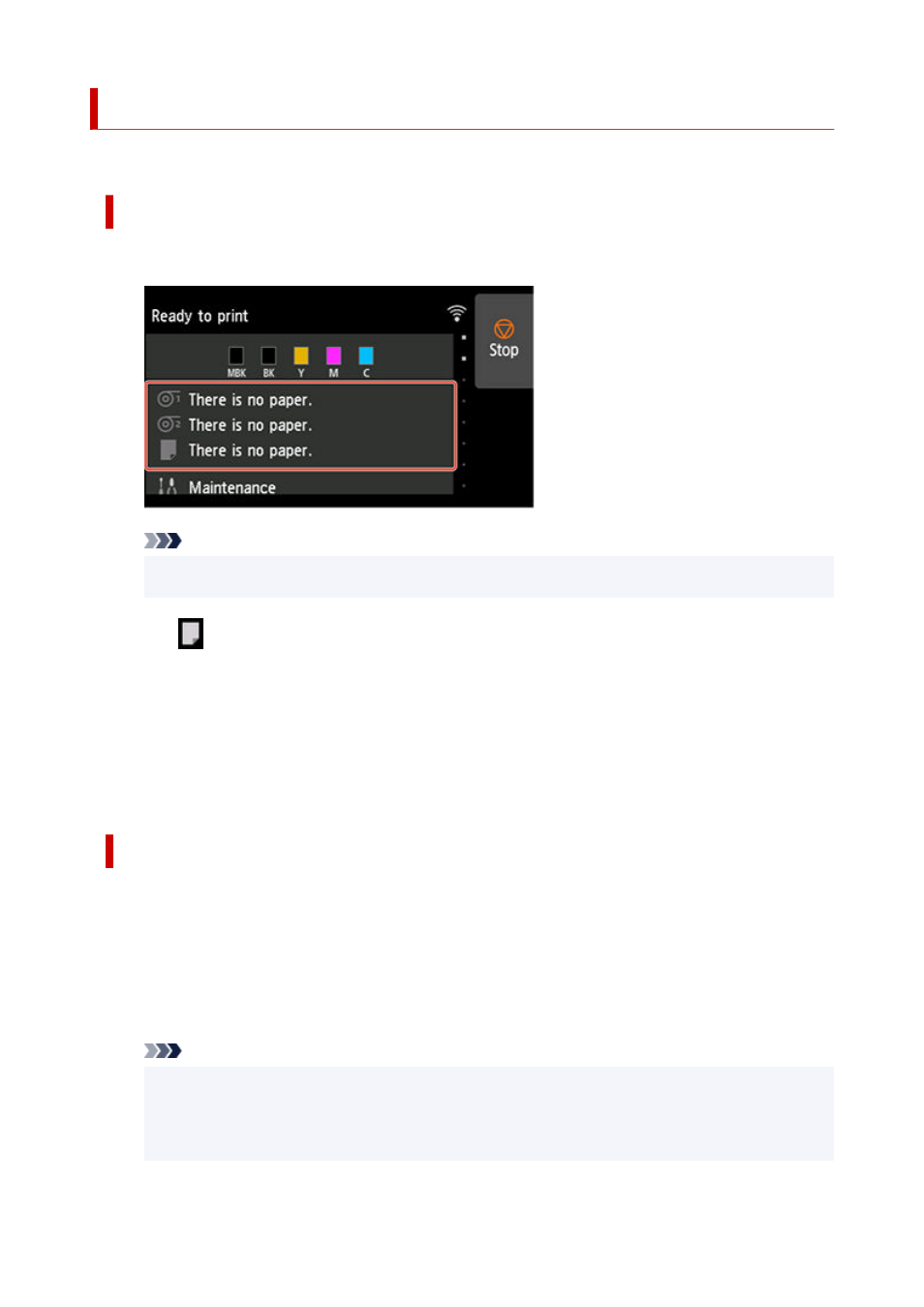
Printing From a Desired Starting Point
Print on sheets from a desired starting point as follows.
Setting Detect paper width to Disable
1.
Tap paper settings display area on Home screen of touch screen.
1.
Note
• If the Home screen does not appear, tap the
HOME
button.
•
2.
Tap
area.
2.
3.
Tap
Paper settings
.
3.
4.
Tap
Advanced
.
4.
5.
Select
Detect paper width
and tap
Disable
.
5.
Load paper in the desired position to start printing from
Follow these instructions to load paper at the desired starting position for printing when
Detect paper
width
is set to
Disable
.
1.
If you did not send a print job in advance, a menu for selection of the type of paper is
1.
displayed.
Tap media type loaded.
Note
• If a print job was received before the paper was fed, the media type and size specified by the
•
job are shown on the touch screen.
Go to step 2.
160