Setting the print quality level (custom) – Canon imagePROGRAF TX-3100 36" Printer with Basket User Manual
Page 586
Advertising
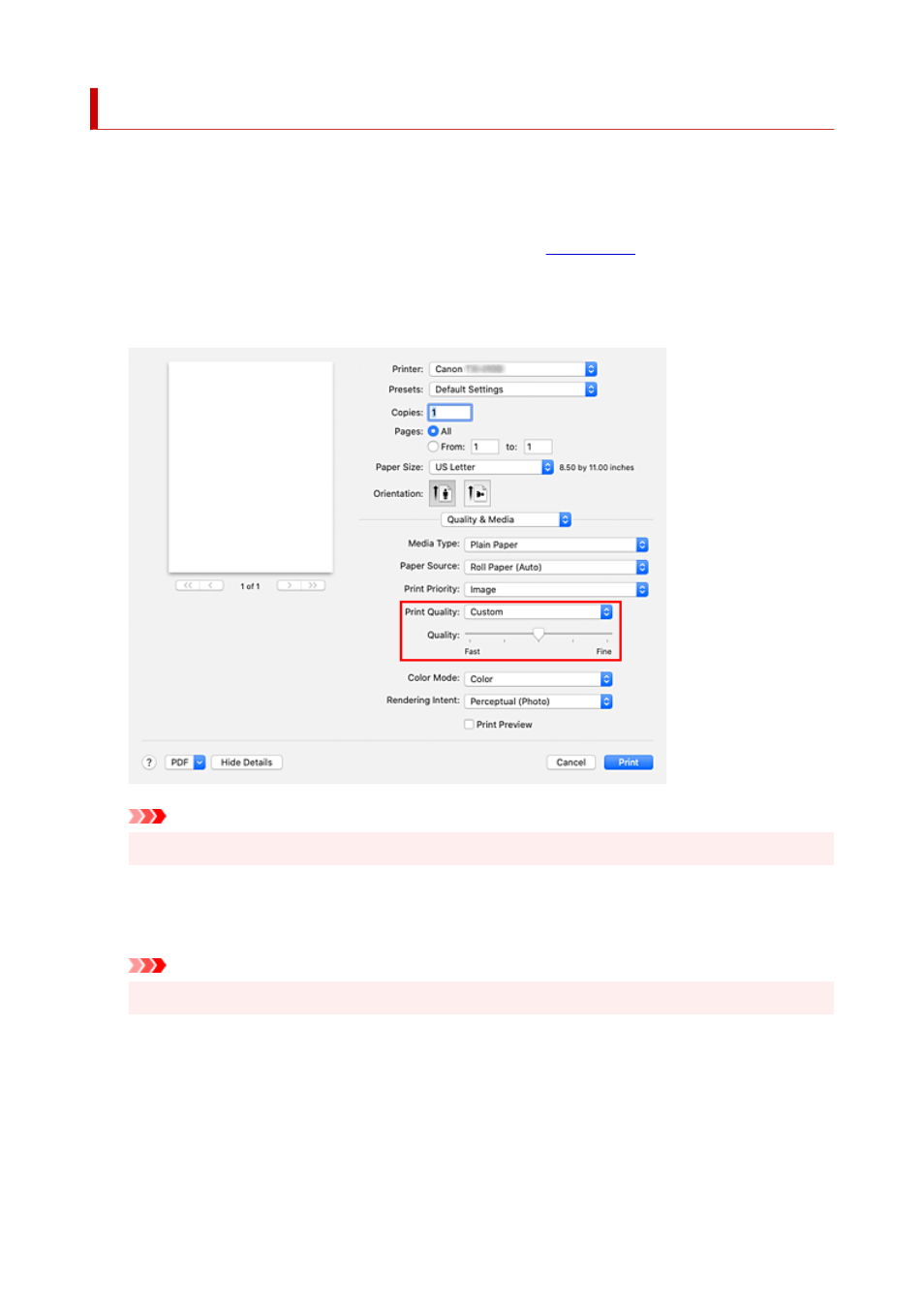
Setting the Print Quality Level (Custom)
The print quality level can be set in the
Custom
.
The procedure for setting the print quality level is as follows:
1.
Select
Quality & Media
from the pop-up menu on the
1.
2.
Select the print quality
2.
Select
Custom
for
Print Quality
.
Important
• If
Auto (Use Printer Settings)
is selected for
Media Type
,
Custom
cannot be selected.
3.
Setting the print quality level
3.
Move the
Quality
slider to select the print quality level.
Important
• Certain print quality levels cannot be selected depending on the settings of media type.
4.
Complete the setup
4.
Click
.
When you execute print, the image data is printed with the selected print quality level.
586
Advertising