Canon imagePROGRAF TA-20 MFP 24" Large Format Printer with L24ei Scanner and Stand Kit User Manual
Page 231
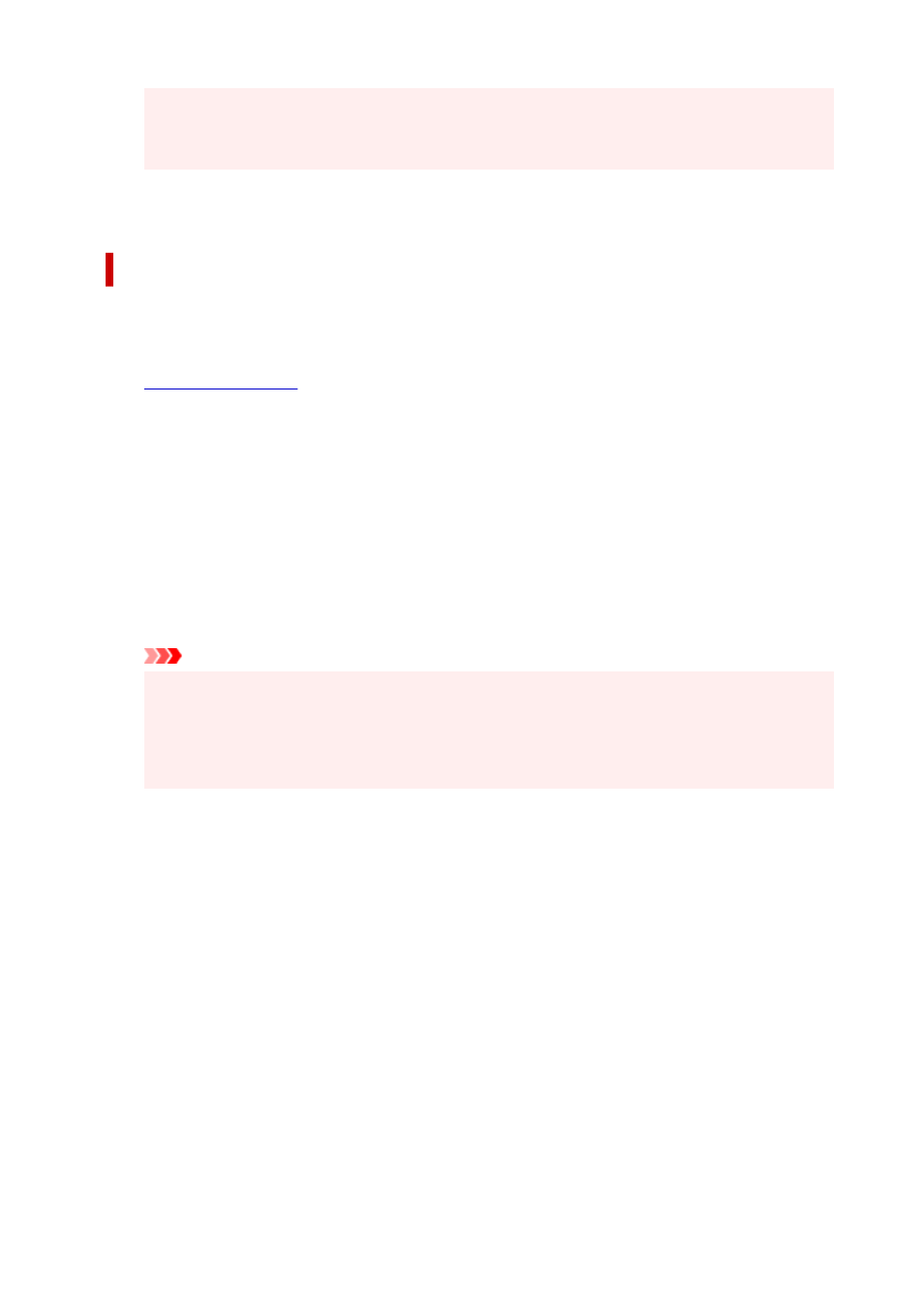
• Set the password by using 4 to 32 characters.
• The allowed characters are single-byte alphanumeric characters.
• For security reasons, we recommend you use 8 and more alphanumeric characters.
7.
When completion message appears, select
OK
.
Setting Standard User Password
For restricting the function for standard user, enable the standard user mode and set a standard user
password by following the steps below.
1.
2.
Select
Security
.
The menus appear.
3.
Select
Standard user mode settings
.
4.
When confirmation message appears, select
Yes
.
5.
Enter password and select
OK
.
Important
• The following character restrictions apply to the password:
• Set the password by using 4 to 32 characters.
• The allowed characters are single-byte alphanumeric characters.
• For security reasons, we recommend you use 8 and more alphanumeric characters.
6.
When completion message appears, select
OK
.
231