Set a custom size roll width – Canon imagePROGRAF TA-20 MFP 24" Large Format Printer with L24ei Scanner and Stand Kit User Manual
Page 546
Advertising
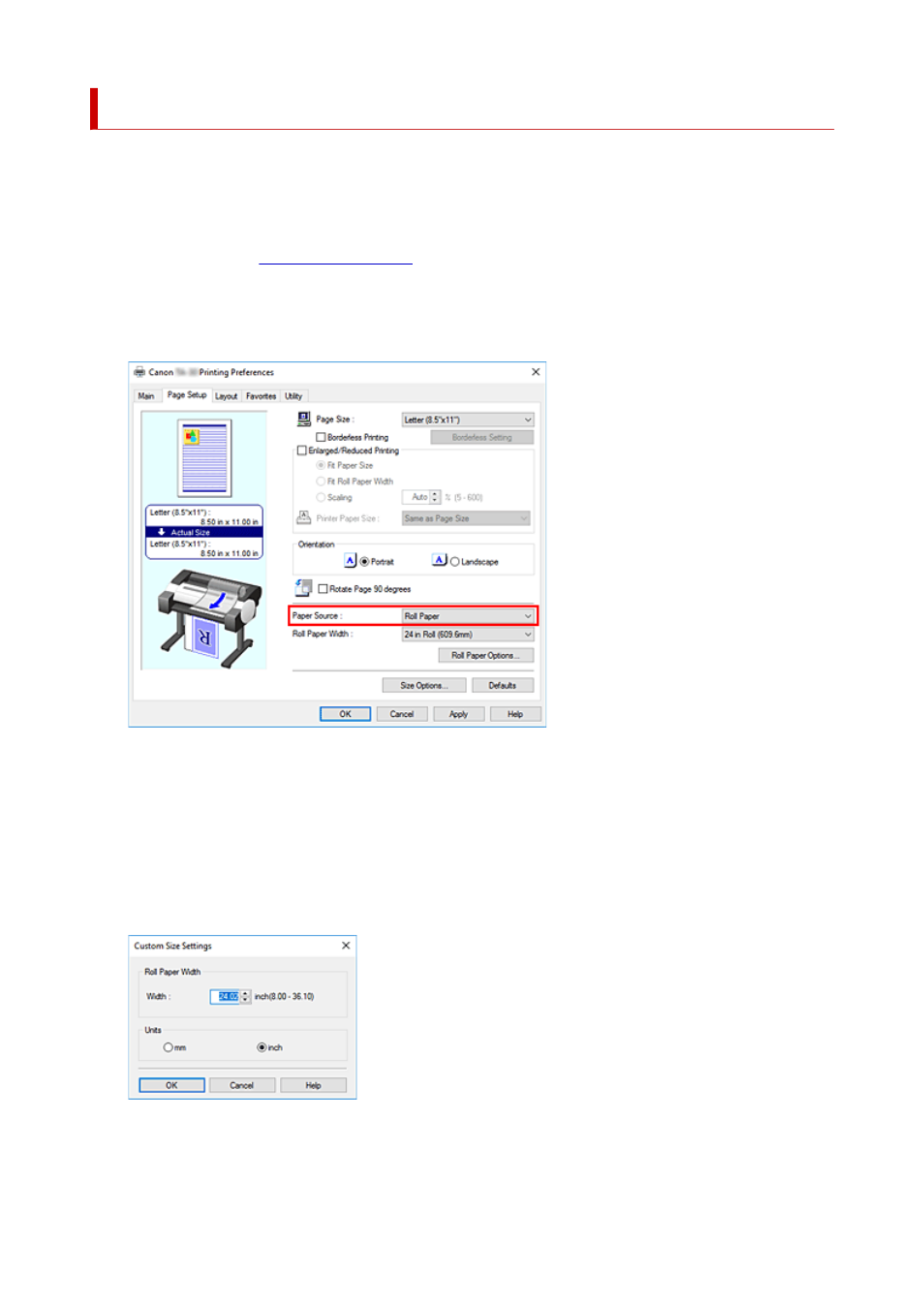
Set a Custom Size Roll Width
By specifying the roll paper width with a value, you can use roll paper with a width that cannot be selected in
Roll Paper Width
.
The procedure for setting custom size roll width is described below.
1.
2.
Select the paper source
From the
Paper Source
list on the
Page Setup
tab, select
Roll Paper
.
3.
Select paper roll width
In
Roll Paper Width
, select
Custom Size (XXXX)
.
The
Custom Size Settings
dialog box opens.
4.
Set paper roll width
Enter the roll width you want to use, specify
Units
, and then click
OK
.
546
Advertising