Canon imagePROGRAF TA-20 MFP 24" Large Format Printer with L24ei Scanner and Stand Kit User Manual
Page 390
Advertising
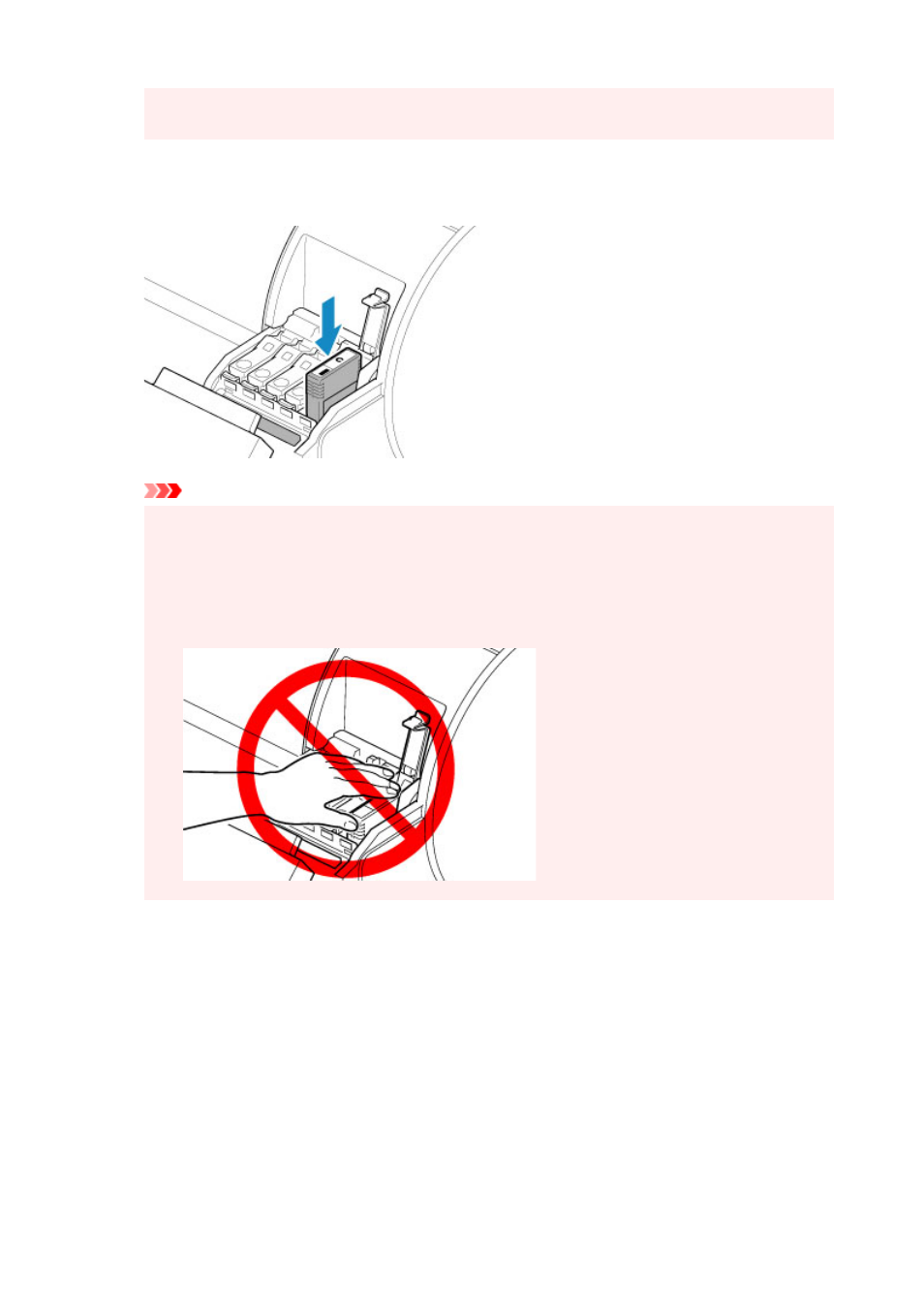
• Avoid dropping the ink tank after removing it from the pouch. Otherwise, ink may leak and
cause stains.
3.
Tap
OK
and insert the ink tank into the holder with the label side of the ink tank up and
the label text aligned in the right direction.
Important
• An ink tank cannot be loaded in the holder if the color or orientation is incorrect.
If the ink tank does not fit in the holder, do not force it into the holder. Reinstall while checking
the label color display, ink tank color, and ink tank orientation.
• Do not push the ink tank in by hand. Forcing the ink tank into the holder may damage the
printer.
4.
Push the ink tank lock lever closed until it clicks into place.
390
Advertising