Pausing printing – Canon imagePROGRAF TA-20 MFP 24" Large Format Printer with L24ei Scanner and Stand Kit User Manual
Page 488
Advertising
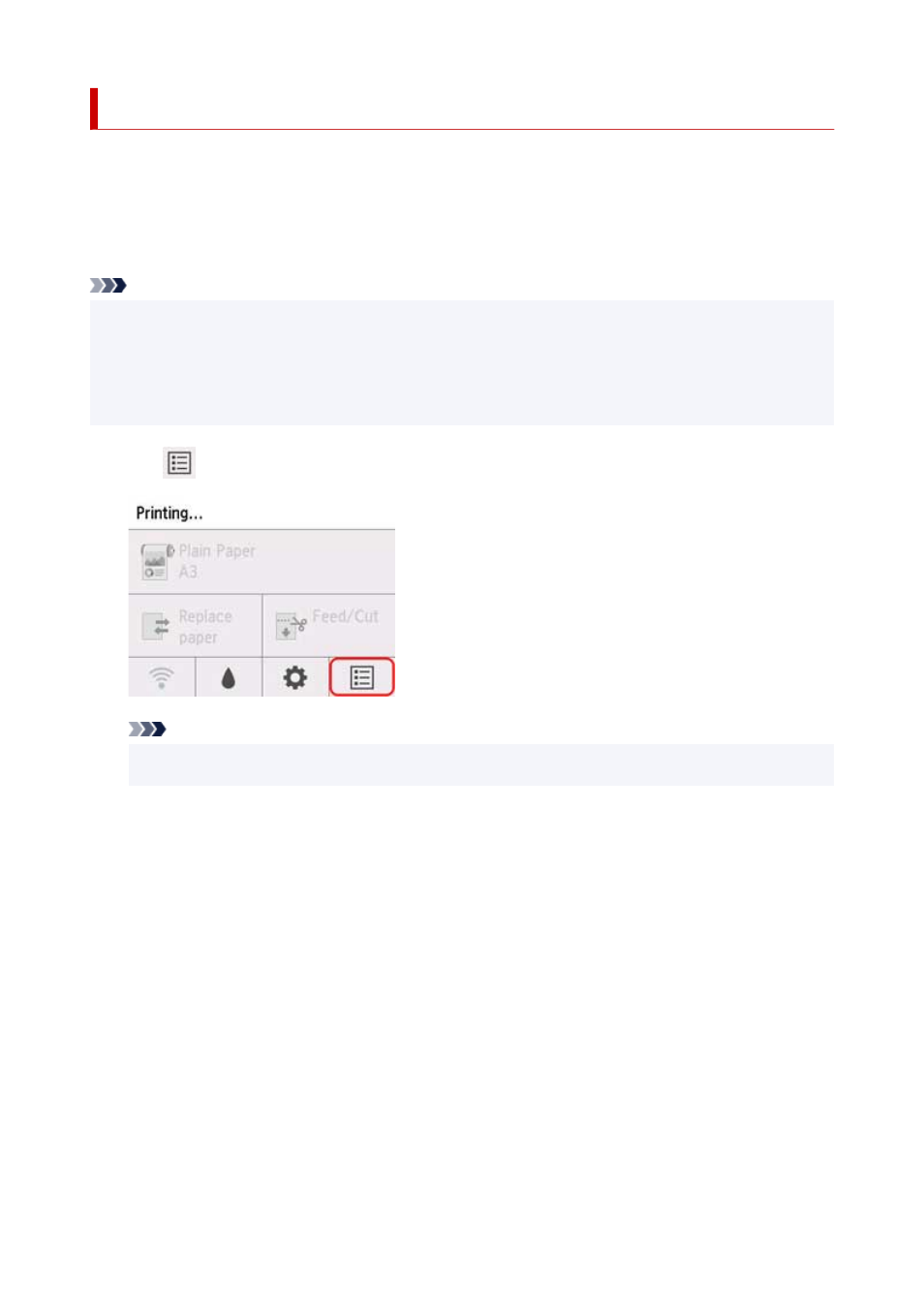
Pausing Printing
During printing, if you set
Pause printing
to
Enable
, the printer enters a state in which printing is paused,
after the completion of the printing process when this setting was made.
Printing from the job queue is not possible in this state.
To restore normal operation after pausing printing, set
Pause printing
to
Disable
.
Note
• In the following cases, the status is cleared even if you do not set
Pause printing
to
Disable
, and
printing from the job queue resumes.
• When paper is advanced
• If you changed the media type from the paper settings display area
1.
Tap
(
Jobs
) on Home screen during printing.
Note
• If the Home screen does not appear, press the
HOME
button.
2.
Tap
Pause printing
.
3.
Tap
Enable
or
Disable
.
488
Advertising