Update, In the, Cancel – Canon imagePROGRAF TA-20 MFP 24" Large Format Printer with L24ei Scanner and Stand Kit User Manual
Page 332: Switch view
Advertising
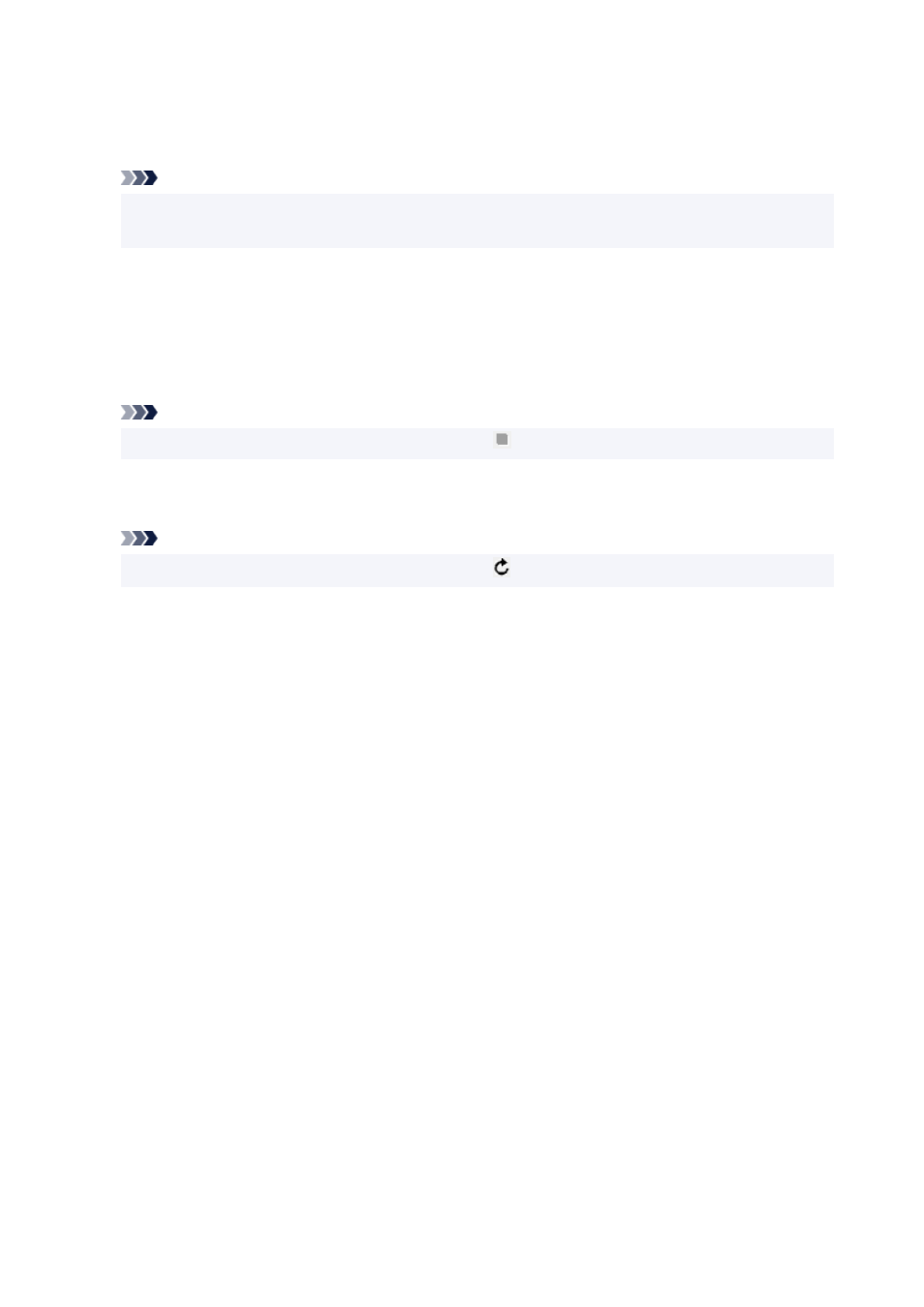
F: Switch View
Switches the printer list between IPv4 printers and IPv6 printers. For some models, you can list USB
connected printers.
Note
• Right-clicking a printer on the
Canon IJ Network Device Setup Utility
screen also displays this
item.
G: Delete from List
Deletes the selected printer from the printer list temporarily.
Selecting
Update
will detect the deleted printer if it exists on the network.
H: Cancel
Cancels printer search.
Note
• You can also cancel printer search by clicking the
icon.
I: Update
Searches printers again.
Note
• You can also search printers again by clicking the icon.
332
Advertising