I want to know how to configure roll cutting – Canon imagePROGRAF TA-20 MFP 24" Large Format Printer with L24ei Scanner and Stand Kit User Manual
Page 665
Advertising
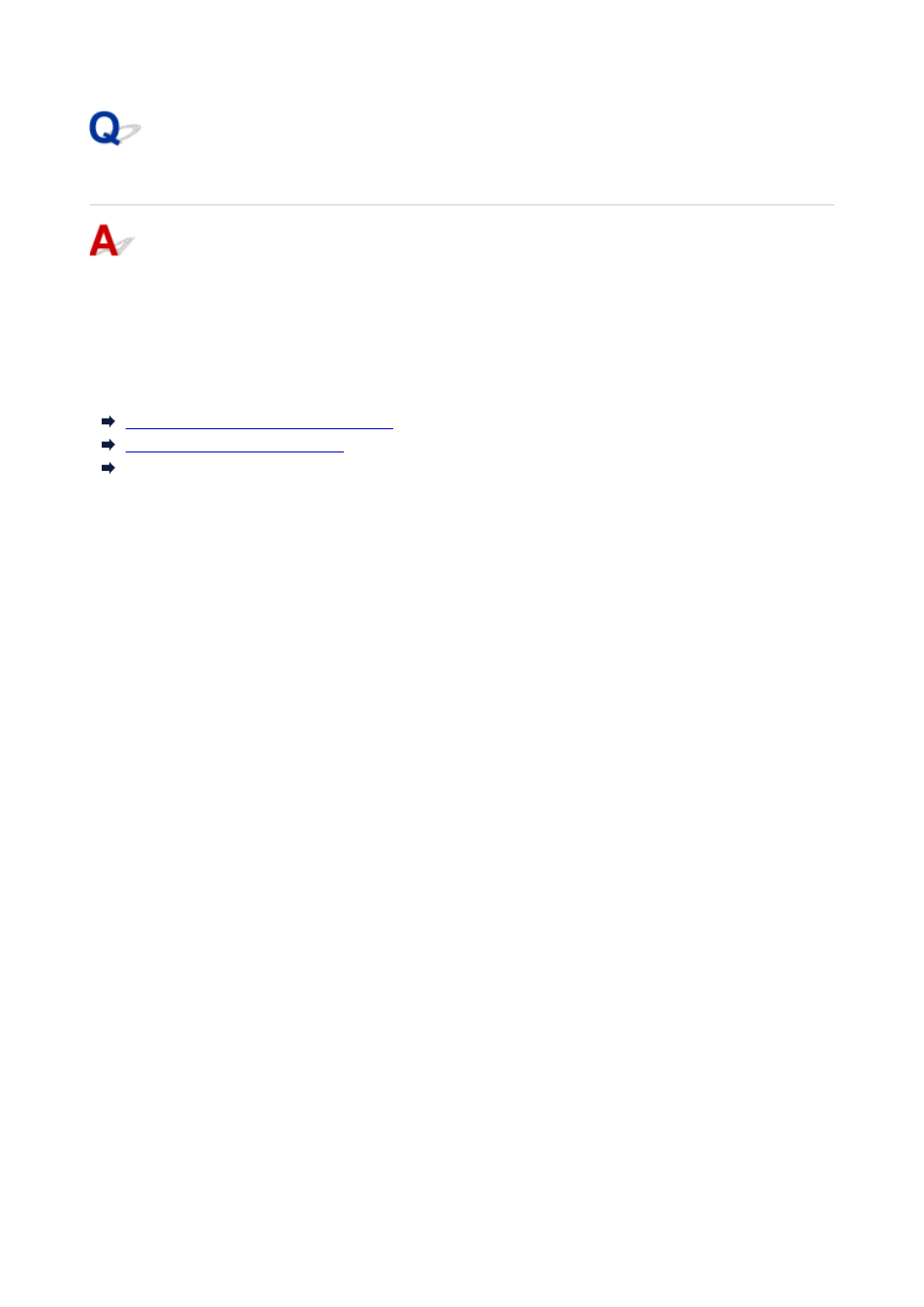
I want to know how to configure roll cutting
Cutting methods can be selected in the printer settings and printer driver settings.
To automatically cut roll paper after printing, open the
Cutting mode
settings on the printer, and then under
Automatic cut
set
Automatic Cutting
in the printer driver to
Yes
.
When using paper that is easily scratched, or paper where the ink requires extra time to fix, we recommend
setting
Cutting mode
on the printer to
Eject cut
.
Specifying the Cutting Method for Rolls
Cutting Roll Paper after Printing
Cutting Roll Paper after Printing (macOS)
665
Advertising