Image edges are blurred or white banding occurs, Paper may be gripped too strongly over the platen, Check if the print head is in the right position – Canon imagePROGRAF TA-20 MFP 24" Large Format Printer with L24ei Scanner and Stand Kit User Manual
Page 725
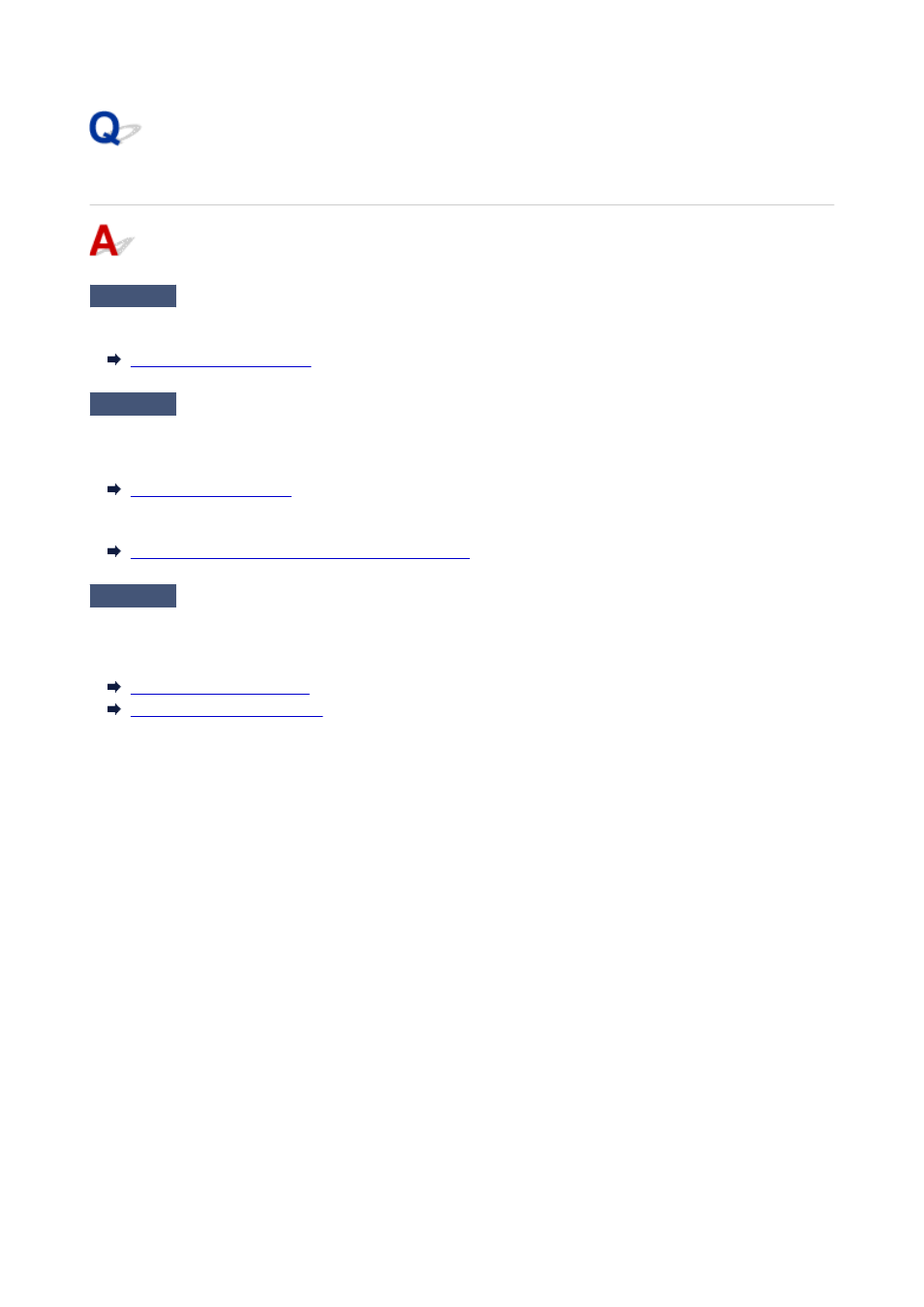
Image edges are blurred or white banding occurs
Check 1
Paper may be gripped too strongly over the platen.
Set a lower
Transport unit vacuum strength
in the touch screen menu.
Check 2
Check if the Print head is in the right position.
For detailed printing of small text or fine lines on glossy or semi-gloss photo paper or proof paper, etc., set the
Print head to the optimal height and then adjust the position of the Print head.
Setting a lower value for
Paper Thickness (Head Height)
in the touch screen menu may resolve the problem.
Troubleshooting Paper Abrasion and Blurry Images
Check 3
Is the media type specified in the printer driver the same as the media type
loaded in the printer?
Load the printer with the media type specified in the printer driver.
Loading Rolls in the Printer
Loading Sheets in the Printer
Follow the steps below to match the media type in the printer driver to the media type loaded in the printer.
1. To stop printing, press the
Stop
button.
2. Reset the media type in the printer driver, and then print.
725