Front – Canon imagePROGRAF TA-20 MFP 24" Large Format Printer with L24ei Scanner and Stand Kit User Manual
Page 251
Advertising
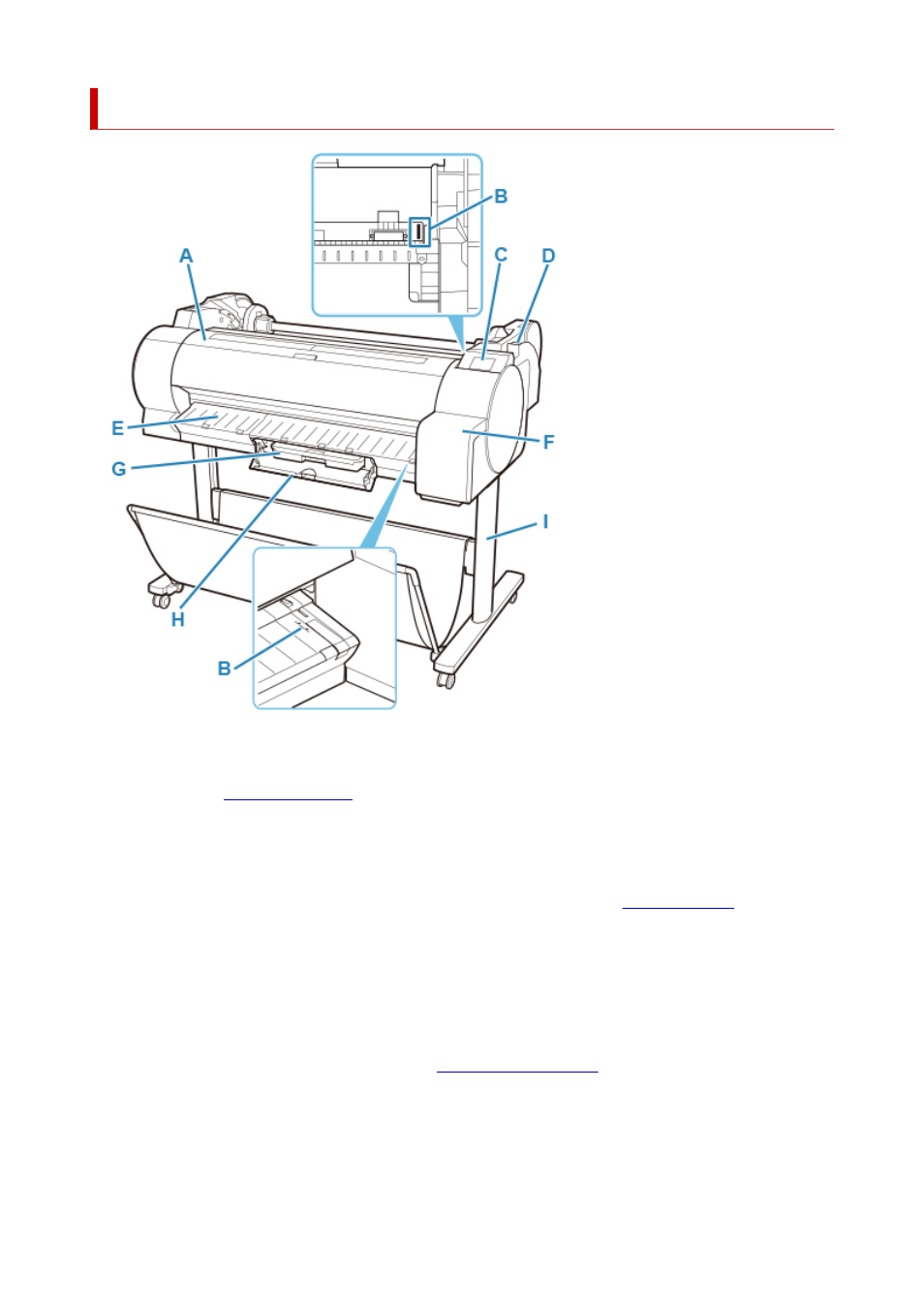
Front
(A) Top Cover
Open this cover to install the print head and remove any jammed paper from inside the printer, as
needed. (See "
(B) Paper Alignment Line
A white line for alignment of paper.
(C) Operation Panel
Use this screen to operate the printer and check the printer status. (See "
.")
(D) Release Lever
When releasing the Paper Retainer, push this lever back.
(E) Output Guide
Supports output paper.
(F) Ink Tank Cover
Open this cover to replace the ink tank. (See "
(G) Maintenance Cartridge
Ink used for maintenance purposes such as head cleaning is absorbed. (Replace the cartridge when it
is full.)
251
Advertising