Searching specific printer – Canon imagePROGRAF TA-20 MFP 24" Large Format Printer with L24ei Scanner and Stand Kit User Manual
Page 318
Advertising
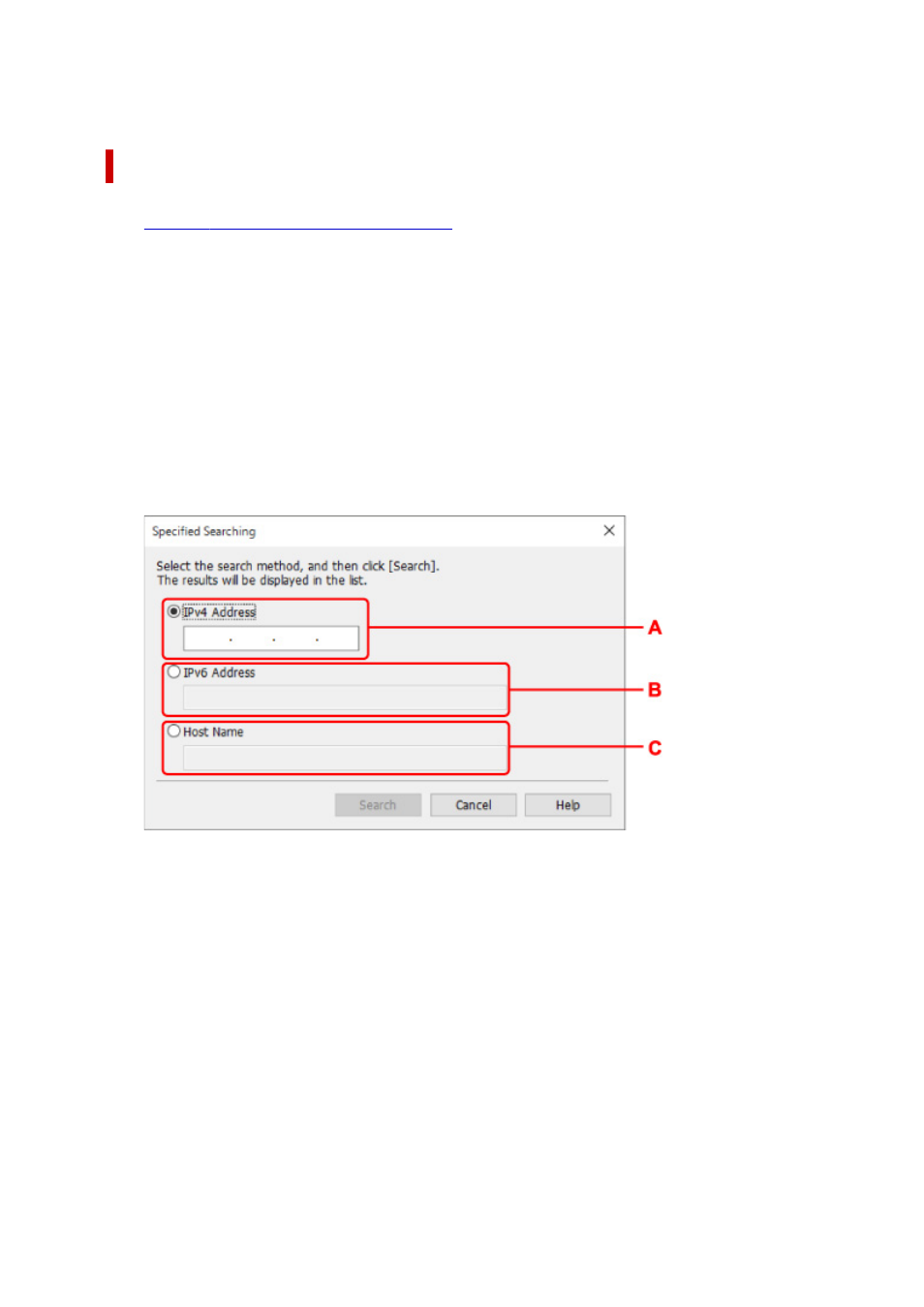
6.
Click
Set
.
Searching Specific Printer
1.
Start up IJ Network Device Setup Utility.
2.
Check the displayed message and select
Yes
.
3.
Select
Printer Network Setup
on the displayed screen.
Detected printers are listed.
4.
Select
Specified Searching...
on
Option
menu.
The
Specified Searching
screen appears.
5.
Select item to specify and enter value.
A: IPv4 Address
Specifies the IPv4 address of the printer you want to search.
B: IPv6 Address
Specifies the IPv6 address of the printer you want to search.
C: Host Name
Specifies the host name of the printer you want to search.
6.
Click
Search
.
IJ Network Device Setup Utility starts searching by the specified criteria and detected printers are
listed.
318
Advertising