Canon imagePROGRAF TA-20 MFP 24" Large Format Printer with L24ei Scanner and Stand Kit User Manual
Page 75
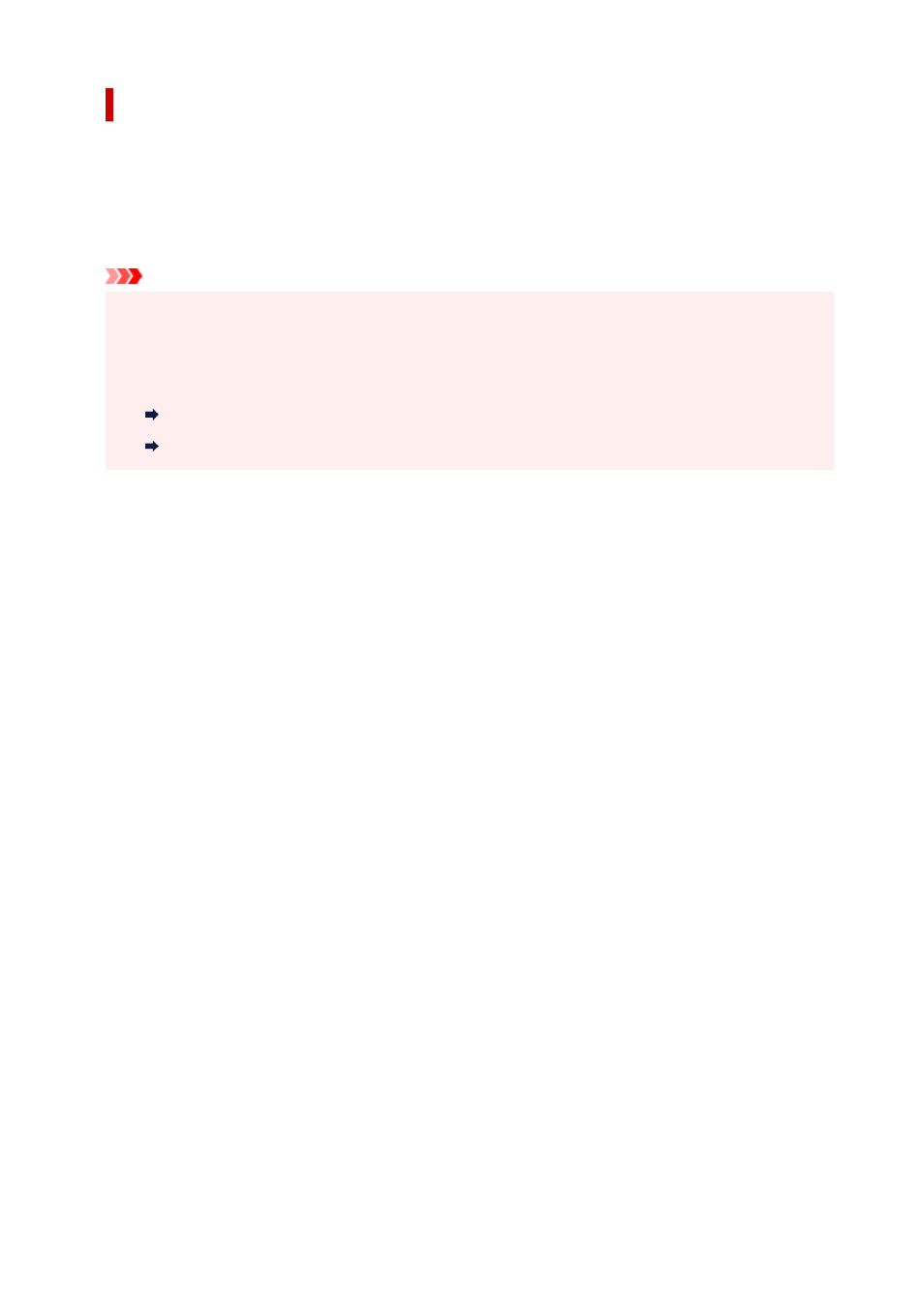
Managing by Estimating the Amount of Roll Paper Left
When you set
Manage remaining roll amount
to
Warning message only
in
Device settings
on the
Home screen, if the amount of roll paper left decreases, the Status lamp on the operation panel lights up
orange and the warning message is displayed. The barcode is not printed.
The time to display warning message can be set in
Roll amount warning setting
. If you increase the
level in
Roll amount warning setting
, the warning message appears sooner.
Important
• If the type of paper is not selected correctly, the amount of roll paper left may not be estimated
correctly.
• When using the types of paper which are not displayed on "Paper Information List," set the paper
thickness and the size of paper core with Media Configuration Tool.
Media Configuration Tool Guide (Windows)
Media Configuration Tool Guide (macOS)
75