Printing from your computer (windows) – Canon imagePROGRAF TA-20 MFP 24" Large Format Printer with L24ei Scanner and Stand Kit User Manual
Page 493
Advertising
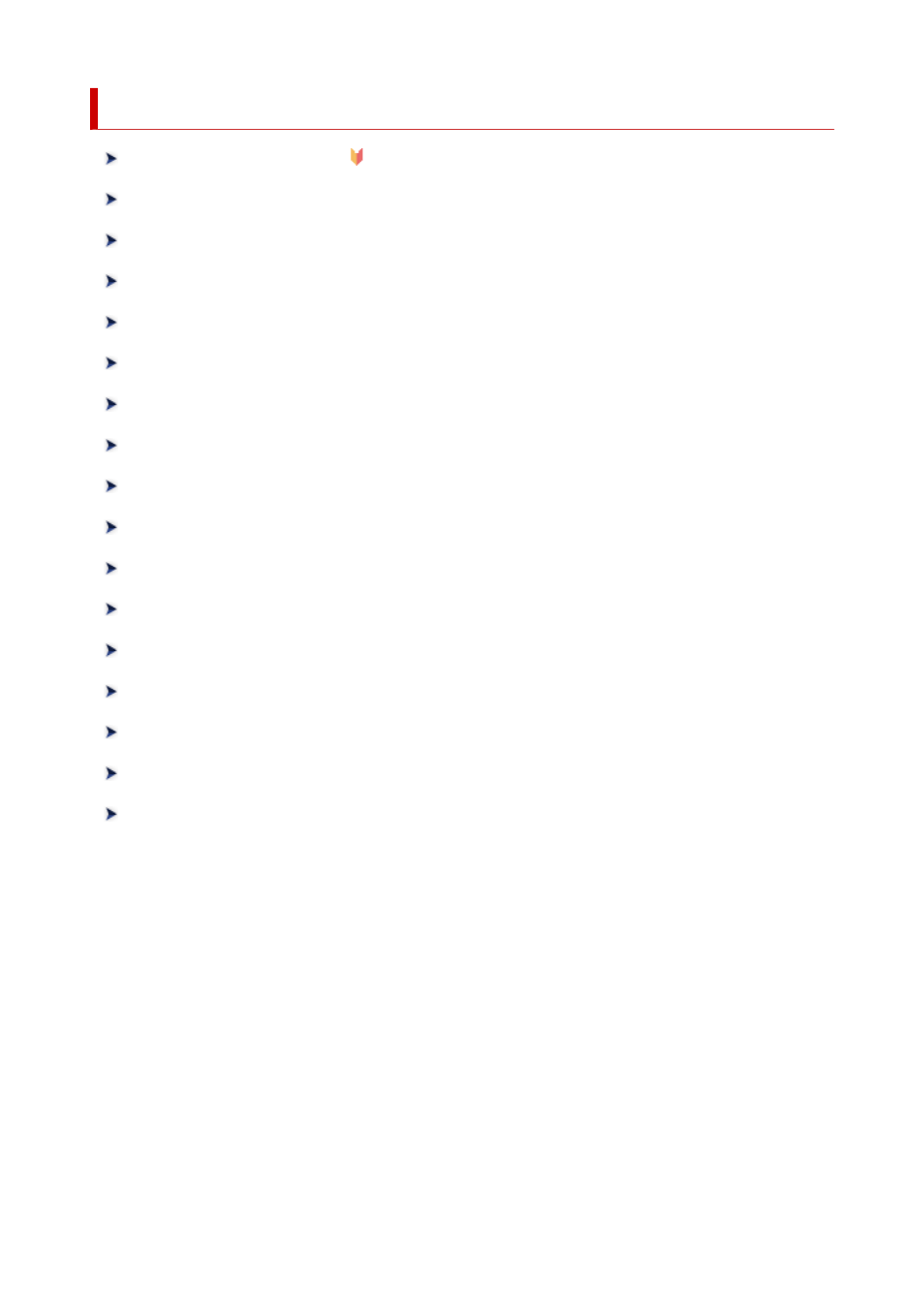
Printing from Your Computer (Windows)
Basic
Setting the Number of Copies and Printing Order
Printing Photos and Business Documents
Changing the Print Quality and Correcting Image Data
Printing to Oversized Paper Sizes
Setting Paper Dimensions (Custom Size)
Prints without Edges Based on the Scenarios
Printing Hanging and Horizontal Banners (Large-Format Printing)
Printing by Dividing/Joining Documents
Printing Document in Center of Paper
Switching the Paper Source to Match the Purpose
Displaying the Print Results before Printing
493
Advertising