Cannot print over tcp/ip network – Canon imagePROGRAF TA-20 MFP 24" Large Format Printer with L24ei Scanner and Stand Kit User Manual
Page 736
Advertising
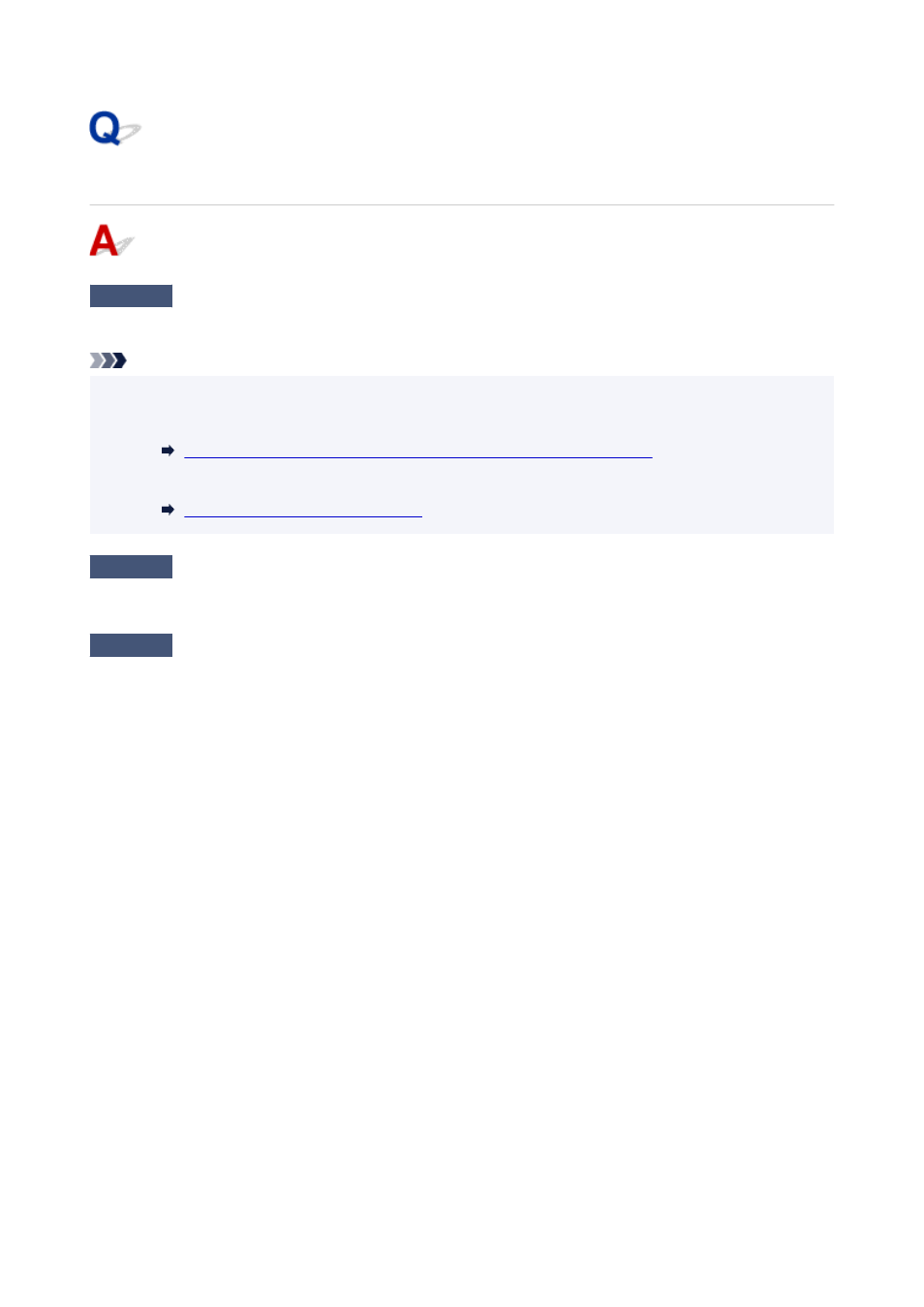
Cannot Print over TCP/IP Network
Check1
Is the printer's IP address configured correctly?
Make sure the printer's IP address is configured correctly.
Note
• For Windows, you can configure the printer's IP address using IJ Network Device Setup Utility.
• For wired LAN:
Performing/Changing Wired LAN Connection (Ethernet Cable) Settings
• For Wi-Fi:
Performing/Changing Wi-Fi Settings
Check2
Are the printer's TCP/IP network settings configured correctly?
Make sure the printer's TCP/IP network settings are configured correctly.
Check3
Is the computer you are trying to print from configured correctly?
Make sure the computer's TCP/IP network settings are configured correctly.
736
Advertising