Canon imagePROGRAF TA-20 MFP 24" Large Format Printer with L24ei Scanner and Stand Kit User Manual
Page 538
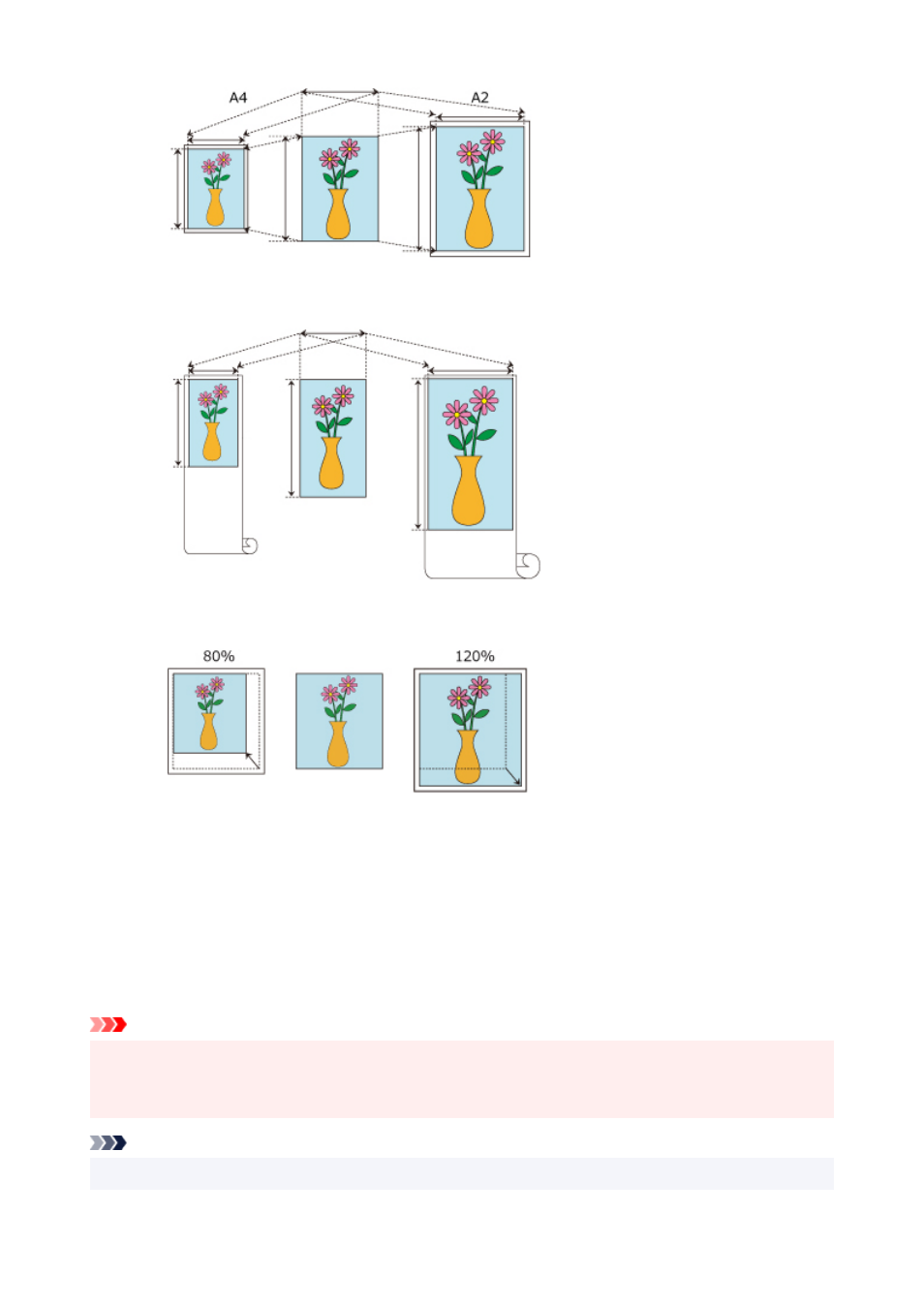
Scales the document to match the paper size.
•
Fit Roll Paper Width
Scales the document to match the roll paper width.
•
Scaling
Allows you to specify the scaling by entering a number directly or by selecting the paper size you
want from the
Printer Paper Size
list.
The document is reduced when a size smaller than the
Page Size
setting is selected from the
Printer Paper Size
list, and enlarged when a size larger is selected.
7.
Complete the setup
Click
OK
.
When you execute print, the document will be printed with the specified scale.
Important
• When the application software which you used to create the original has the scaled printing function,
configure the settings on your application software. You do not need to configure the same setting in
the printer driver.
Note
• Selecting
Enlarged/Reduced Printing
changes the printable area of the document.
538