Canon imagePROGRAF TA-20 MFP 24" Large Format Printer with L24ei Scanner and Stand Kit User Manual
Page 877
Advertising
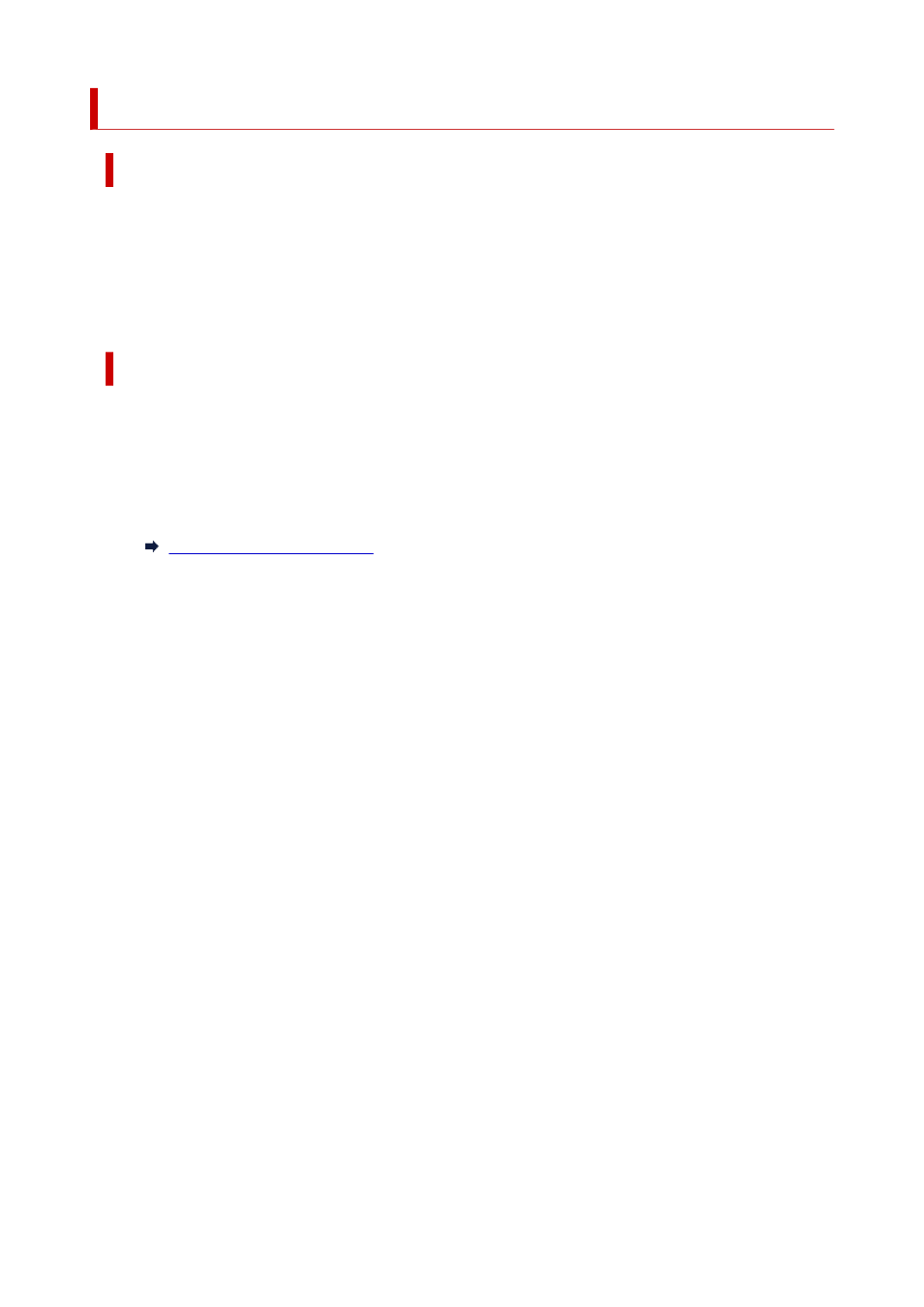
4931
Cause
Paper feed adjustment
may have failed for the following reasons.
• The paper for printing a test pattern is soiled. Otherwise, you have loaded colored paper.
• The printer may be exposed to strong light, such as direct sunlight, which can cause the sensors to
malfunction.
• The test pattern was printed too faintly.
What to Do
Tap
OK
on the touch screen to dismiss the error, and then take the following actions.
• Load unused paper.
• Make adjustments to ensure that the printer is not exposed to strong light.
• Print a nozzle check pattern to check the print head status.
If the pattern has gaps or horizontal white lines, the print head nozzle is blocked. Clean the print head.
877
Advertising