Cutting roll paper after printing – Canon imagePROGRAF TA-20 MFP 24" Large Format Printer with L24ei Scanner and Stand Kit User Manual
Page 593
Advertising
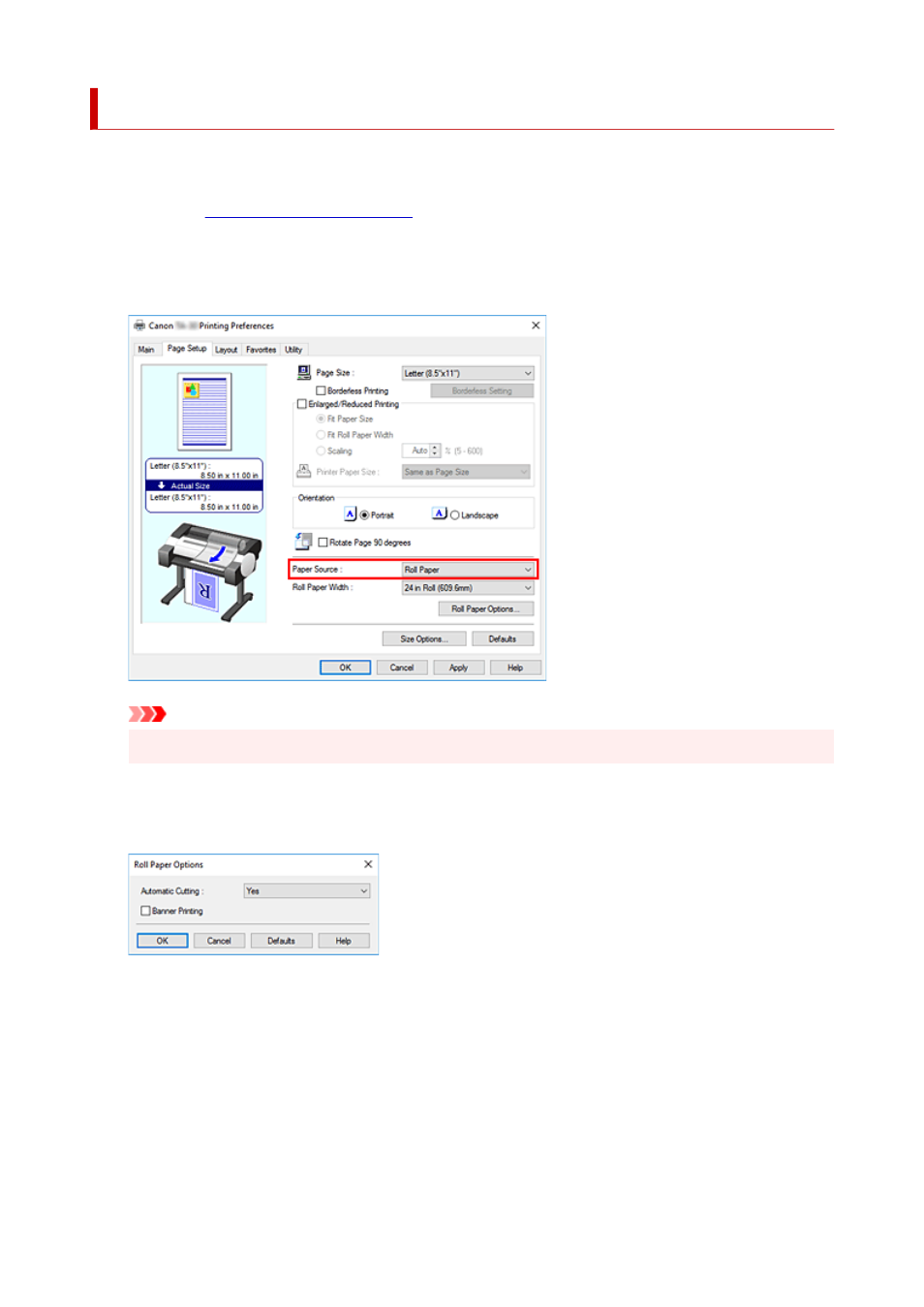
Cutting Roll Paper after Printing
The procedure for cutting roll paper automatically and printing cut guidelines is as follows:
1.
Open the
2.
Select the paper source
In
Paper Source
, select
Roll Paper
.
Important
• The paper feed method will differ according to the paper settings.
3.
Display
Roll Paper Options
dialog box
Click
Roll Paper Options
to display the
Roll Paper Options
dialog box.
4.
Set auto cut
From
Automatic Cutting
, select the item that matches your purpose.
The current settings are displayed in the settings preview on the left side of the
Page Setup
tab.
•
Yes
The roll paper is cut automatically after printing.
•
No
The roll paper is not cut after printing.
593
Advertising