Allen & Heath CQ-20B Ultracompact 20-Channel Digital Mixer (Rackmount/Stagebox) User Manual
Page 91
Advertising
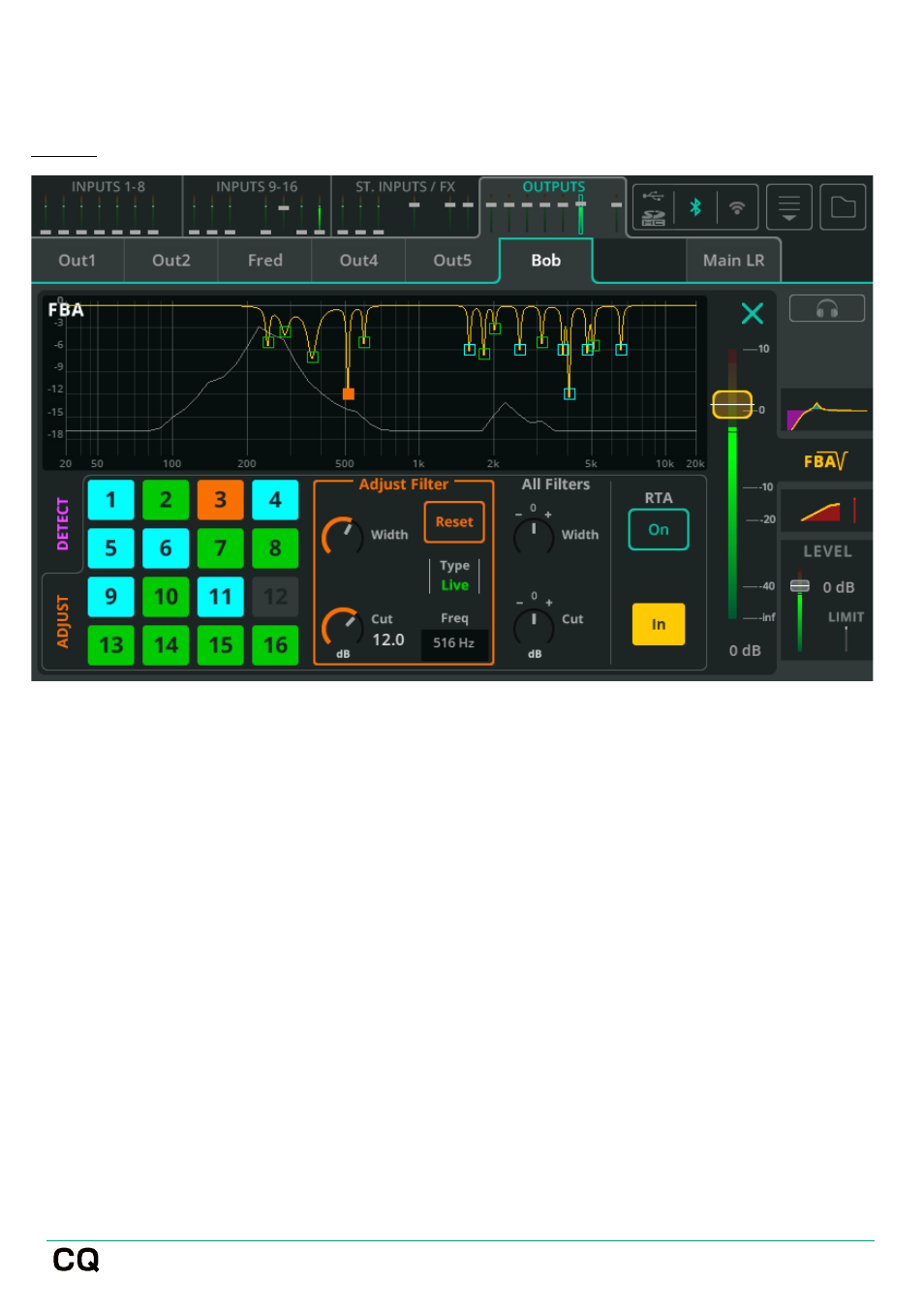
User Guide
V1.1.0
Issue 1
Adjust
Each box on the left represents one of the 16 total filters.
Blue
–
Fixed mode filters.
Green
–
Live mode filters.
Orange
–
Currently selected filter.
Touch a box or a point on the graph to select a filter for adjustment.
Adjust Filter
–
Make width and cut adjustments to the selected filter. Select
‘Reset’ to remove the filter and make it available for use by the detector.
All Filters
–
Adjust width and cut for all active filters at once.
To reset all filters, use the reset option from the dropdown menu at the top right of
the screen.
Advertising