Lcd/keypad operations, Keypad functions – Auto-Zone Control Systems Auto-Zone CV & CV-EX Systems Installation & Operation (Version 01C) User Manual
Page 45
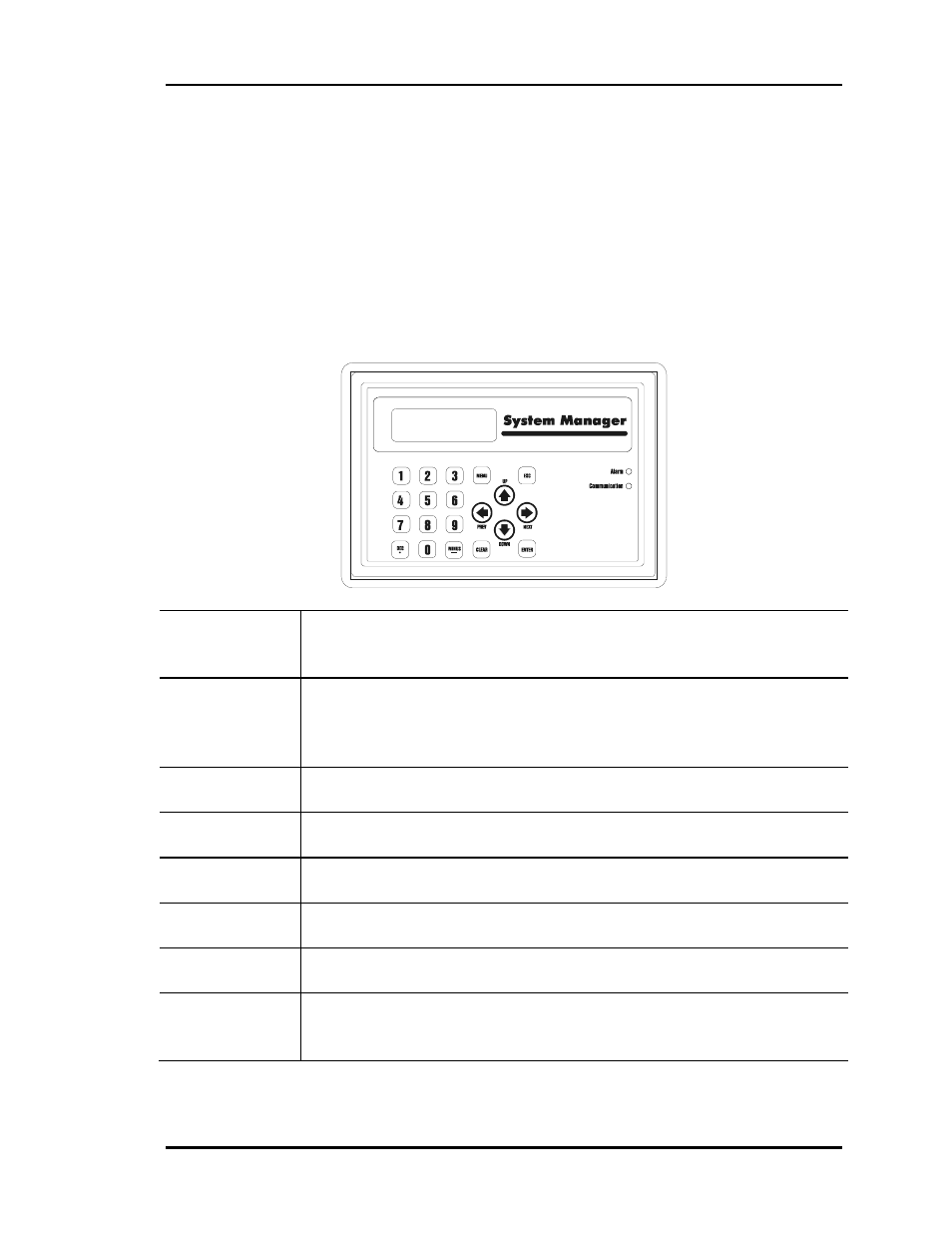
Auto-Zone CV & CV-EX
Section 3
Programming
3-1
LCD/Keypad Operations
Keypad Functions
The System Manager keypad is labeled either numerically or as to actual function for that
key. Below is a summary of the labeled keys and their functions.
03/20/09 06:38PM FRI
OCCUPIED
NO ALARMS
MENU
This key is used to gain access to the first menu, and you will be
notified on the LCD if any subsequent use of the key will be required
for further access.
ESC
The ESCape key allows you to abort what you are doing or exit back
to previous menus. Also, anytime you want to leave the system
unattended, you should press the ESC key until the Main Screen
appears.
CLEAR
If you make a mistake while entering setpoint data, you can clear the
bad data from the display by pressing the Clear key.
ENTER
Use the Enter key to close out a data entry. The Enter key can also be
used to advance to the next field or screen.
DEC
If entering a setpoint that requires a decimal point, press this key
where the decimal is located while entering the value.
MINUS
If you need to enter a negative value, you must press the Minus key
before entering the digits for that value.
UP/DOWN
Arrows
Use these keys to step forward or backward through Status Screens or
Setpoint Data Fields.
LEFT/RIGHT
Arrows
If the screen prompts you to use these keys, it is used normally to
toggle modes of operation. In some cases, they may be used for other
functions and you will be prompted as to what these might be.