Screen menus, System manager led indicators – Auto-Zone Control Systems Auto-Zone CV & CV-EX Systems Installation & Operation (Version 01C) User Manual
Page 46
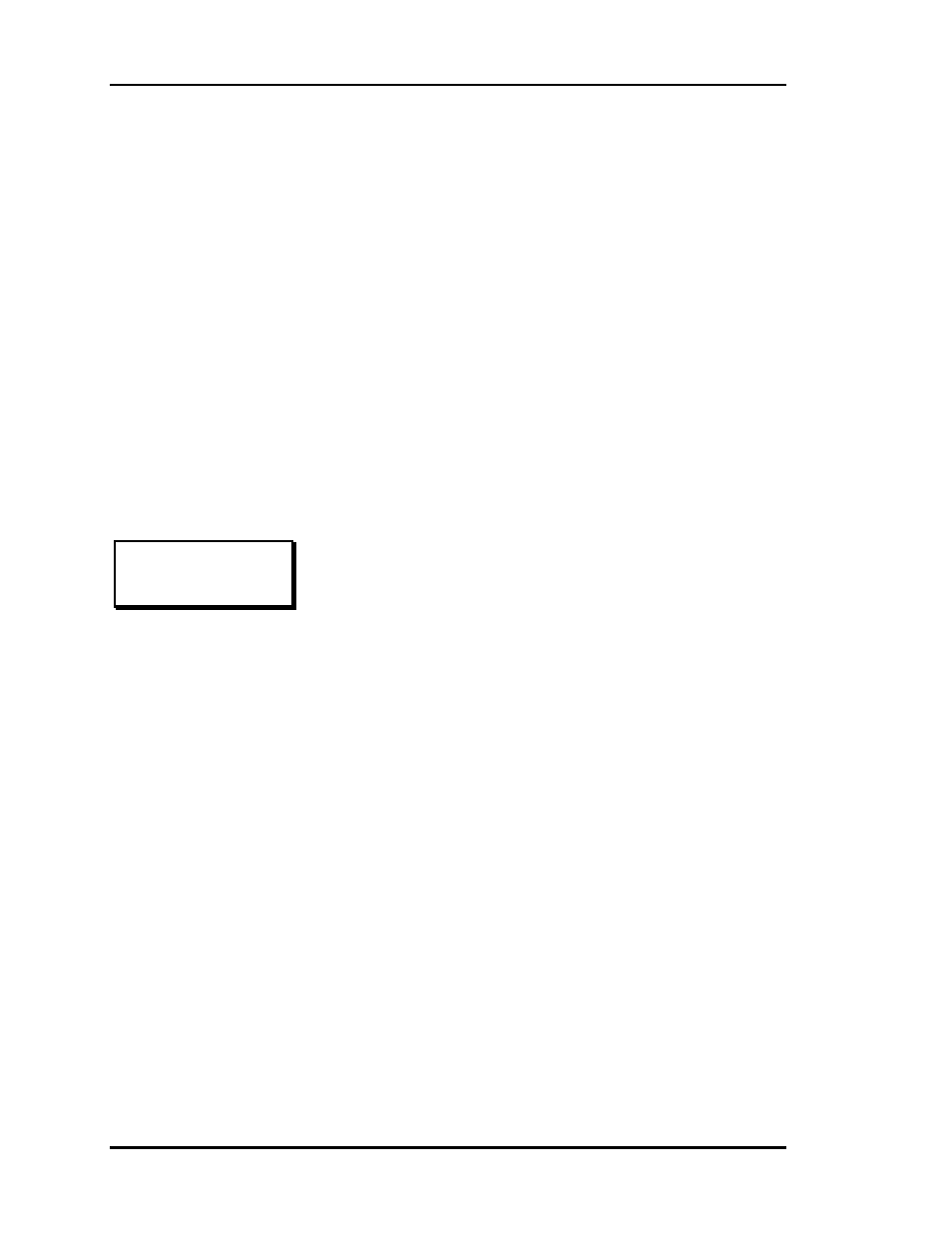
Section 3
Auto-Zone CV & CV-EX
3-2
Programming
System Manager LED Indicators
There are two LED indicators located on the right-hand side of the System Manager.
The top LED indicates an Alarm condition if the Manager detects an alarm condition
while polling the system.
The bottom LED is active during actual communications or packet transfers. This LED
will normally "flicker" and not remain on constantly.
Screen Menus
Main Screen
The Auto-Zone System Manager is your direct link to the status and setpoints of any
Auto-Zone component on your communications loop. With the System Manager, you can
view any temperature or output condition and change any setpoint to fine-tune the
operations of the total system. All keypad operations are simple and straight-forward,
utilizing non-cryptic plain English messages. The System Manager automatically detects
the type of unit that has been selected and displays the appropriate status and setpoint
screens. The attractive plastic case of the System Manager allows for placement in any
area of your building.
The remainder of this section will lead you through the system menus and keypad
operations.
All user functions are accessed by pressing the Menu button. Once the button is pressed,
the Main User Menu is displayed.
vX.XX
Friday Operations
03/20/09 09:46 AM
Outdoor Air 78.0°F