Axel AX4000 User's Manual User Manual
Page 100
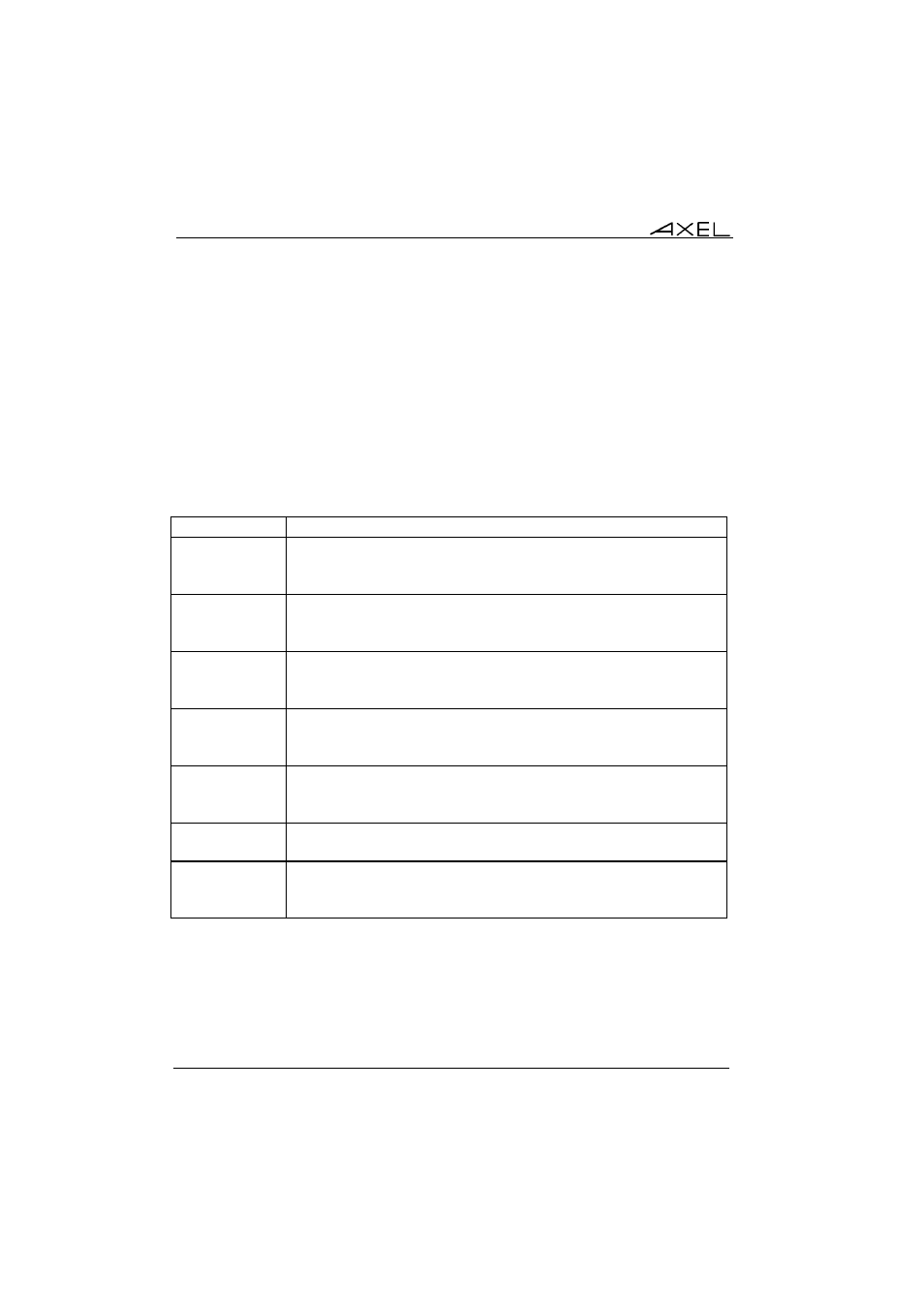
Appendix
94
AXEL Office Server
A.10 - ADMINISTRATION COMMAND LIST
The Office Server offers several administration commands. Using the rsh
system command (available as standard features from most major operating
systems) launches these commands.
The following table lists the available Office Server administration commands:
Command Description
ax_reboot
Resetting the Office Server.
Example: rsh axname ax_reboot [password]
More information: chapter 3.2
ax_sinit
Resetting an Office Server serial port.
Example: rsh axname ax_sinit [password] ch2
More information: chapter 3.3
setup_get
Requesting the Office Server Set-Up.
Example: rsh axname setup_get > file
More information: chapter 4.3
setup_send
Setting-up the Office Server through a text file.
Example: rsh axname setup_send [password] < file
More information: chapter 4.2
ax_download
Requesting an Office Server firmware downloading.
Example: rsh axname ax_download [password] 192.1.1.1 file
More information: chapter 6
ax_version
Requesting the Office Server firmware revision.
Example: rsh axname ax_version
ax_getstat
Requesting the Office Server statistics.
Example: rsh axname ax_getstat
More information: chapter 3.5
Note: these commands are also available with uppercase characters
(ax_version and AX_VERSION are the same command).