Axel AX4000 User's Manual User Manual
Page 21
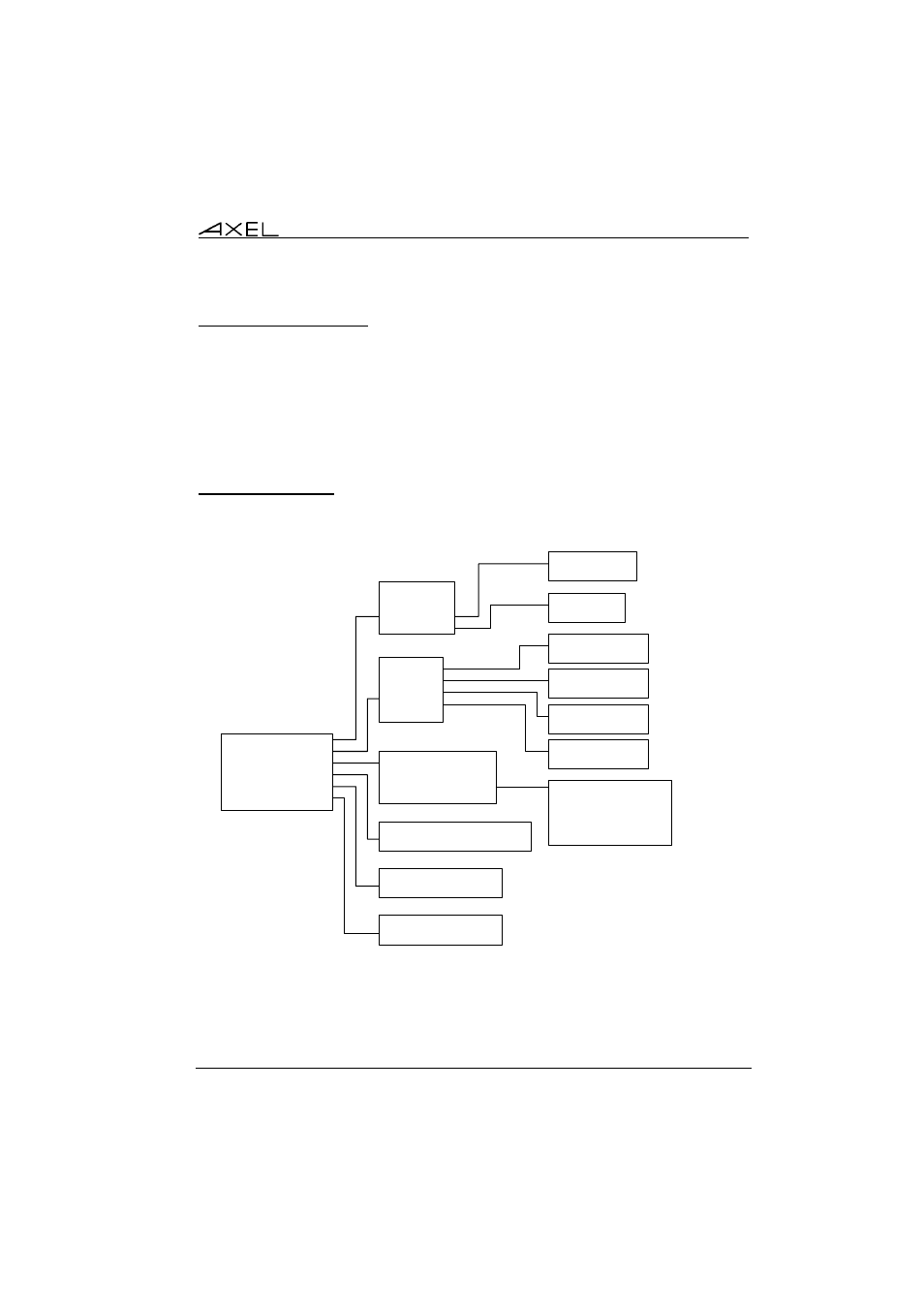
Setting-Up the Office Server in Interactive Mode
AXEL Office Server
15
2.2.3 - Special Notation
The set-up is a sequence of menus and sub-menus. Define an action by the
path followed through the set-up tree (hierarchy), using the following notation:
[command1]→[command2]→[action]
For example, to perform the above action, select command1 in the main
menu, then select command2 in the sub-menu.
2.2.4 - Set-Up Tree
The full set-up tree is as follows:
Network
Serial Lines
Tools
Download Firmware
Advanced
IP Address
Hosts
Routes
Download by TFTP
Download by BOOTP + TFTP
Password
Tunings
Line 1
Duplicate
...
...
Line X
Network Statistics
Ping
Connection
Add Host
Remove Host
Add Router
Remove Router
Line Parameters
Network Service
Line Parameters
Network Service
Line Parameters
Network Service
Line Parameters
Network Service
Serial Statistics
ETHERNET Statistics
ARP Statistics
IP Statistics
ICMP Statistics
TCP Statistics
Ethernet
Exit
Save and Exit
Exit Without Saving