Axel AX4000 User's Manual User Manual
Page 58
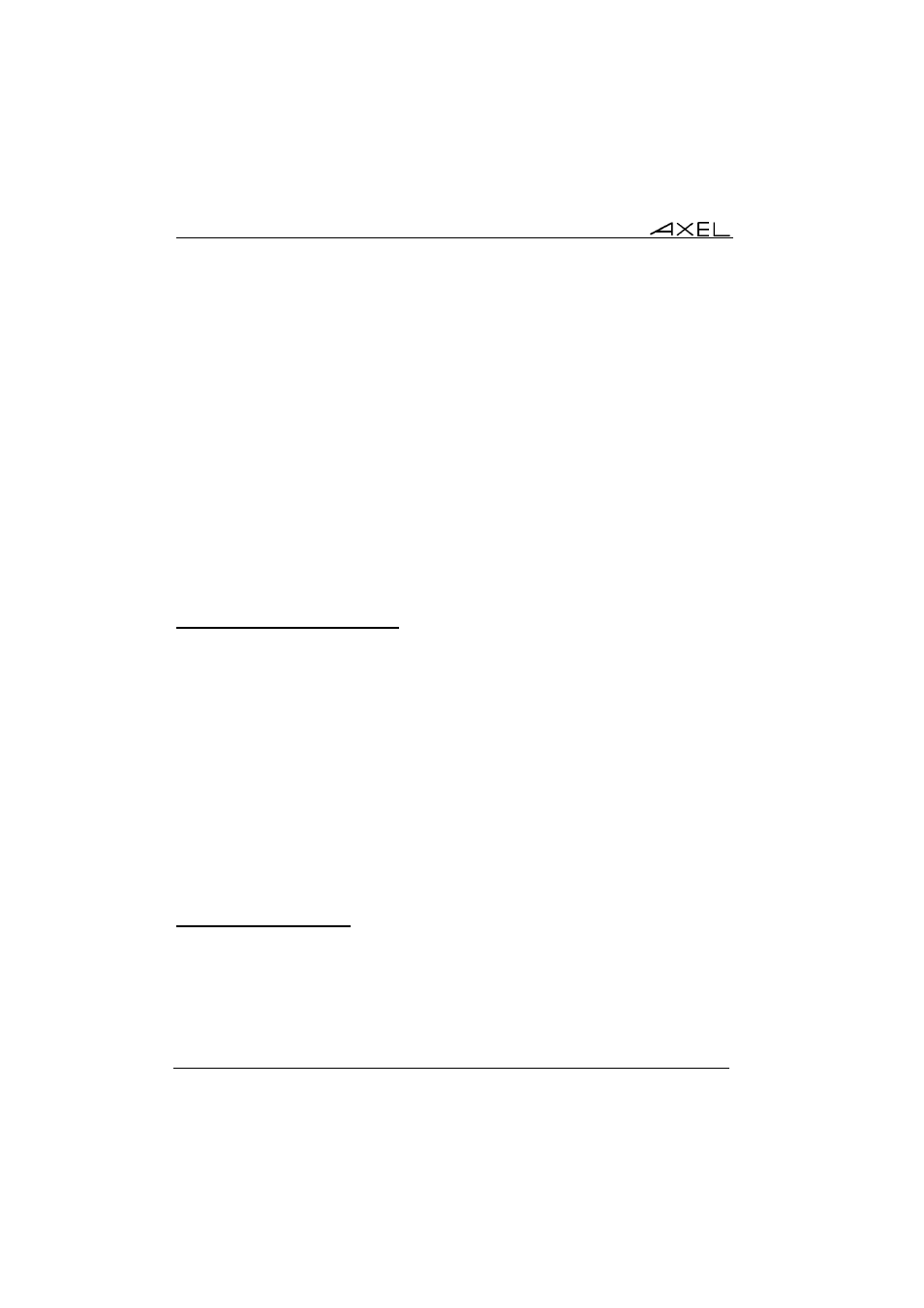
Downloading Firmware
52
AXEL Office Server
This feature may be used to upgrade the Office Server firmware over a network.
Firmware can be downloaded, for example to add or improve features.
5.1 - OVERVIEW
5.1.1 - Downloading Protocols
Firmware can be downloaded in one of two ways:
- tftp protocol: the operator must enter the location of the firmware file.
- bootp and tftp protocol: this is an automatic procedure. The necessary
parameters will already be available from the UNIX configuration.
Whichever method is used, the firmware file is downloaded from a host (called
the tftp host). Following this the Office Server is automatically reset and the new
firmware is enabled.
These two methods can be run either:
-
using the rsh command from another network host (remote
administration) or
- through the set-up of the Office Server that is to be upgraded.
5.1.2 - Suitable Settings
Some operating systems don't include as a standard feature the tftp and bootp
protocols (Windows NT for instance). In this case, these 2 protocols must be
bought and installed as additional software.