Axel AX4000 User's Manual User Manual
Page 82
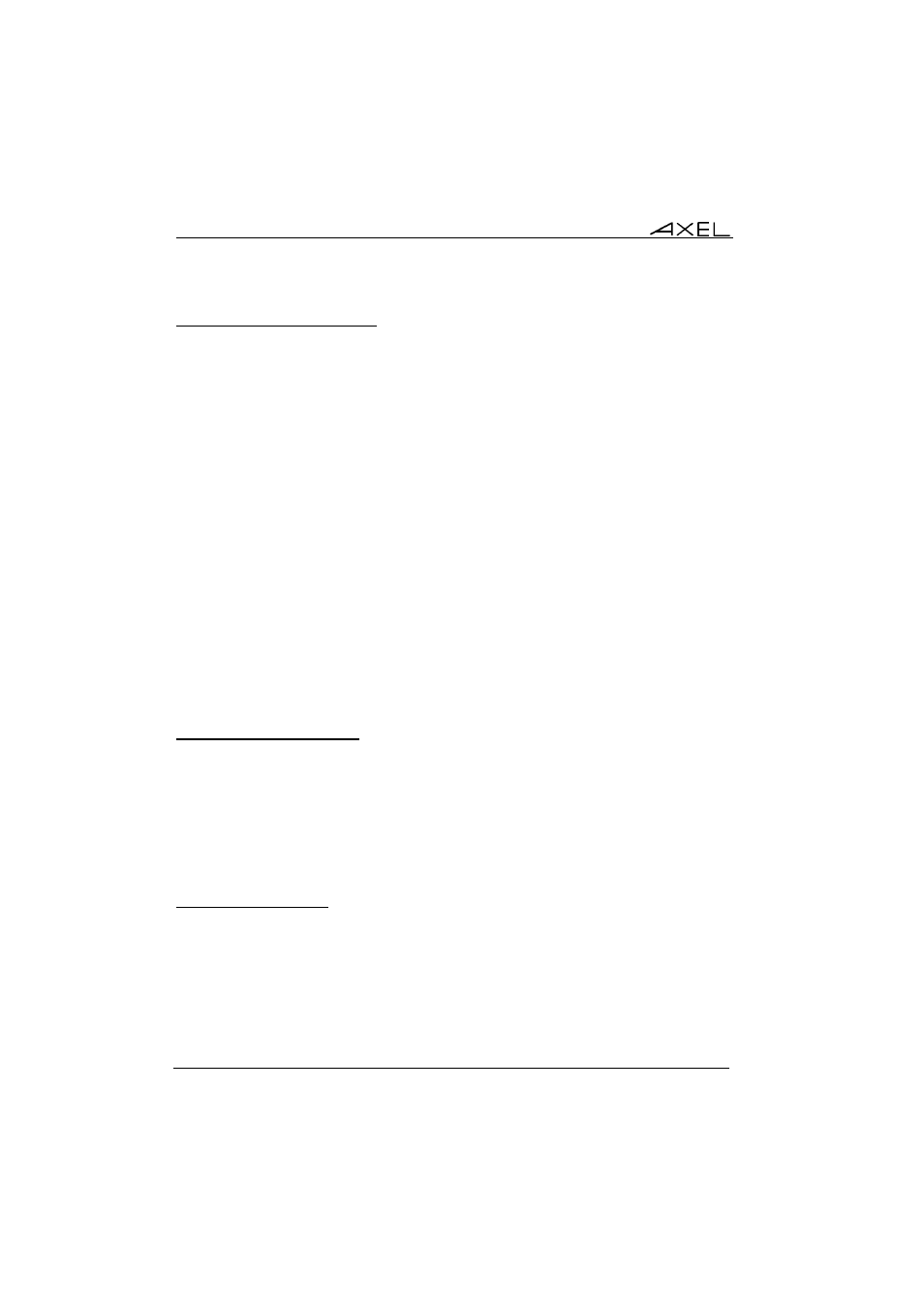
Appendix
76
AXEL Office Server
A.4.4 - Using a Virtual COM
Under Windows 95 and 98, virtual COMs are seen as standard Windows
resources. In this case a printer can be attached immediately to COM6.
Under Windows NT and 2000, the virtual COM must be added through the
Control Panel (i.e. add the port 'COM6:' to provide COM6 to Windows NT).
Note: This operation is only needed to see a virtual COM as a standard
Windows resource (to attach a printer for example). Sometimes this operation is
not needed as the software used may automatically access this virtual COM
(fax control for example).
A.5 - MANAGING LOCALLY A MODEM
The Office Server is able to manage locally a modem. This allows the operating
system to 'see' this connection as a direct connection. This feature offers a
simplest operating system configuration (ex.: a serial dumb terminal connected
via modem).
A.5.1 - Dial-In or Dial-Out
According to the associated network service, the Office Server can dial-out or
receive calls:
- lpd/rcmd, telnet server and tty server: the Office Server dials out to the
remote computer,
- tty client and telnet client: the Office Server waits for incoming calls from
the remote computer.
A.5.2 - Modem Rules
The Office Server follows the following modem rules: