Axel AX4000 User's Manual User Manual
Page 80
Advertising
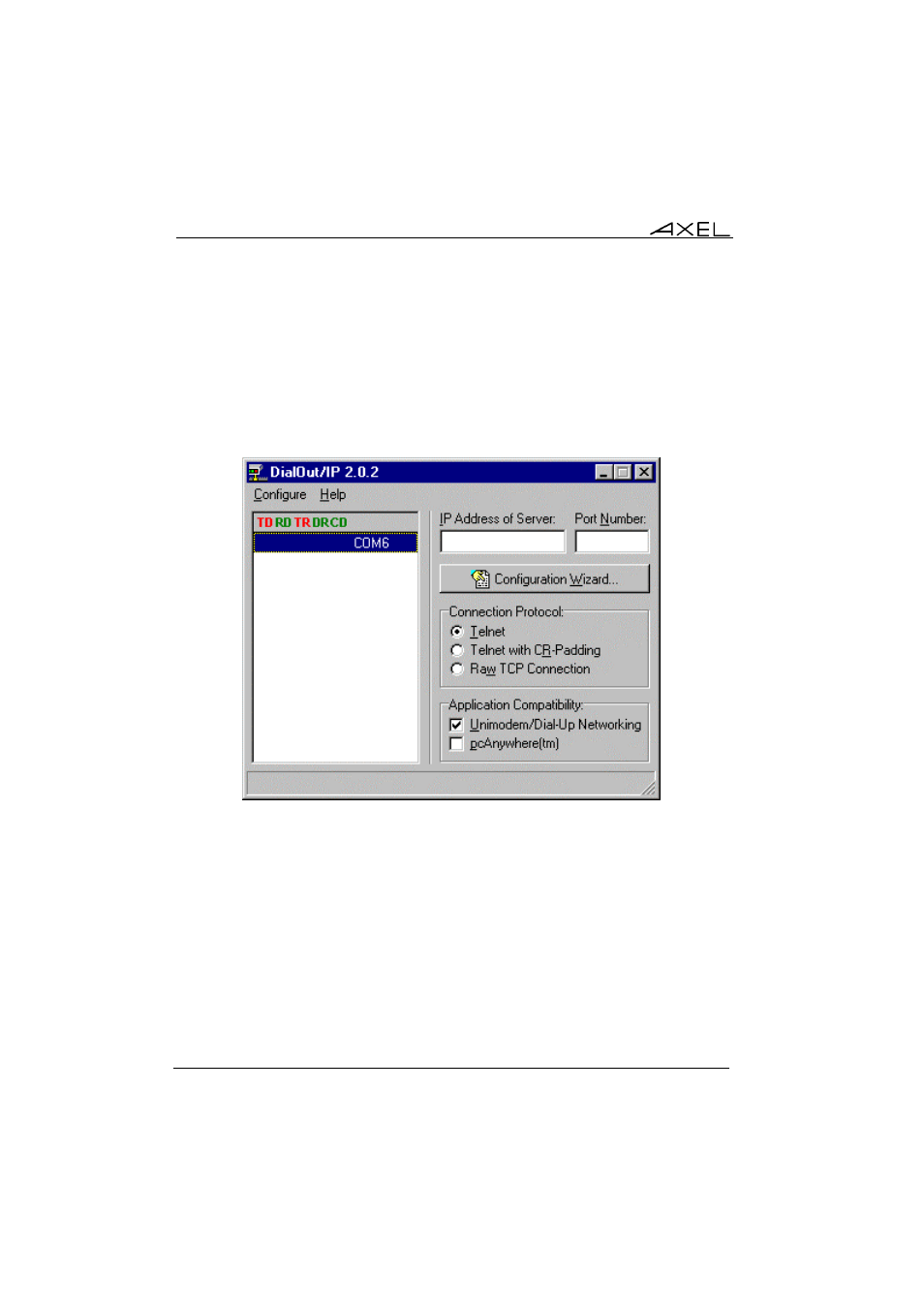
Appendix
74
AXEL Office Server
Note: please reboot the computer after any modification to this COM list.
b - Setting-Up a Virtual COM
To enter the dialog box controlling the COM settings, double click on the driver
icon. This box allows the set-up for virtual COMs (i.e. previously created
through the COM Creation box):
A virtual COM is defined by:
- a name (selected through the list; in this example only COM6 is
available),
- an IP address: the Office Server IP address,
- a Port Number: the identifier is the 'TCP Port' associated with the 'telnet
server' during the Office Server setting (see Chapter 2),
- a protocol: use the 'telnet' protocol. Other protocols must be disabled (for
example, Unimodem protocol is enabled by default).
Advertising