Axel AX4000 User's Manual User Manual
Page 68
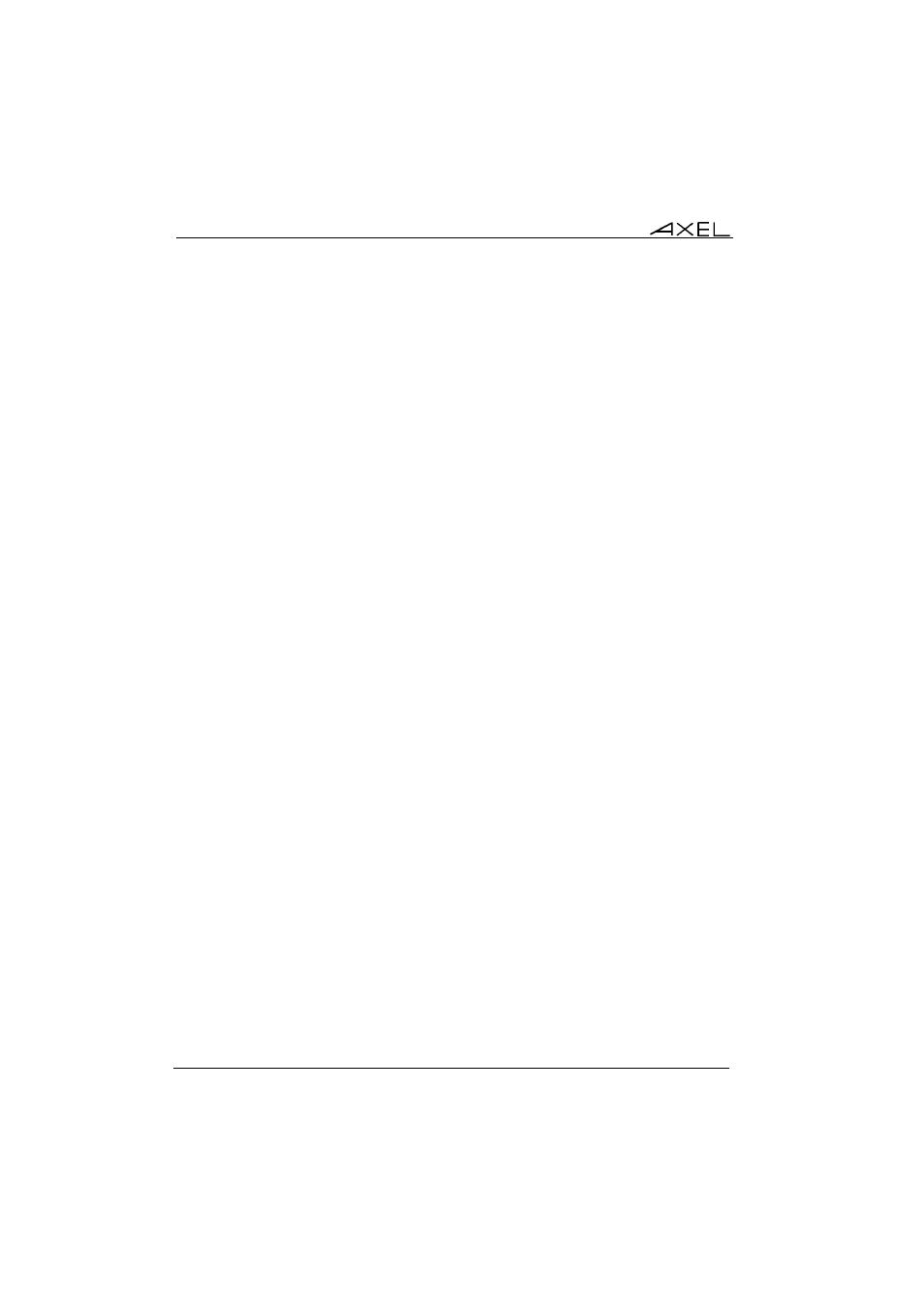
Appendix
62
AXEL Office Server
To declare a router, use the 'Add Route' option and enter the following three
parameters:
- Gateway Address: router IP address. This router must be connected to
the same network as the Office Server.
- Host IP Address: IP address of the host to be reached.
- Mask: logical mask on the host IP address. The default value of this
mask distinguishes the host segment from the network segment of the IP
address.
At the Office Server level, a router is described as follows:
- Route IP address: this router must be connected to the same network as
the Office Server.
- Dest. IP address: either the command option default (as default router)
or the IP address of the remote network equipment.
- Type: 2 values
- host: to reach the host described by Dest. IP address (and only
this host),
- net: to reach the network of the equipment described by Dest. IP
address (the network class is automatically applied to the
destination IP address)