Axel AX4000 User's Manual User Manual
Page 81
Advertising
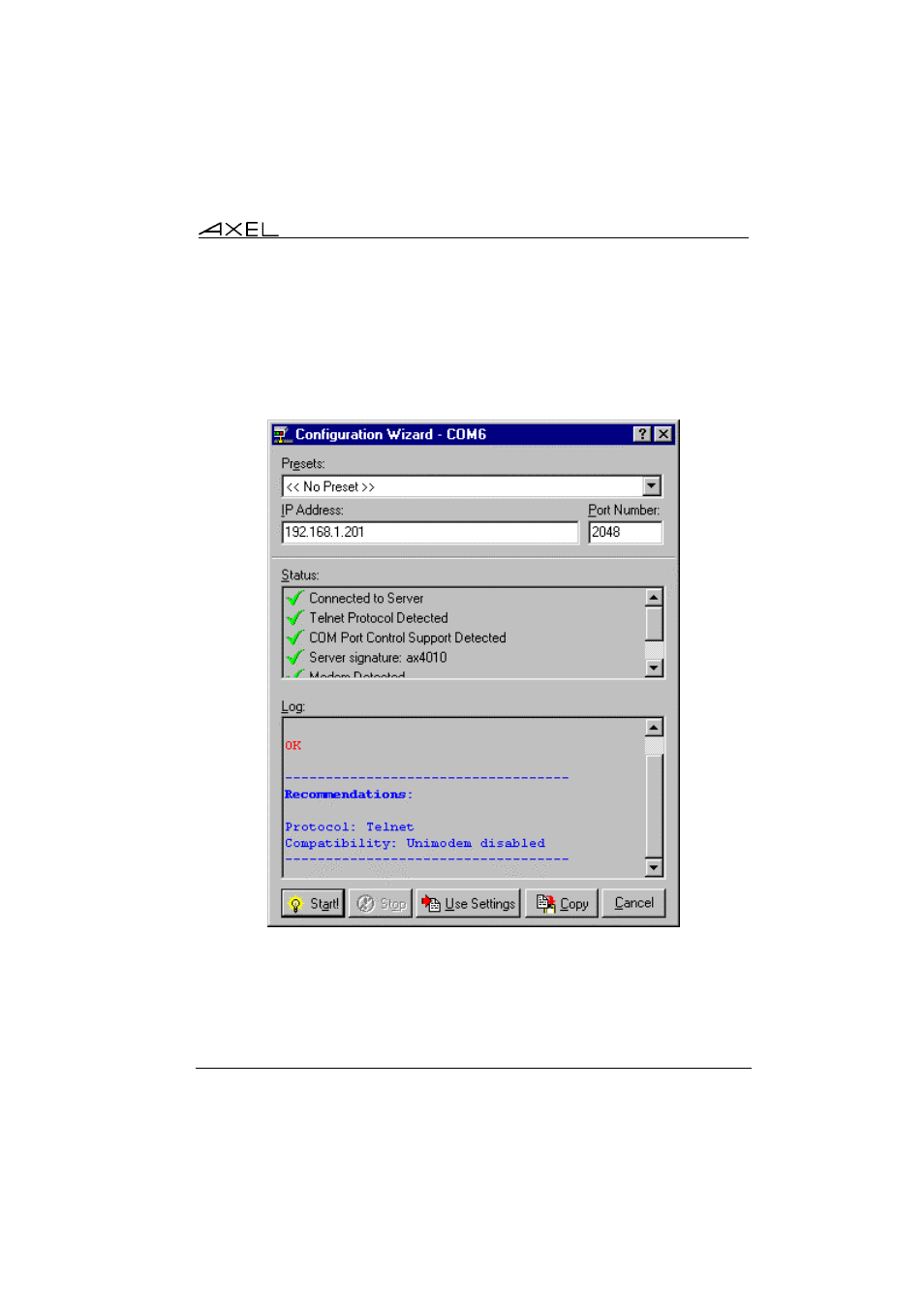
Appendix
AXEL Office Server
75
c - Testing a COM
Click on the 'Configuration Wizard' button (on the previous dialog box) to test a
virtual COM. If needed, enter the 'IP address' and 'Port Number' values. Then
click the 'start' button. After few seconds the results are shown:
Note: after testing, recommended settings can be kept by clicking the 'Use
Settings' button.
Advertising