Axel AX4000 User's Manual User Manual
Page 24
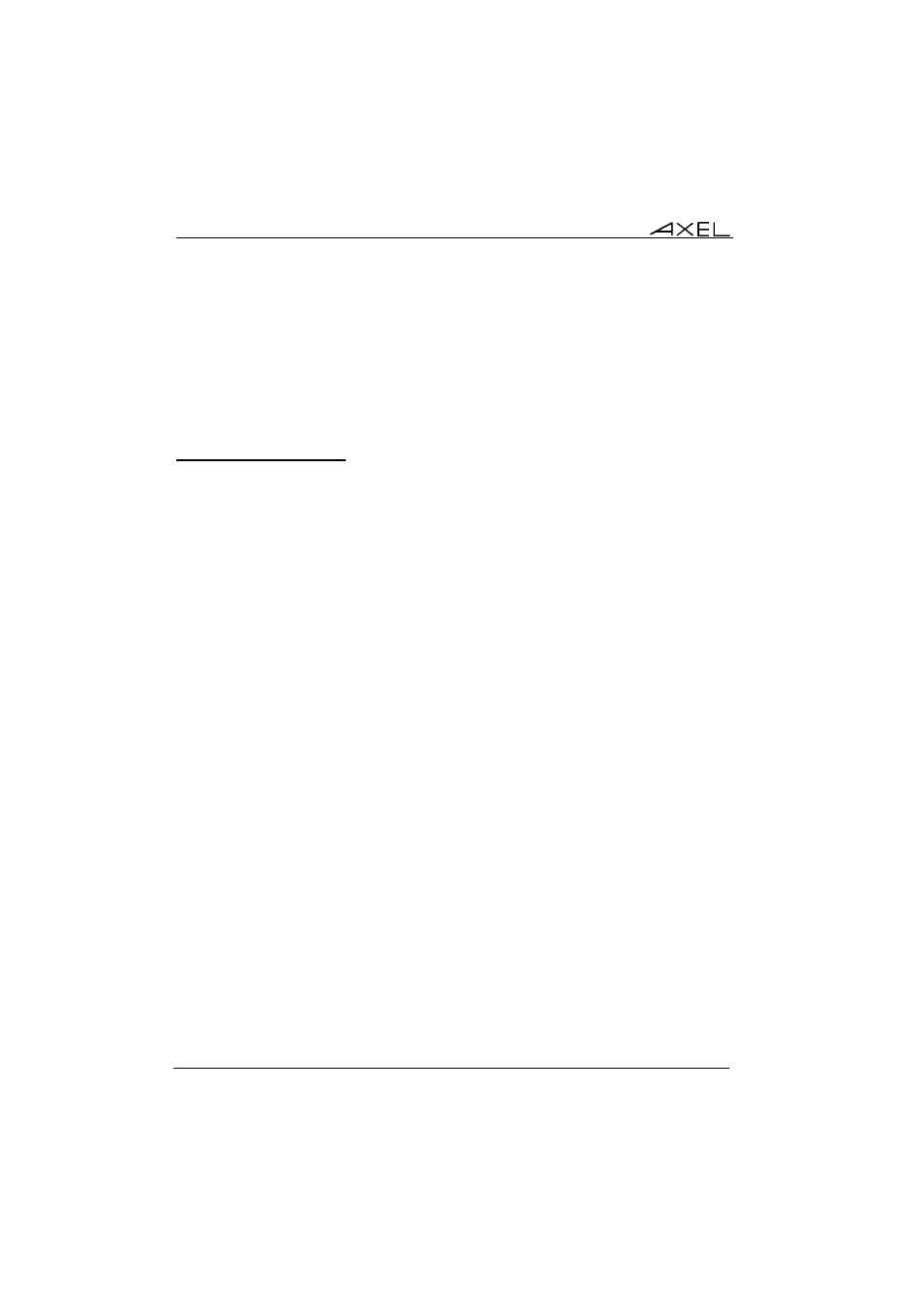
Setting-Up the Office Server in Interactive Mode
18
AXEL Office Server
2.4 - SETTING UP THE SERIAL PORTS
The [Serial] menu allows an administrator:
- to set line parameters (data transfer rate, handshake, etc.) for the serial
ports,
- to associate a network service with each serial port (telnet, lpd, etc.).
2.4.1 - Line Parameters
To modify the line parameters of port X, select [Serial Lines]
→[Line X]→[Line
Parameters]. The first parameter is:
Line Type: three values are available:
- direct: for a direct connection
- dedicated: for a dedicated (or leased) line
- telecom: for a voice modem or an ISDN adaptor.
Note about modem control
The 'dedicated' and 'telecom' types make the modem invisible for the operating
system. This is very interesting when a dumb terminal is connected via modem
because the operating system 'sees' a dumb terminal directly connected (see
Appendix A.5).
In the opposite case, if the modem must be controlled by the operating system
(ex: fax software), set the 'direct' type and use the proper network service
(server telnet with the RFC 2217 extension).
The following parameters depend on the LINE TYPE value.