A.9 - office server led meanings, Ax4010 leds – Axel AX4000 User's Manual User Manual
Page 97
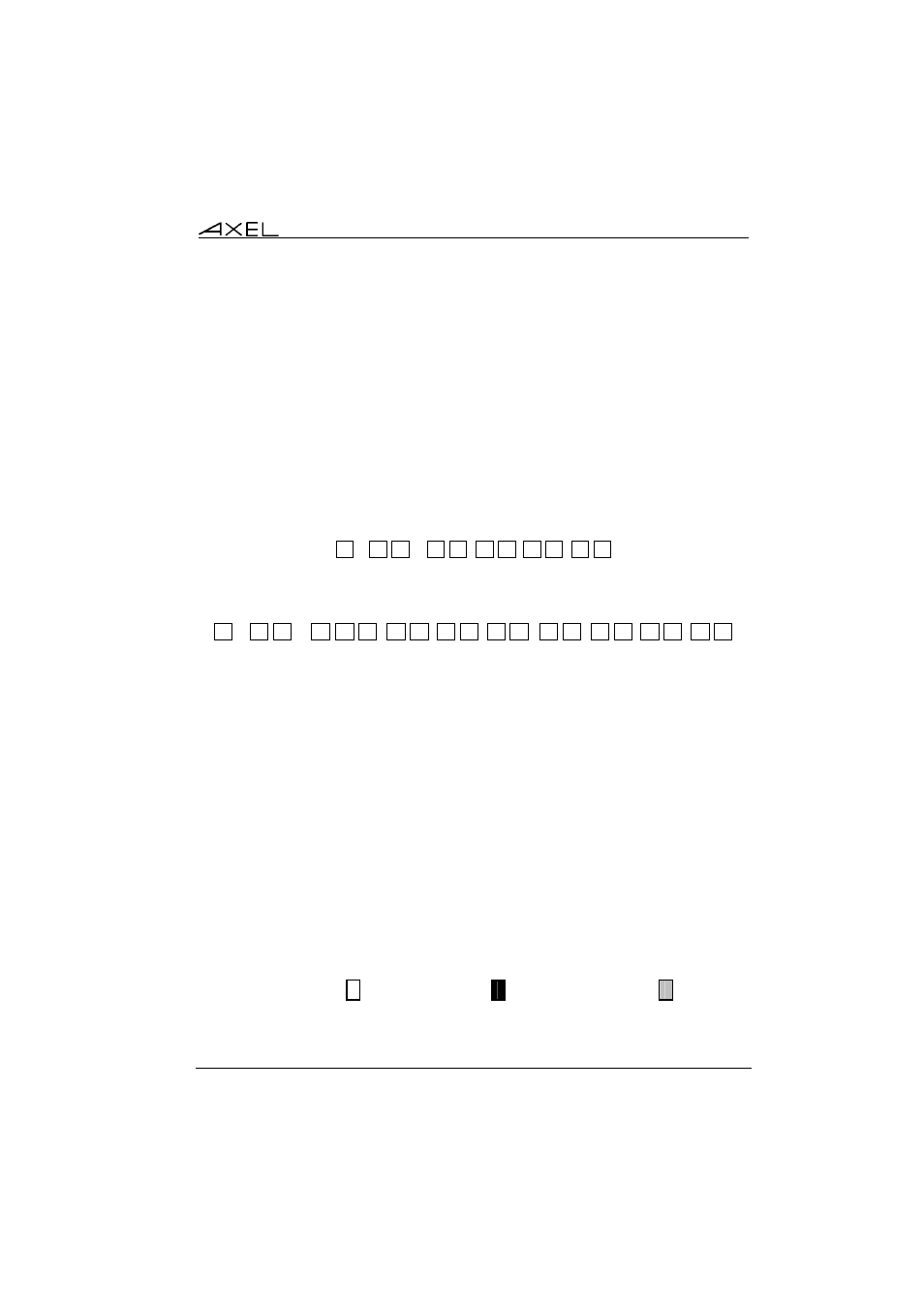
Appendix
AXEL Office Server
91
flow on the phone line. But the Office Server never detects a network incident
on the remote site.
A.9 - OFFICE SERVER LED MEANINGS
The Office Server provides leds on the front panel. These leds show the Office
Server’s activity (network and serial ports) at a glance. They also signify special
behaviour or errors.
RX TX
RX TX
RX TX
RX TX
CH.4
CH.3
CH.2
CH.1
ON/OFF
NET.
LNK. ACT.
AX4010 Leds
RX TX
RX TX
RX TX
RX TX
CH.8
CH.7
CH.6
CH.5
ON/OFF
NET.
LNK. ACT.
RX TX
RX TX
RX TX
RX TX
CH.4
CH.3
CH.2
CH.1
STP
AX4020 Leds
Led meaning:
- ON/OFF: power indicator
- LNK: good link indicator. This led lights when the Ethernet connection is
correct.
- ACT: network activity indicator. This led flashes to show the network
activity.
- conf.: set-up indicator (AX4020 only). This led lights when the Office
Server Set-Up is used (either by a dumb terminal or by a telnet session).
- CH.x (one per serial port):
- RX: this led flashes when data is received
- TX: this led flashes when data is transmitted (sent).
The 8 leds corresponding to the Ch1, Ch2, Ch3 and Ch4 serial ports are also
used to indicate special processing or error conditions.
The three states of a led are:
led off:
led lit:
flashing led:
Leds signify the various Office Server states as follows.