Axel AX4000 User's Manual User Manual
Page 32
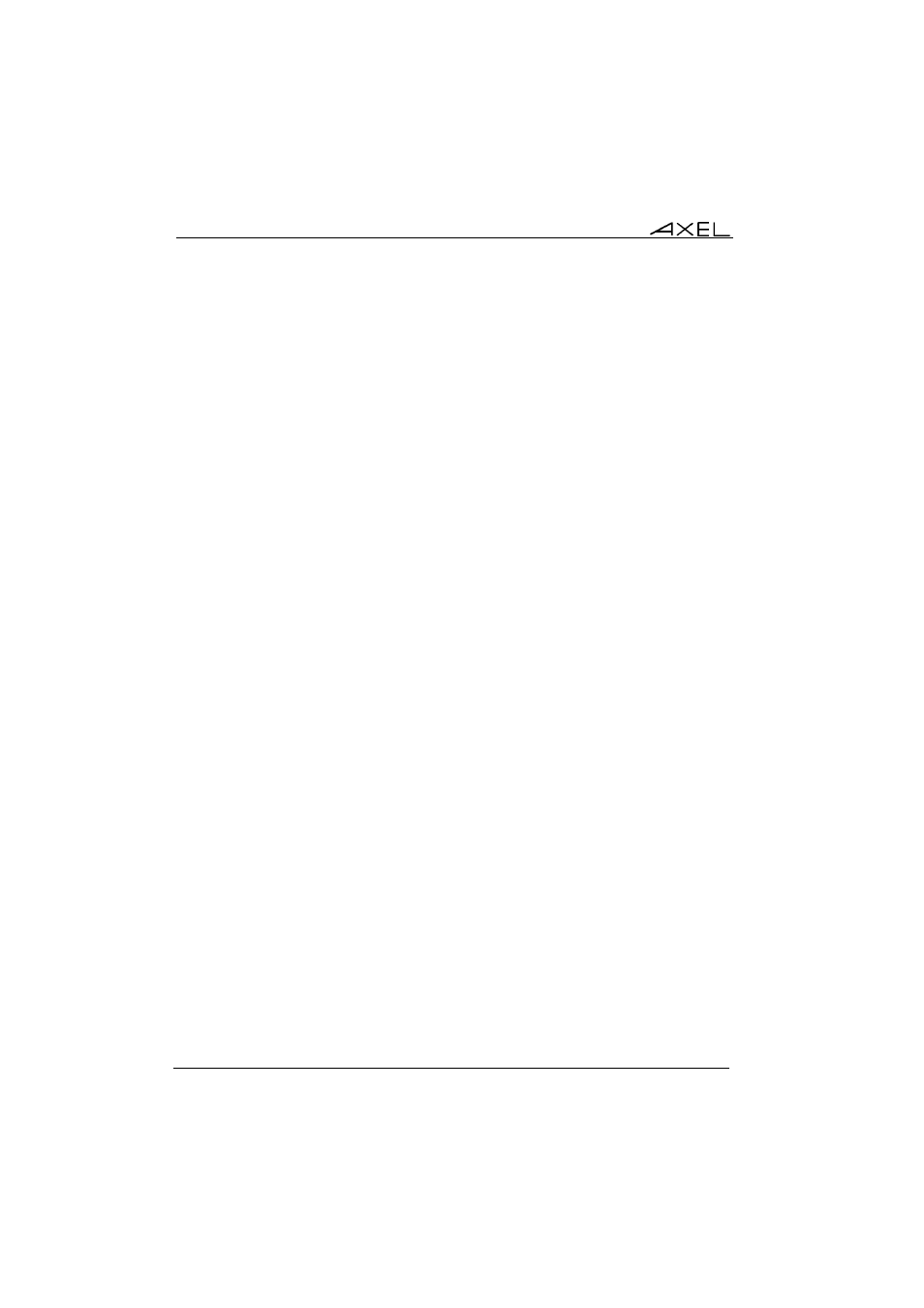
Setting-Up the Office Server in Interactive Mode
26
AXEL Office Server
Note: the two tty services need a UNIX tty server from AXEL. This software
(axttyd) is not available for operating systems other than UNIX. For more
information, see appendix A.3.
The first step is to set the line parameters of the selected Office Server serial
line, as described in chapter 2.4.
Set-up the Office Server according to the required tty service.
a - Client Tty
Select [Serial Lines]
→[Line X]→[Network Service] and enter the following
parameters:
- Service Mode: enter the keyword ‘client',
- Service Type: enter the keyword ‘tty',
- TCP Port: numeric value associated with the tty service on the selected
UNIX host (generally 2048).
- Host Name / IP Address: UNIX host name (or IP address) to which the
serial peripheral will be connected.
- ID string: the connection can be identified by a character string (Office
Server IP Address<NULL> Port Name <NULL>):
- 'y': the character string is automatically sent when the connection
is established (before the data from the peripheral),
- 'n': the character sting is not used.
- Auto Connection: two values:
- 'y': a new tty session is automatically opened when the Office
Server is powered up or when a previous tty session is closed,
- 'n': the connection is opened when data is received.
- Time-out: if the line is inactive for a predefined number of minutes, the
Office Server automatically closes the connection. If the number of
minutes is '0', this feature is disabled.
- Backup Host Used: possible emergency host (see Chapter 2.6).
- TCP Keepalive Timeout: the keepalive mechanism allows the Office
Server to regularly check its TCP/IP connection status.
IMPORTANT: please, read appendix A.8 to set-up the keepalive
mechanism and to understand consequences of the keepalive use
(especially for routers).