Axel AX4000 User's Manual User Manual
Page 59
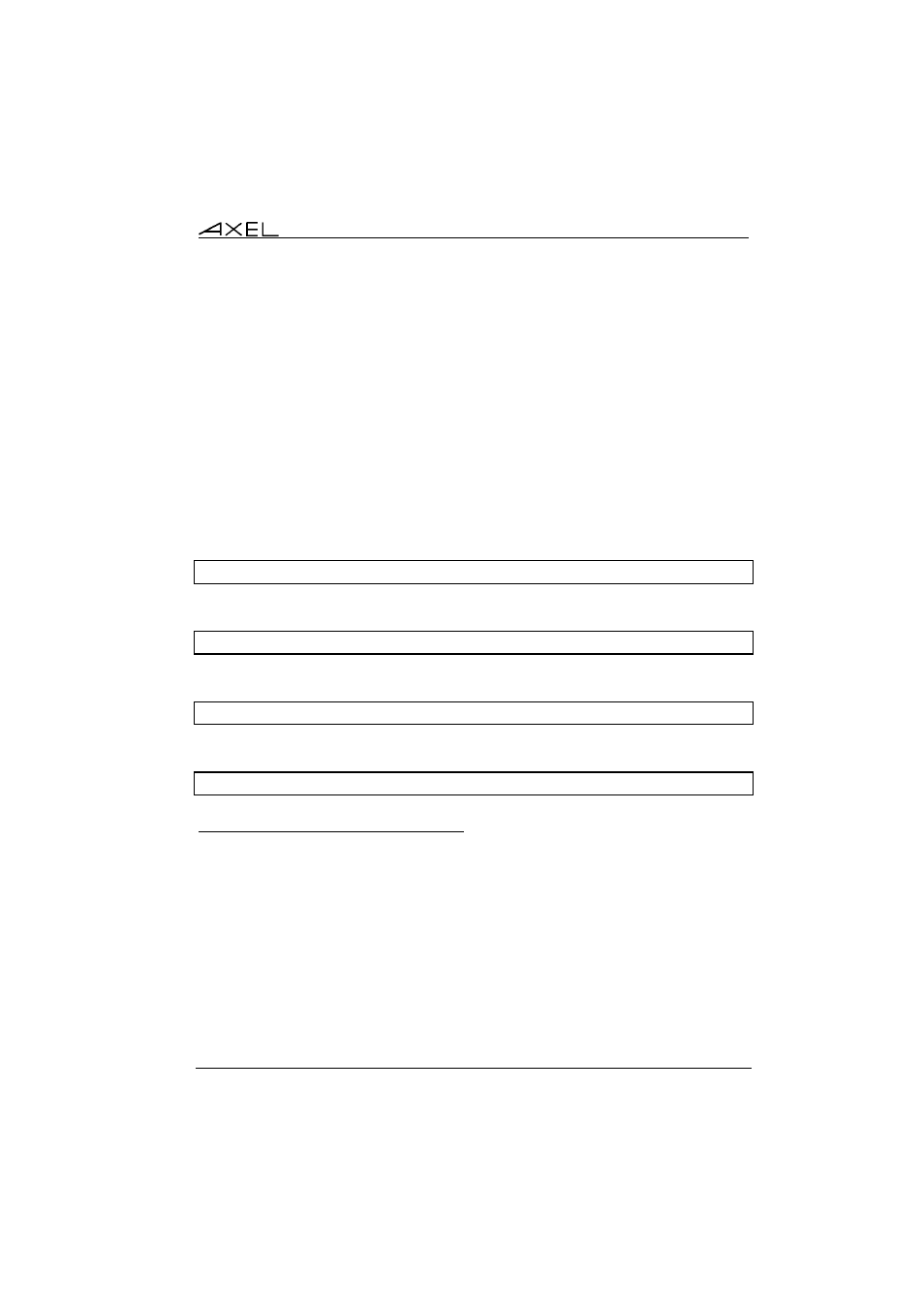
Downloading
Firmware
AXEL Office Server
53
Under Unix, these 2 protocols are included, but the default configuration does
not launch the tftp and bootp daemons. To enable these protocols perform the
following:
- modify the file /etc/inetd.conf by removing the '#' comment character,
from the beginning of the line(s) associated with tftp and/or bootps
Note: for tftp, take care to use the 'public' mode (example: for SCO Unix
the tftpd daemon must be launched without the '-s /tftpboot'
parameter).
- reboot the UNIX host (or send the signal 1 to the inetd process).
Examples: typical tftp lines in /etc/inetd.conf:
UNIX SCO
tftp dgram udp wait nouser /etc/tftpd tftpd
AIX 4.x
tftp dgram udp nowait nobody /usr/sbin/tftpd tftpd -n
LINUX
tftp dgram udp wait root /usr/sbin/tcpd in.tftpd /
UNIXWARE 7
tftp dgram udp wait nobody /usr/sbin/in.tftpd in.tftpd
5.1.3 - Firmware File Characteristics
The Office Server hardware is identified by a 'Flash Key' (FK). There are
currently three different generations of hardware in the field, each requiring
specific firmware:
- FK21 and FK22: AX4010 former production hardware
- FK24: AX4010 current production hardware
- FK23: AX4020 current production hardware
The correct firmware file must be downloaded for your Office Server
hardware. If FK22 firmware file is downloaded into FK24 hardware, the
download process will fail (see appendix A.9).