2 - main features, Ax4020 front panel axel – Axel AX4000 User's Manual User Manual
Page 13
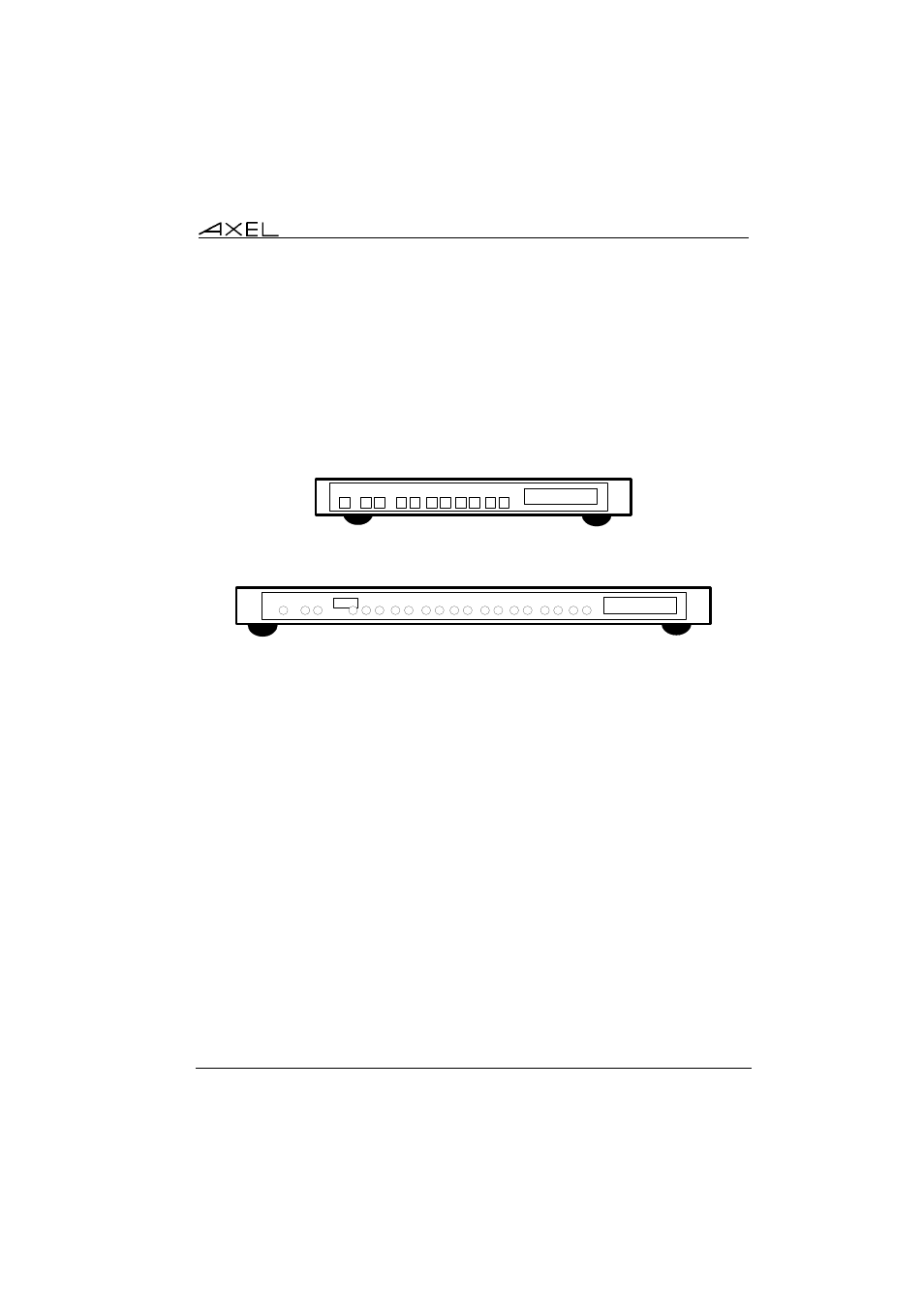
Introduction
AXEL Office Server
7
The following leds (light emitting diodes) are located on the front panel:
- ON/OFF: power indicator,
- LNK: good link indicator,
- ACT: network activity indicator,
- conf.: set-up indicator (according to the model,
- RX and TX: one per serial port, serial activity indicator.
AX4010 Front Panel
AXEL
Office
Server
RX TX
RX TX
RX TX
RX TX
CH.4
CH.3
CH.2
CH.1
ON/OFF
NET.
LNK. ACT.
AX4020 Front Panel
AXEL
Office
Server
RX TX
RX TX
RX TX
RX TX
CH.4
CH.3
CH.2
CH.1
ON/OFF
NET.
LNK. ACT.
RX TX
RX TX
RX TX
RX TX
CH.8
CH.7
CH.6
CH.5
conf.
These leds are also used to signal any special processing (firmware
downloading, for example) or to provide error codes. For more information, see
appendix A.9.
1.2 - MAIN FEATURES
The Office Server TCP/IP stack handles:
- 8 hosts simultaneously,
- a routing table,
- a sub-net mask.
Main characteristics of serial ports:
- data transfer rate: from 300 bps (bits per second) to 115200 bps
- supported signals: Tx, Rx, DTR/DSR, RTS/CTS and DCD
- modem: locally handled (init script)