Axel AX4000 User's Manual User Manual
Page 66
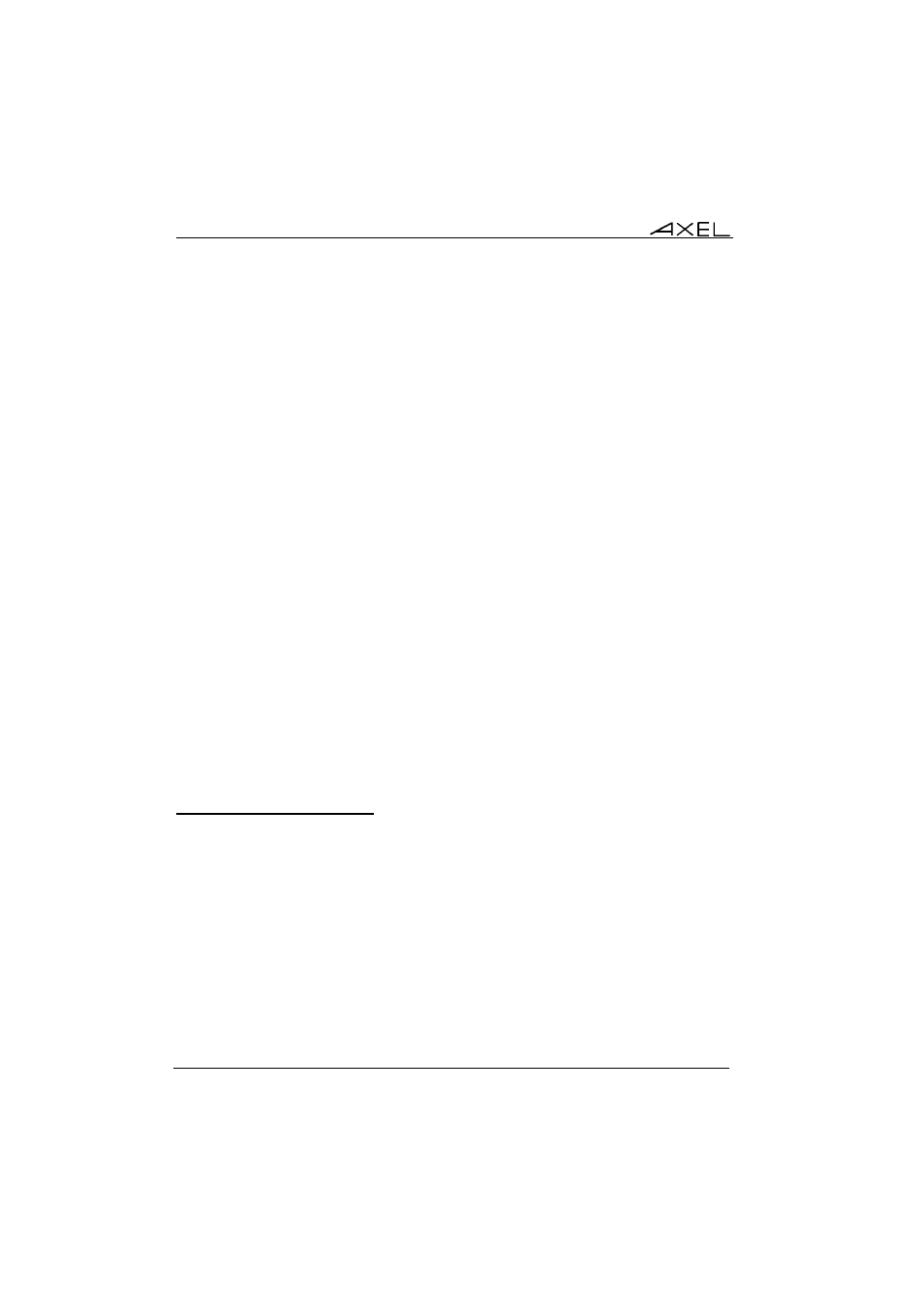
Appendix
60
AXEL Office Server
The following appendices give information about:
- network overview (Ethernet addresses, IP addresses and routers),
- adding an LPD printer within an operating system,
- installing the AXEL tty server under UNIX,
- virtual ports on SCO Unix,
- virtual COMs on Windows,
- managing locally a modem,
- using the Ethernet address to provide an IP address,
- keepalive Function,
- Office Server configuration script,
- description of the Office Server leds.
A.1 - NETWORK OVERVIEW
A.1.1 - Ethernet Addresses
Office Servers (like other devices equipped for Ethernet networking) have a
unique hardware address, which is issued by the manufacturer and cannot
thereafter be modified. The address is in the form of six hexadecimal bytes,
separated by colons, thus:
Office Server Ethernet address format is:
- 00:A0:34:10:xx:xx for the AX4010
- 00:A0:34:12:xx:xx for the AX4020