Axel AX4000 User's Manual User Manual
Page 61
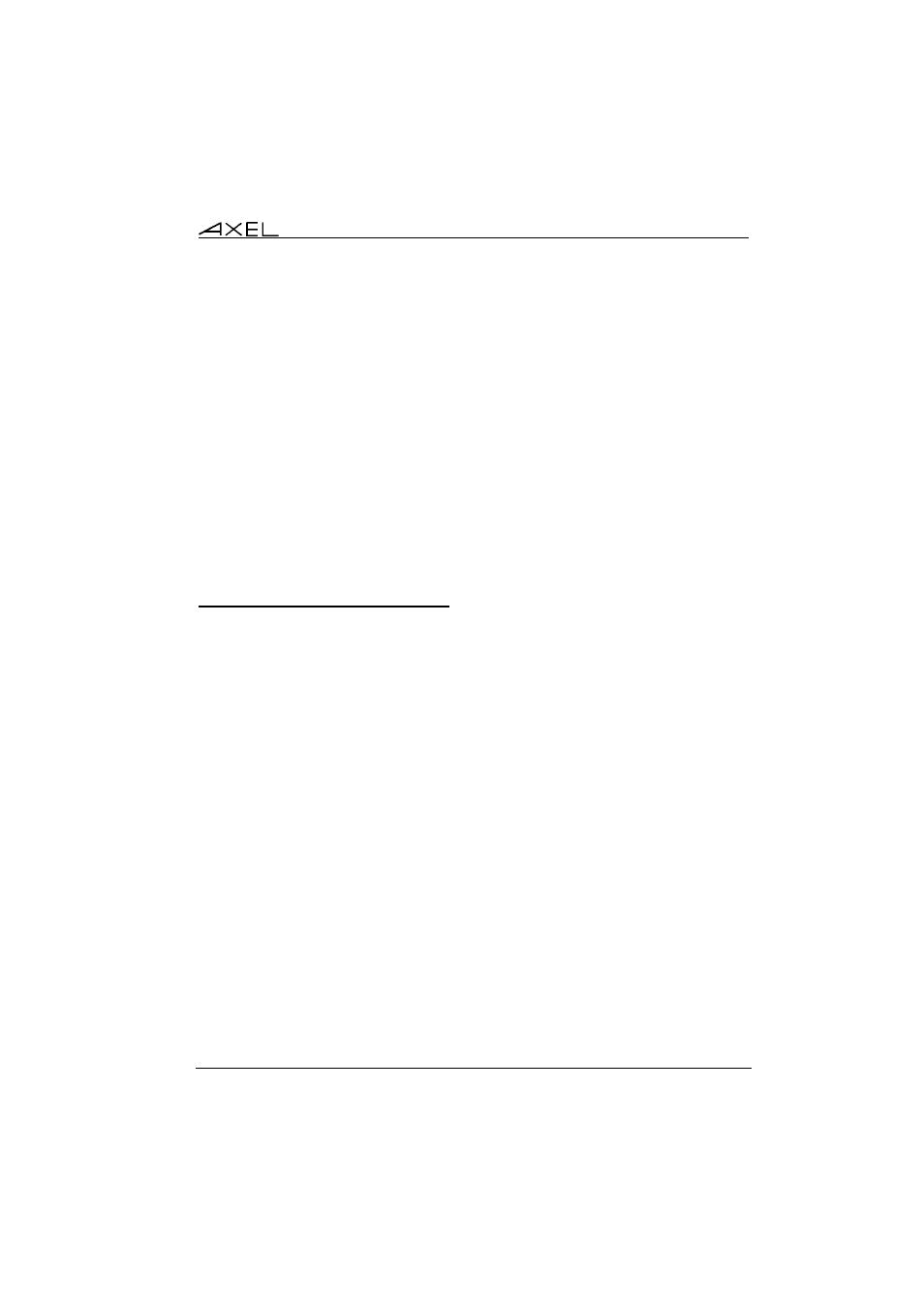
Downloading
Firmware
AXEL Office Server
55
Possible errors (displayed on the operator’s console):
- ERR 105: invalid rcmd command: incorrect command option
(check the syntax).
- ERR 108: invalid number of parameters: bad parameter
number (2 or 3 parameters are required after the command option).
- ERR 109: invalid file length: the filename is too long (more
than 31 characters).
- ERR 110: invalid server: the tftp host name is unknown (not listed
in the Office Server set-up).
- ERR 111: invalid router: the router name is unknown (not listed in
the Office Server set-up).
Note: other errors messages can also be displayed (connection time-out for
example). Refer to your system manuals.
5.2.2 - From the Interactive Set-Up
Use a serial terminal or a telnet connection to access the interactive set-up (cf.
chapter 2.1). Select [Download Firmware]
→[Download by tftp].
The following information must be entered in the four fields:
- Filename: path and name of the firmware file,
- IP Address: this is an IP address only used during the download
operation. It can differ from the current IP address,
- Server IP Addr./Name: name or IP address of the tftp host (if the name
is used, this hostname must be listed in set-up),
- Router IP Addr./Name (optional): name or IP address of a router via
which the tftp host can be reached (If the name is used, this router’s
hostname must be listed in the target Office Server set-up).
After confirmation, the download operation is run.
5.3 - DOWNLOADING BY BOOTP AND TFTP PROTOCOLS
This procedure is divided into 2 steps:
- bootp: asks for firmware file information,
- tftp: downloads the firmware file.