Axel AX4000 User's Manual User Manual
Page 18
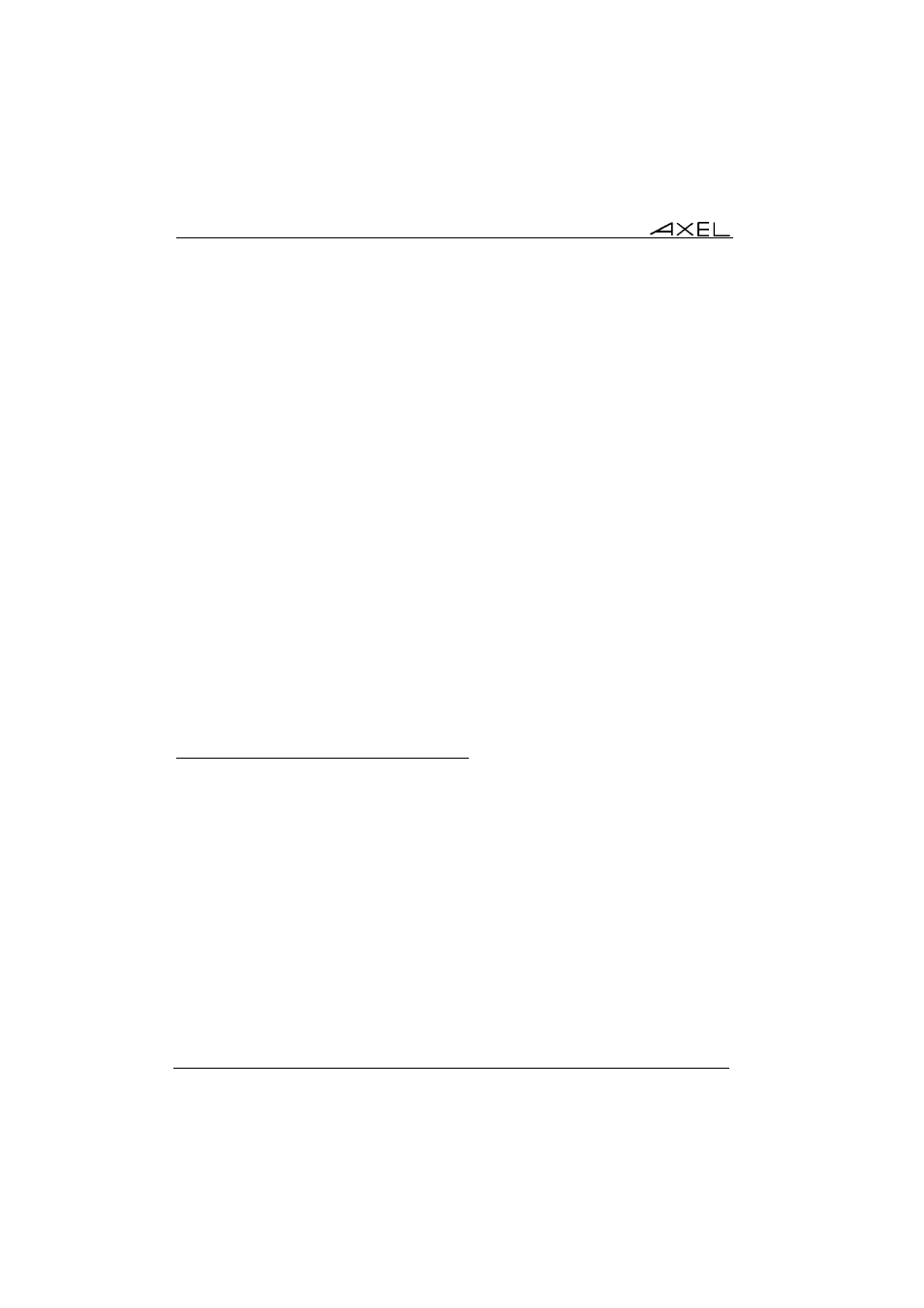
Setting-Up the Office Server in Interactive Mode
12
AXEL Office Server
This chapter deals with the Office Server interactive set-up.
The Office Server provides an embedded interactive set-up. This interactive
set-up allows the network environment (IP address, host table, etc.), the serial
line parameters (data transfer rate, handshake, etc.), and the network services
associated with the serial lines (telnet, lpd, etc.), to be set.
2.1 - ENTERING SET-UP
The Office Server Set-Up can be entered from:
- a serial character terminal connected to the Office Server admin port,
- a telnet session launched from any network point.
2.1.1 - From a Serial Character Terminal
Plug a character terminal into the Office Server admin port (this is the Ch4 port
with an AX4010 and the Ch8 port with an AX4020).
Set up the main port of this terminal in the following way:
- data transfer rate: 9600 bps
- data: 8 bits
- stop bit: 1
- parity: none
- handshake: none
- keyboard: ASCII mode
Note: any emulation or personality can be used.