Axel AX4000 User's Manual User Manual
Page 64
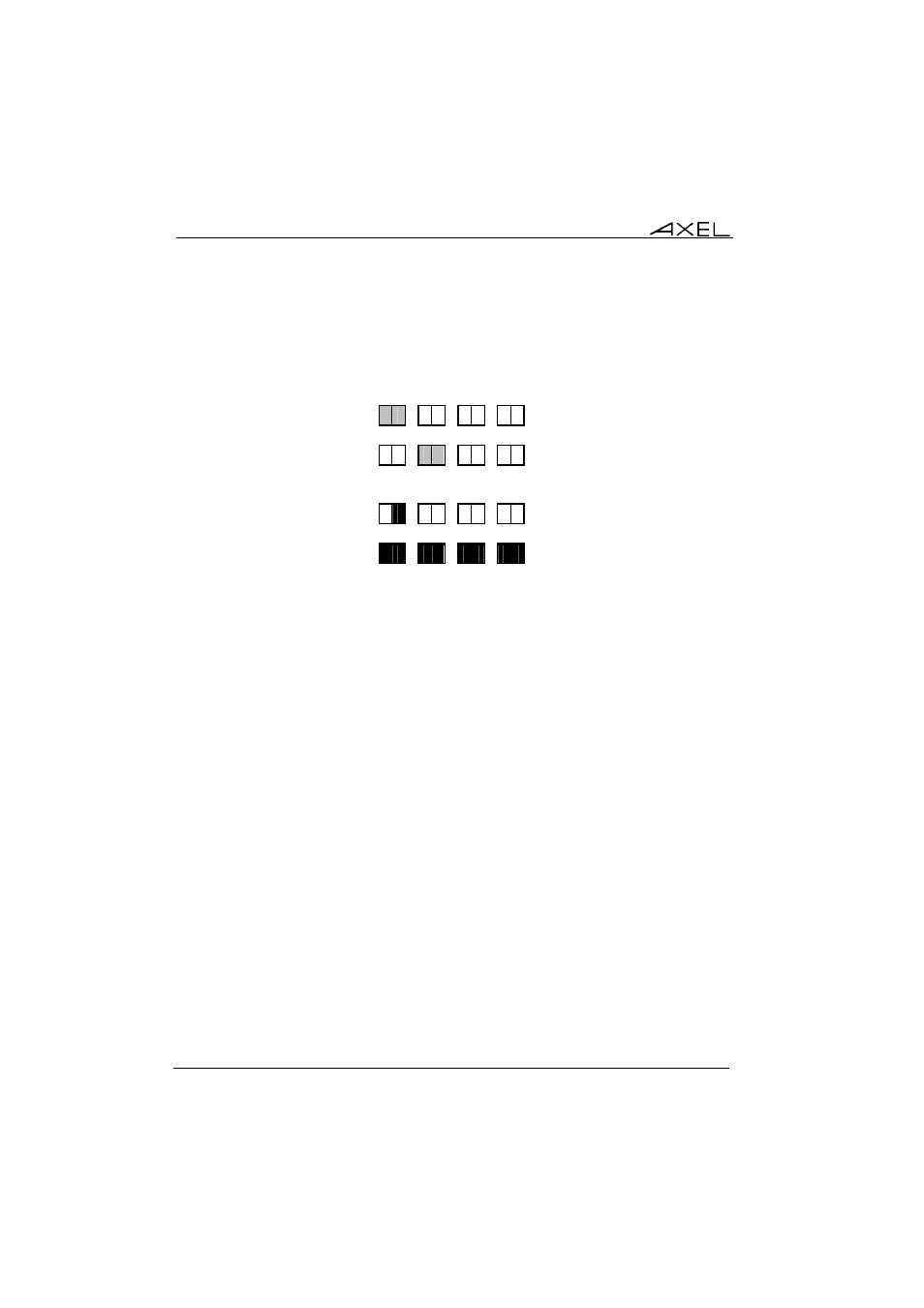
Downloading Firmware
58
AXEL Office Server
5.4 - DOWNLOAD PROCESSING
The download operation comprises 4 stages, which are signalled by the 8 leds
dedicated to the 4 serial ports:
- bootp stage: the Ch4 leds flash for 1 second
- beginning of tftp stage: the Ch3 leds flash for 1 second
- firmware downloading: the 8 leds alternatively light during the file transfer
→ → → → →
- firmware is downloaded: the 8 leds light for 1 second
The Office Server is then automatically reset and the new firmware is enabled.
Errors may occur during the firmware downloading. These errors are encoded
by the 8 leds of the 4 serial ports. For more information, refer to appendix A.9.
Notes:
- If any error occurs, the Office Server should be power-cycled.
- A firmware download may reset all current settings of the Office Server
except the IP address.
- If an error occurs during the stage when firmware is erased, the Office
Server will be without valid firmware. The next time it boots, the Office
Server will broadcast bootp requests to get valid firmware.