Daktronics Venus DataStreamer User Manual
Page 27
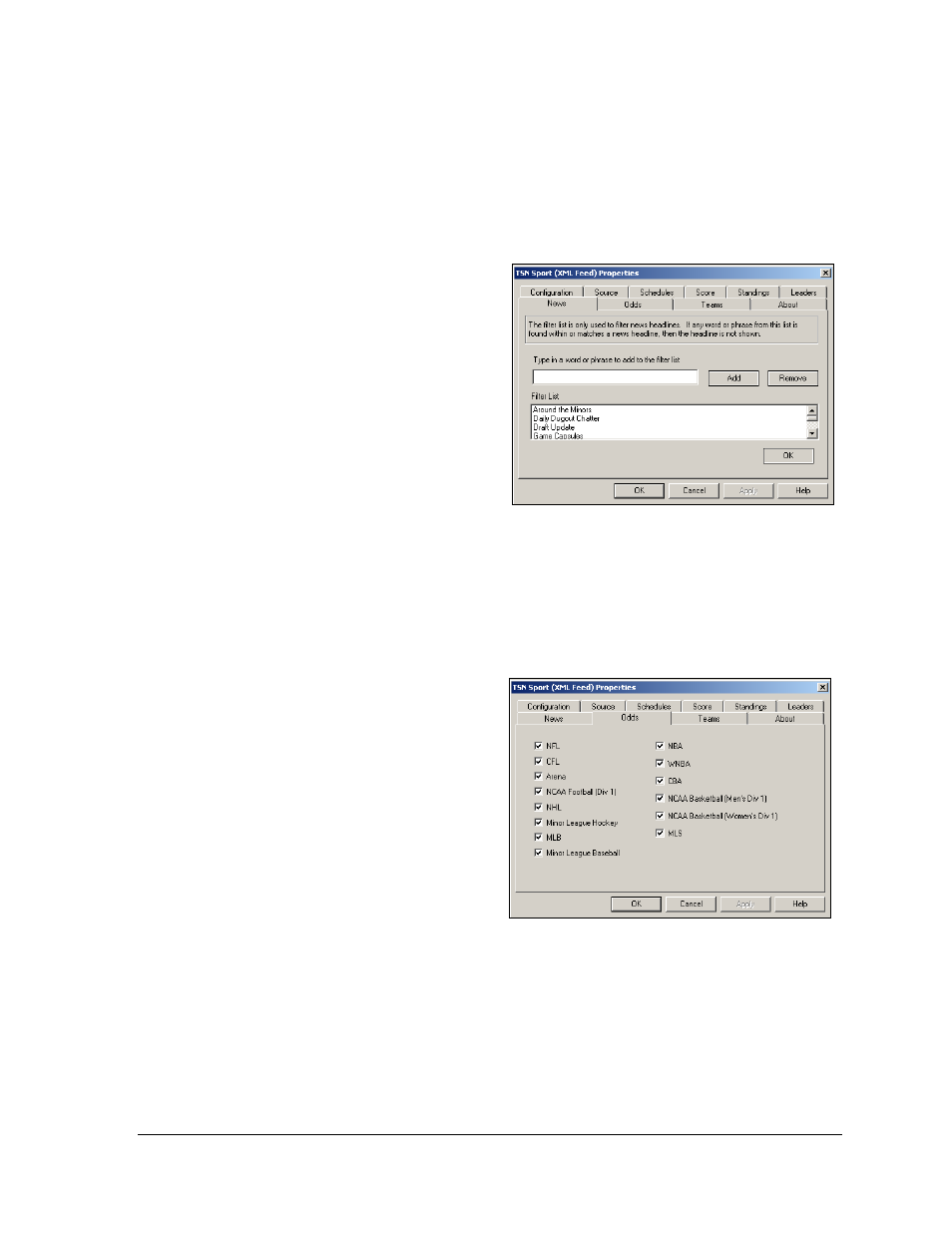
Configuration
21
5. Click OK to close the TSN Sport Properties window or click another tab to continue
configuration.
News Filter
The News Filter list allows certain words or phrases in headlines to be prevented from
appearing on the display as shown in
Example: If the word “and” is added to the
Filter list, every headline containing the
word “and” will be blocked from showing
on the display, regardless of other content
in the headline.
Click News Filter to view the current filter
list. Words or phrases can be added to the
list by typing in the blank field and then
clicking Add. A word or phrase can be
removed from the list by highlighting the
phrase to be removed and clicking
Remove.
Click OK to accept the changes.
Odds
The Odds tab allows the choice of the
leagues for which odds data will be
collected as shown in Figure 33.
1. Click the check boxes next to each
desired league and click Apply to
save the settings.
2. Click OK to close TSN Sport
Properties window or click the next
tab to continue configuration.
Figure 32: News Filter Setup
Figure 33: Setting the Odds Tab