Section 9: playlist manager, 1 adding a message, Section 9 – Daktronics Venus DataStreamer User Manual
Page 77: Playlist manager, Adding a message
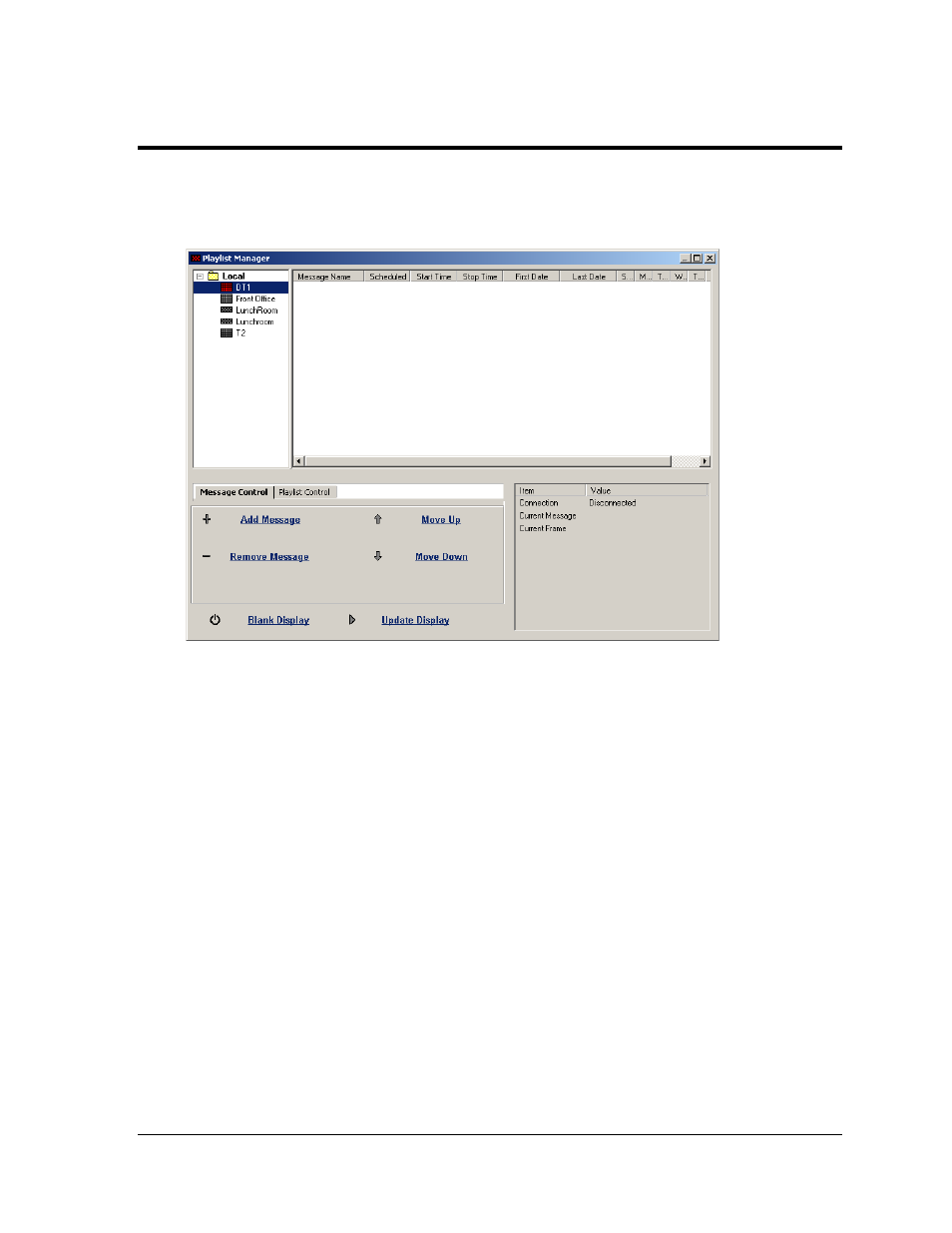
Playlist Manager
71
Section 9:
Playlist Manager
The Playlist Manager is responsible for sending saved messages to the server. A list of messages
currently running on a display will also be provided along with a list of all configured displays.
The Playlist Manager is divided into two parts as shown in Figure 124. The left side of the Playlist
Manager dialog shows the configured display list and the right side shows the currently scheduled or
running messages.
The Playlist Manager has several functions that include:
•
Adding messages to a display.
•
Removing messages from a display.
•
Blanking the display.
•
Updating the display.
•
Scheduling messages.
Each of these functions is explained in this section.
9.1 Adding a Message
Once a message is created and saved, it can be shown on the display. Click the Playlist
Manager button located on the top tool bar in the main window of Venus DataStreamer to
activate this. Or click File > Playlist Manager to launch the Playlist Manager window.
To add messages to the display playlist, complete the following steps:
Figure 124: Playlist Manager Dialog