Section 1: introduction, 1 system requirements, 2 conventions used in this manual – Daktronics Venus DataStreamer User Manual
Page 7: 3 definitions of terms, Section 1, Introduction, System requirements, Conventions used in this manual, Definitions of terms
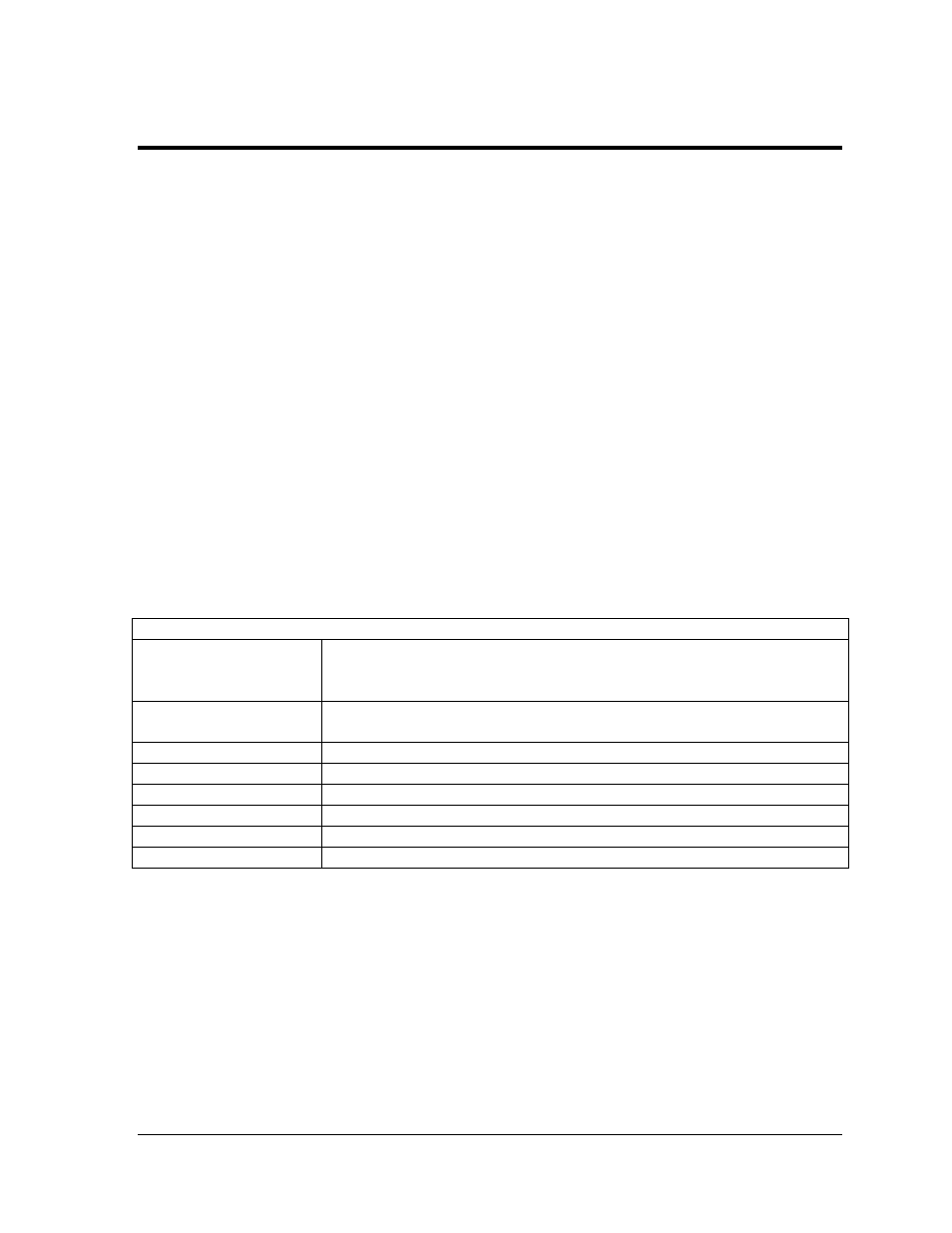
Introduction
1
Section 1:
Introduction
This manual will assist in the installation and operation of the Venus
®
DataStreamer
®
software and
display network. Instructions are included for both DAKTicker
®
and DataTrac
™
displays, sometimes
in separate sections.
1.1 System Requirements
Venus DataStreamer software has the following minimum system requirements:
•
Pentium III 800Mhz or higher
•
256MB of RAM or higher
•
50MB Hard disk space
•
Windows 2000 w/SP4, XP Professional w/SP1 required, or Vista, all with most
recent updates installed. (Windows 95, 98, ME, NT and XP Home are not supported)
•
Other equipment as needed per data source.
•
Available parallel or USB port for software key.
Note: These are minimum PC requirements. In cases where multiple displays and/or data
sources are used, increasing hardware should be considered to improve performance.
1.2 Conventions Used in this Manual
Conventions Used in this Manual
Bold
Any item that requires direct action, such as clicking, pressing, selecting, or
formatting, appears in boldface. Any item within the manual to reference, such as
a figure or another section, also appears in boldface.
Italics
Indicates an item visible on the screen or within a menu. No direct action will be
taken on this item. Captions also appear in italics.
[X]
Represents a keyboard key that needs to be pressed.
“Quotes”
Items that need to be typed.
Click
Press and release the left mouse button.
Double-click
Press and release the left mouse button twice.
Right-click
Press and release the right mouse button.
>
Followed by (ex. File > Open).
1.3 Definitions of Terms
The following are terms and definitions used throughout the manual and software.
Apply: Allows changes to take effect without closing the dialog; this is an alternative to OK.
Cancel: Cancels the last command and closes the window. The [ESC] key on the keyboard
also performs this action.
Configure: Defines the size and display type operated with Venus DataStreamer software.