Section 2: installation, Section 2, Installation – Daktronics Venus DataStreamer User Manual
Page 13
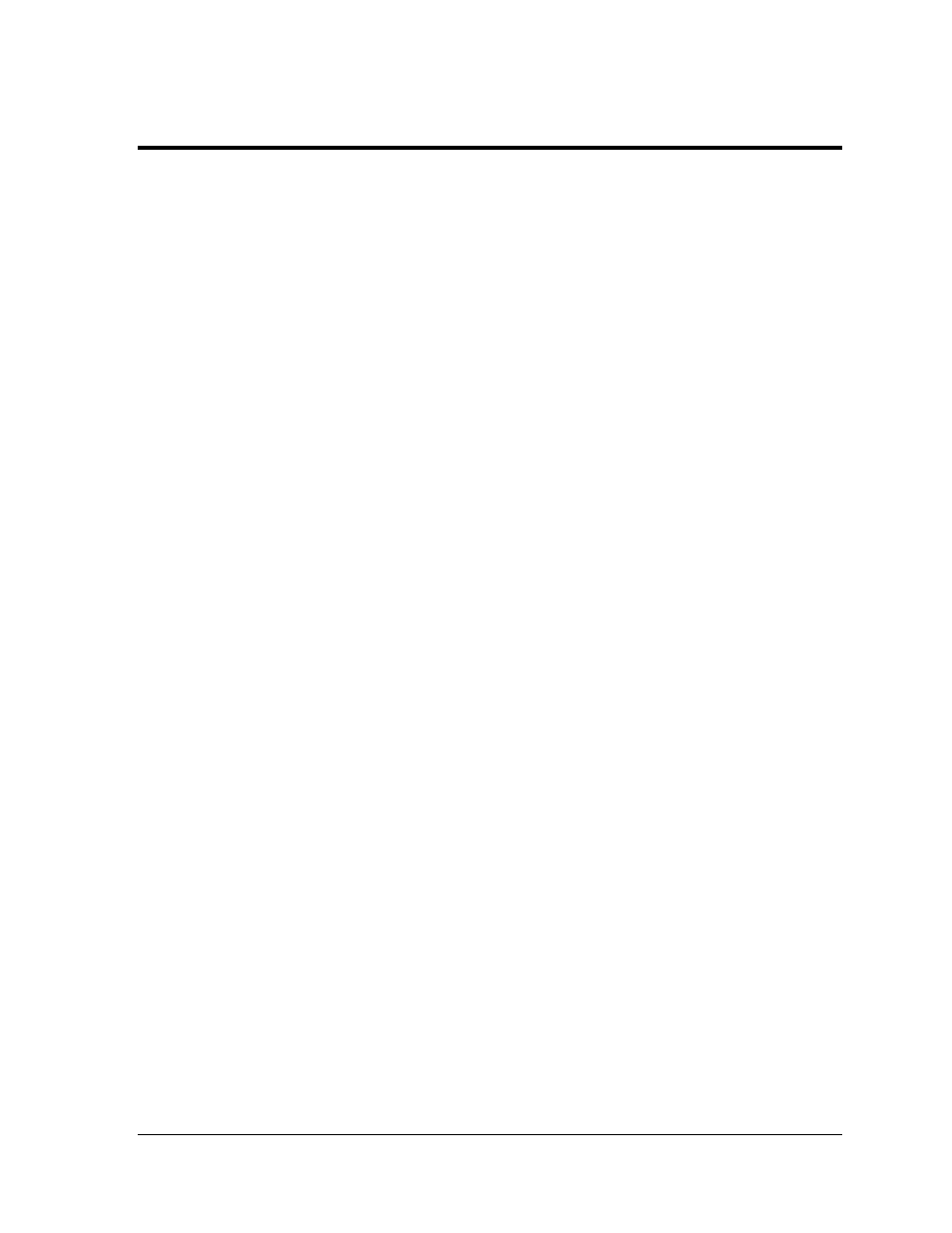
Installation
7
Section 2:
Installation
The Venus DataStreamer software must be installed to the hard drive before use. To install the
software to your computer, follow these steps.
NOTE: PRIOR to installing the Venus DataStreamer software, all USB software keys must be
REMOVED. Failure to remove the software key will result in deleting of the key. If the software is
installed without removing the USB key, a new key will have to be ordered from Daktronics
before the software will be able to run.
1. Place the Venus DataStreamer installation compact disk (CD) into the appropriate CD ROM
(presume drive D:).
2. The installation should begin automatically within a few seconds. If it does not, click the Start
button and select Run from the menu. Type “D:\SETUP” and press [Enter].
3. Follow the instructions on the screen. SETUP will copy the files necessary to run the Venus
DataStreamer software to the hard drive and create Venus DataStreamer in the Start menu.
Note: The Venus DataStreamer software installs to the C:\Program\Files\Daktronics\Venus
DataStreamer directory by default. This is the recommended location.
4. The Venus DataStreamer control software is now installed and ready to be configured for use
with the Venus DataStreamer displays.