To remove a contact, To edit a contact, Test email – Daktronics Venus DataStreamer User Manual
Page 35
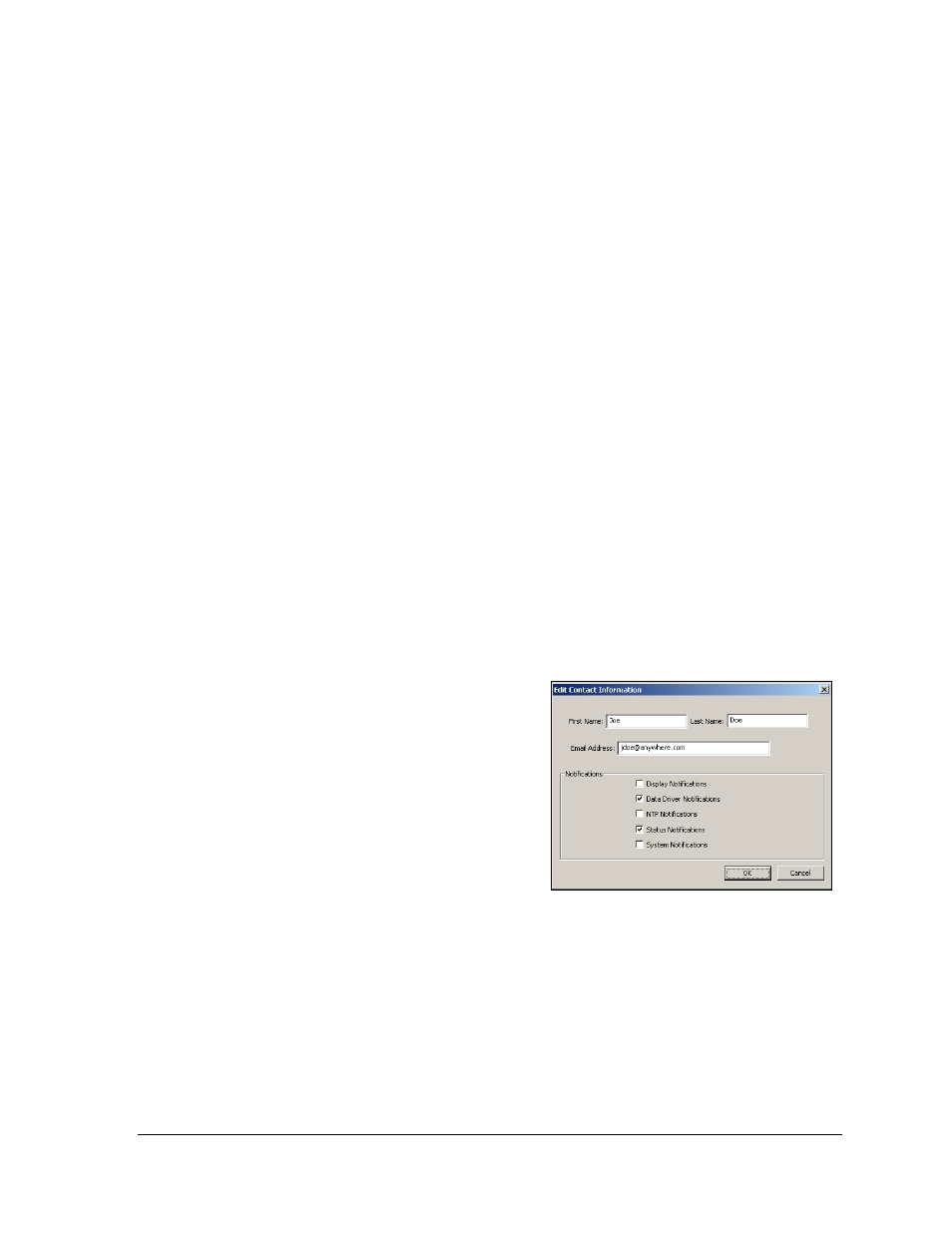
Options
29
The notifications are defined as follows:
5. Display Notification is sent when communication fails with a display.
6. Data Driver Notification is sent when Venus DataStreamer fails to connect or
encounters a problem with one or more of the drivers, such as TSN Sports or DTN
Weather Data.
a. NTP Notification is sent when Venus DataStreamer fails to connect to the
configured NTP server.
b. Status Notification is sent to provide status information, serving as a
“heartbeat” for the control system.
c. System Notification is sent when Venus DataStreamer starts or shuts down.
7. Click OK to complete the action or Cancel to void the action and close the dialog
box.
To Remove a Contact
To remove a contact, highlight the name in the Contact list and click Remove. The contact’s
name and information are immediately removed.
To Edit a Contact
To edit a contact, complete the following steps:
1. Highlight the appropriate name in the
Contact list and click Edit as shown in
2. Click in the necessary fields to make the
desired edits. Click OK when completed
or click Cancel to void the action.
Test Email
To initiate a test email, click the Test Email
button. This email will be sent to all the contacts
listed in the Email Notification dialog.
Figure 47: Changing Email Contacts