Omnia Audio Omnia.11 User Manual
Page 100
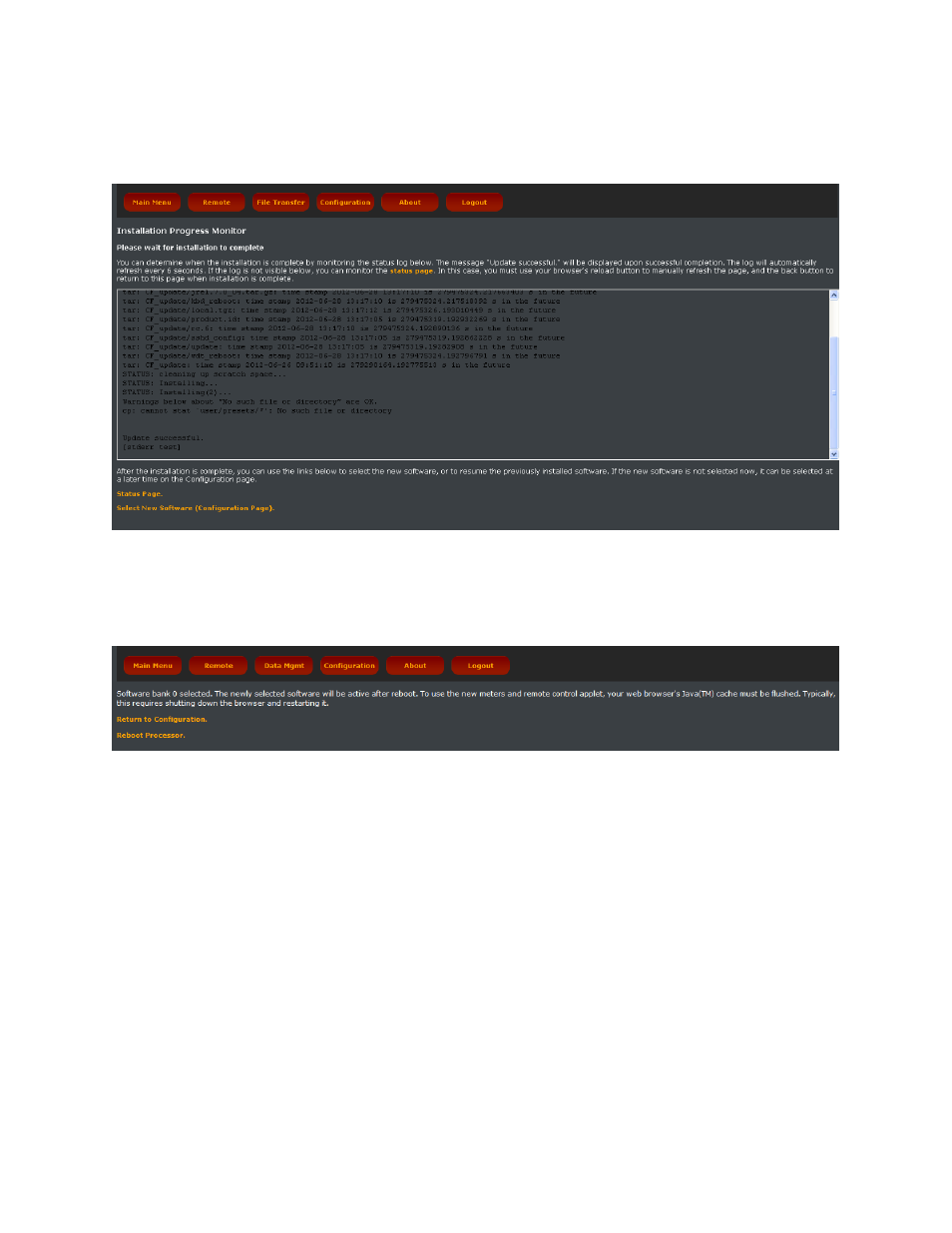
84
After a short while, a scrollbar will appear on the right-hand side of the status box.
Periodically, the screen will refresh and you will need to manually scroll the scrollbar down to see the latest text.
When the update is completed, you will see “Update Successful” at the bottom of the status box:
Once you see the “Update Successful” message, click the “Select New Software (Configuration Page)” link to
return to the main Configuration page.
To run the newly loaded software, click on the appropriate “Bank 0” or “Bank 1” radio button that is next to the
version information of the newly loaded software and then click “Apply”. The following message will be displayed:
A reboot of the unit will be required to run the software selected in the new software bank. Note that the first time
the unit is rebooting into new software, the reboot can take much longer than a normal reboot. This is normal so be
sure you are prepared for the unit to be off the air for several minutes.
If you will be rebooting later, click the yellow “Return to Configuration” link to return to the Configuration menu.
If you are ready to reboot now, click the yellow “Reboot Processor” link to reboot.
Once the processor has rebooted and the main screen is showing, touch the Input or Output icon button and then the
“I/O Config” tab. Now touch the padlock icon to unlock the I/O config preset list and then select your desired I/O
Config preset from the list. If you do not have one, select “default”.
Touch any of the processing icon buttons and then the “Preset” tab. Now touch the padlock icon to unlock the preset
list and then select your desired processing preset from the list.
If you were using the Livewire outputs you may need to go into the Setup menu to re-enter your output channel
numbers and re-enable the Livewire outputs. Please note that for proper sync, the LiveWire inputs should not be
used unless at least one of the LiveWire outputs is enabled.