Sensus( (basic tab), Sensus (basic tab) – Omnia Audio Omnia.11 User Manual
Page 81
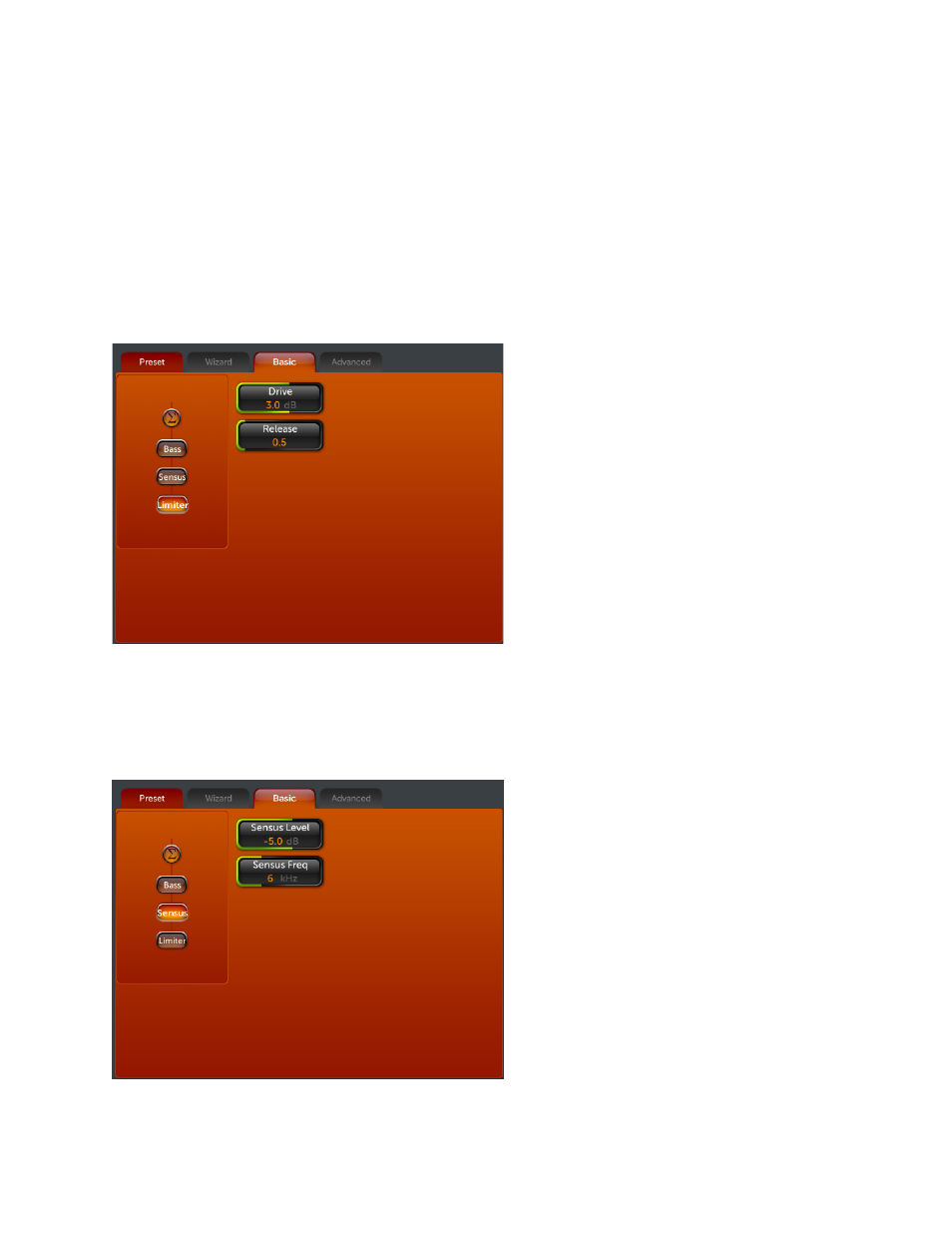
65
This type of peak controller is used here instead of a clipper because it does not generate the same high levels of
harmonic distortion as a Clipper does. This distortion would cause added difficulties in a coded audio system
because the harmonics generated from the clipping action create added artifacts and workload in the encoder. These
are especially annoying at high frequencies.
There are tradeoffs in how each of these peak controllers sound when they are set to produce added loudness. When
a clipper is pushed, the audio may sound edgier. This is from the added harmonic content. In contrast, the look-
ahead limiter will sound busier, or denser, when more limiting is applied.
Touch the Limiter button to display the controls for the HD channel’s limiter. There are 2 variable controls located
here:
The Drive control controls the depth of final
limiting. The amount of gain-reduction occurring in
the final limiter can be monitored on the metering
bargraph screen. Note, however, that this meter
cannot show extremely fast action in the limiter, so
your ear must be the final judge.
Release: The release time control for the final
limiter adjusts its overall release time profile.
Lower numbers are slower overall and higher
numbers are faster. Faster release times will result
in more loudness but sound more “squashed”.
HD Final Limiter Menu (Basic Tab)
Sensus (Basic Tab)
There are 2 variable controls in the Sensus menu:
Sensus Level: Sets the amount of codec
conditioning to be applied to the audio. Increasing
the setting adds more SENSUS control. Extreme
settings -- those high enough to cause noticeable
dulling of the program material -- are unnecessary
and will not further improve the audio quality
through the codec.
Sensus Freq(uency):This sets the range where the
SENSUS function begins its magic. For example,
a setting of 5kHz will program the SENSUS
algorithm to focus on frequencies of 5kHz and
higher. You should start with the 13kHz setting,
and then select lower frequency settings until any
coding artifacts are tamed. There are 8 available
adjustment frequencies between 13kHz and 1kHz.
Sensus Menu (Basic Tab)