Composite – Omnia Audio Omnia.11 User Manual
Page 45
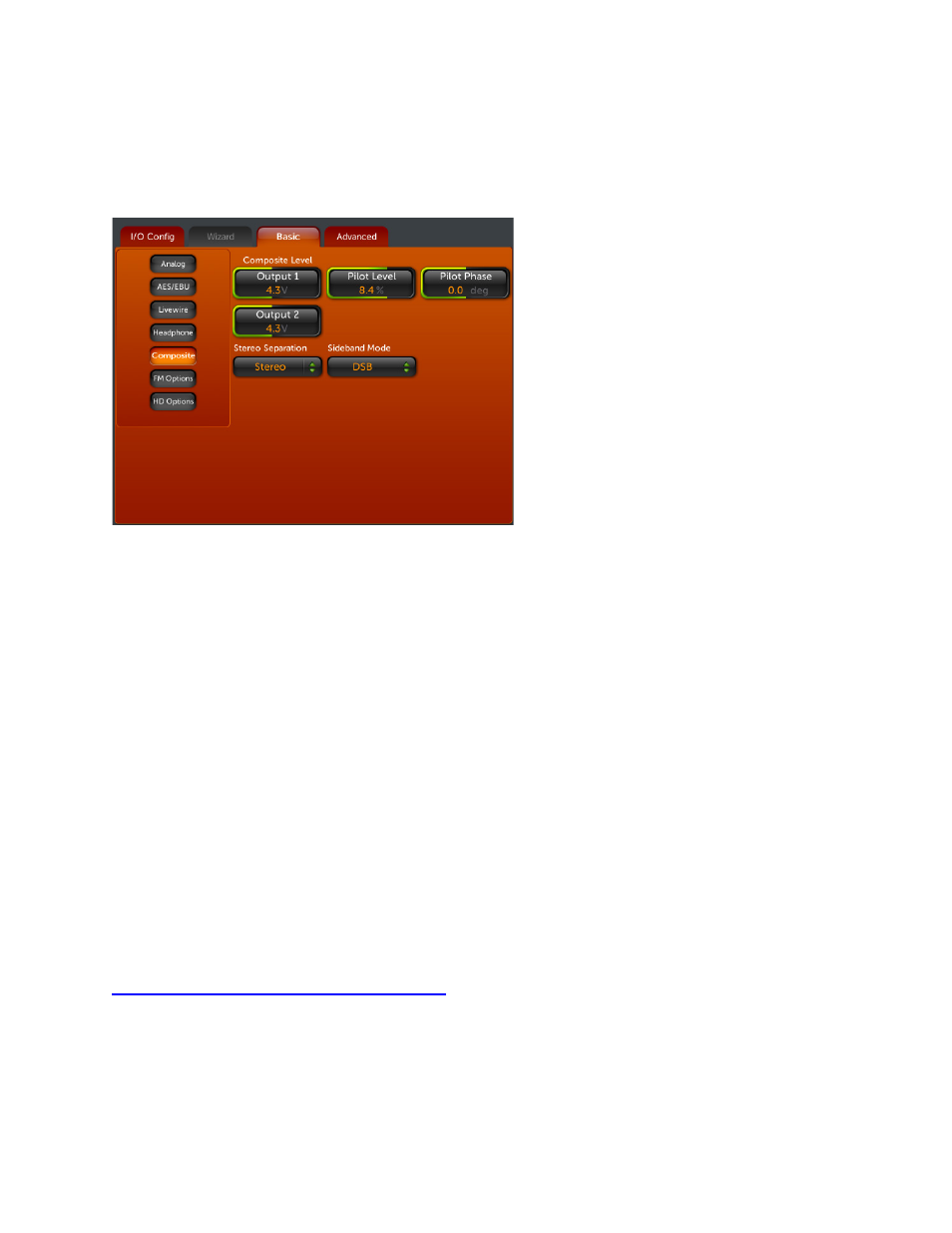
29
Composite
The stereo MPX generator output levels from both of the composite output BNC jacks can be adjusted separately
using the Output 1 and Output 2 variable controls in the Composite Level group over a range of 0 to 10 volts in
precise 0.05v increments.
NOTE: Always use typical program material and
a calibrated modulation monitor to properly set
modulation. To aid quick adjustment, it
sometimes helps to advance the Clipper Drive
control before adjusting the composite outputs.
Note that reference line-up tones applied at the
Omnia’s input cannot be used since the RMS
level of a steady state tone does not crest at 100%
modulation.
Pilot Level sets the 19kHz pilot injection level up
to 12.0%, in 0.1% steps, relative to 100%
modulation. To defeat the pilot, simply adjust the
Pilot Injection control to “0.0” and the pilot will
be off.
Composite Output Submenu (Basic Tab)
Pilot Phase This parameter sets the phase relationship between the 19 kHz pilot and the 38 kHz suppressed carrier.
The system default is 0.0 degrees. The performance of the DSP based digital stereo generator is theoretically perfect,
however should the phase need adjustment in order to offset time domain errors in the overall transmission system,
the pilot phase can be adjusted ±32º, in 1º increments. We recommend that a calibrated modulation monitor be used
for this adjustment.
Stereo Separation The stereo “sound field” can be reduced by 3 dB or 6 dB to suppress processing-induced
multipath that can occur in certain terrain and within certain transmission systems when heavy processing is used.
When a setting of -3 dB or -6 dB is used, the amount of L-R (perceived stereo effect) is also reduced. However in
difficult RF signal coverage areas, the amount of perceived multipath is reduced as well, resulting in the perception
of a much cleaner overall signal with better penetration and coverage. The Omnia.11 defaults to a setting of Stereo,
using the full L-R signal for maximum separation. We suggest that you leave it in that mode, but the other settings
are available for those who wish to experiment, including a setting of full Mono.
Sideband Mode The normal setting for the stereo generator is the DSB setting which provides the full double-
sideband, suppressed carrier L-R signal.
The special SSB setting provides a single-sideband, suppressed carrier L-R signal that can help reduce multipath and
provide increased protection to the baseband spectrum. Please check with your local regulatory agency before using
this mode since it has not been standardized as of this writing.
For more information please see Frank Foti’s white paper, available on our website at: