Security setup, Introduction – Omnia Audio Omnia.11 User Manual
Page 34
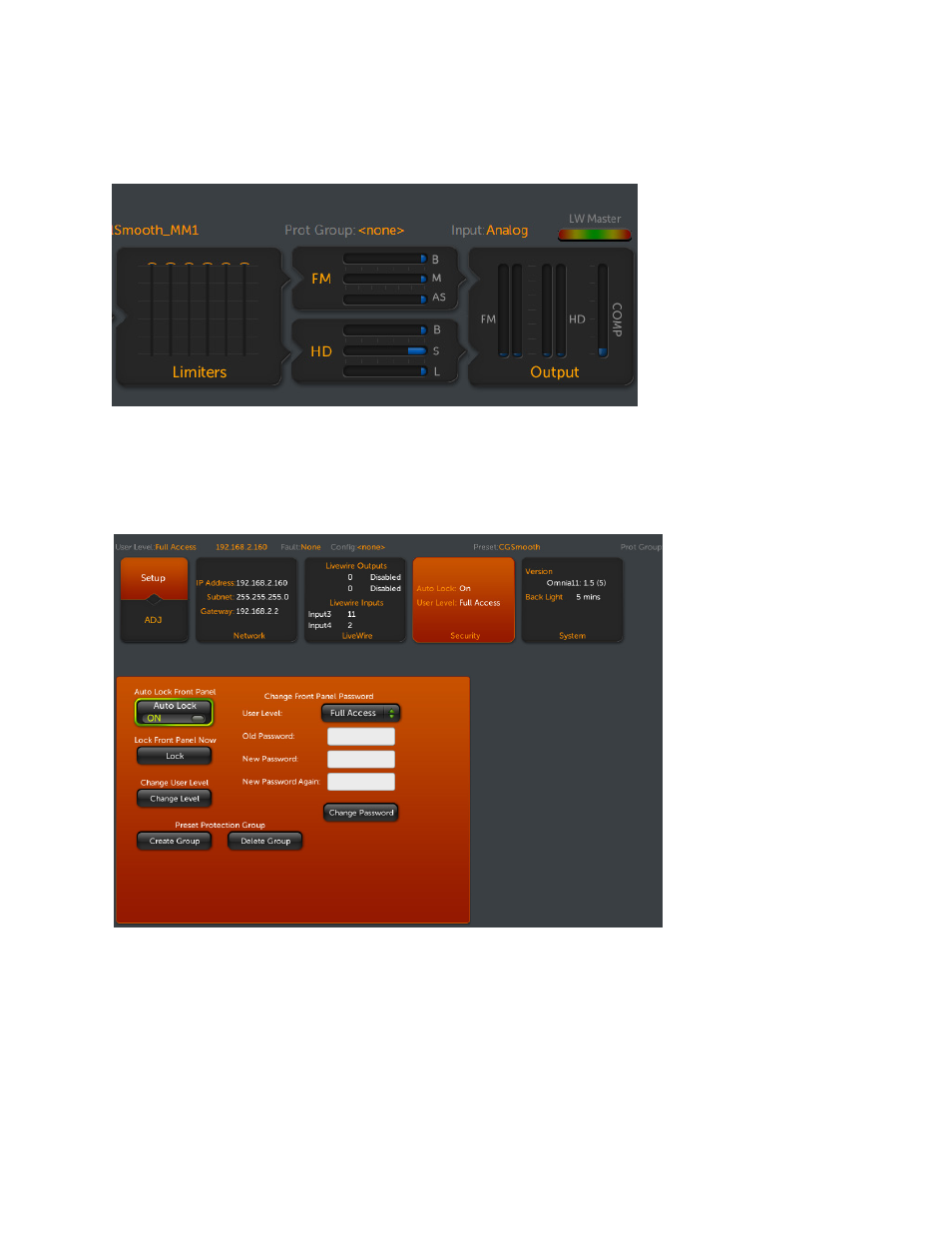
18
When both Livewire outputs are disabled (as they must be if the unit is on a non-Livewire network), the indicator
will appear as in the picture below. Note that if your Omnia.11 is on a Livewire network but you will only be using
the Livewire input, you should enable at least one of the Livewire outputs. Otherwise, audio dropouts can occur.
Security Setup
Introduction
Many Omnia 11 customers require the ability to restrict access to various controls and settings. Different users
should have access to different sets of controls based on the password that they have been given. While this is
deemed “multi-level” security, the various access modes are not strictly arranged in levels, where each higher level
would simply add more privileges to the previous ones. Instead, each level allows access to some set of
controls/settings, and the various sets may overlap in different ways.