Omnia Audio Omnia.11 User Manual
Page 58
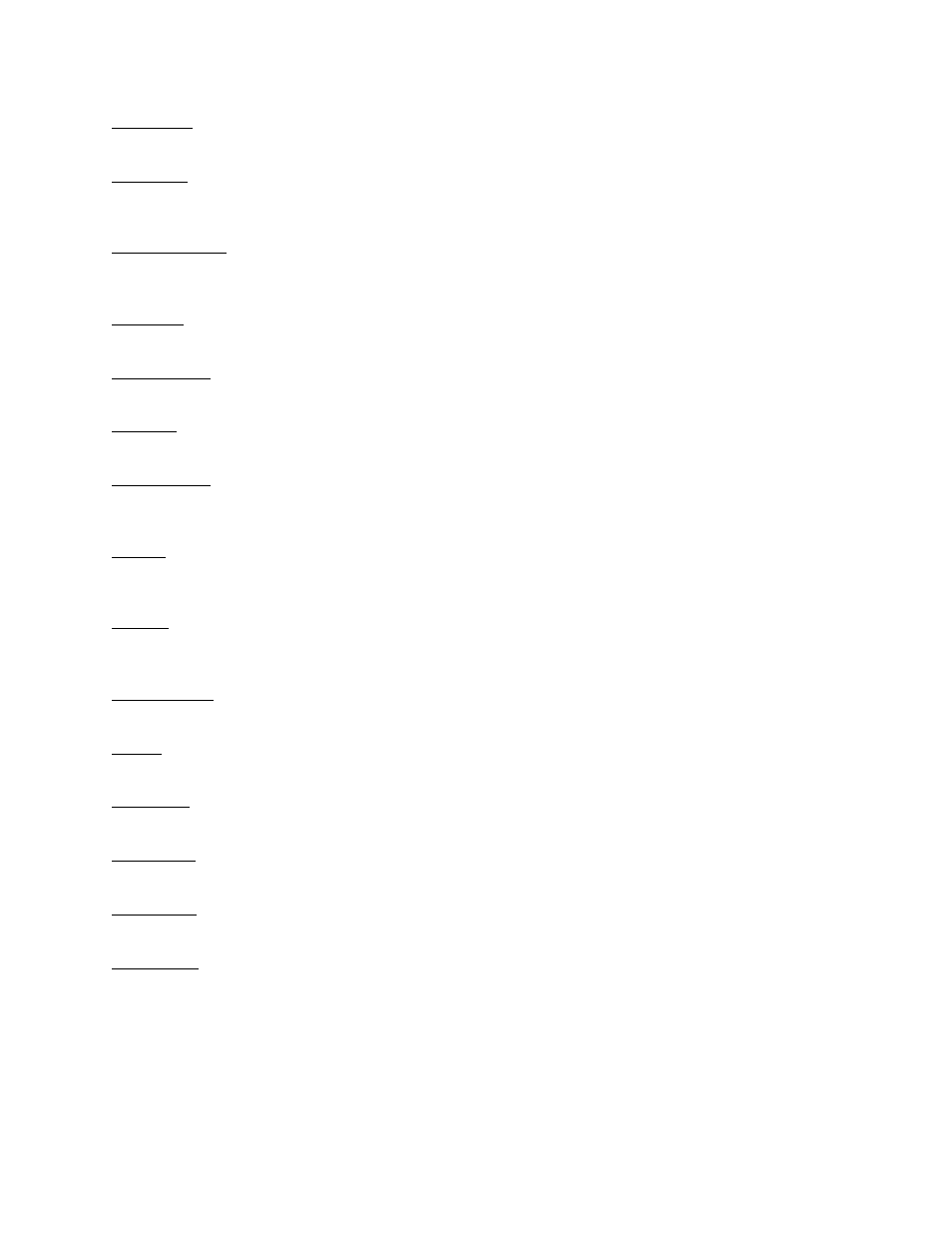
42
Talk Smooth
Not trying to be in-your-face at all. For more natural speech presentation.
Talk_Sports
A "medium density" setting that slightly rolls off the highest audio frequencies to reduce sibilance and adds a bit of
"bottom end" to hosts that may have less deep voices and need a little help.
Talk_Sports_Bold
Similar in tonal balance to SPORTSTALK, but with significant added density to tighten up the local personality and
bring out the phone calls. Also can be a starting point for controlling wide dynamic range play by play.
Talk_News
Full-response talk preset for general FM-Only talk formats.
Talk_News_V2
The as above but with a 75Hz highpass filter to help match your AM talker.
TedOldies
A preset for rocknroll oldies by our Ted Alexander.
TheHitMachine
Another CHR preset. Like HitCityRadio but with more aggressive multi-band AGC activity. Has a different bass
texture than O11_CHR.
TheMatt
Named in honor of the late Matt Connor who helped Frank Foti put the original Omnia.FM on the processing map
back in the mid-90’s
ThePooh
Has a little more warmth to it than TheMatt above. This is in honor of Jim Somich who was Frank Foti’s mentor in
radio and audio processing.
TheWarmPreset
This is where to start if you want a really warm, rich, round sound with smooth vocals.
TripleA
Another good general starting preset. Kind of like Cosmic but with less brightness and punchier mids.
UrbanWarm
Lots of warmth and smoothness.
VinylSmooth
Think back to that old turntable. Not too bright with strong mids and moderate bass.
WarmthOpen
A more open version of TheWarmPreset. More natural dynamics come through.
Zeus Thunder
This is the “over-the-top” preset for bass freaks!