Omnia Audio Omnia.11 User Manual
Page 29
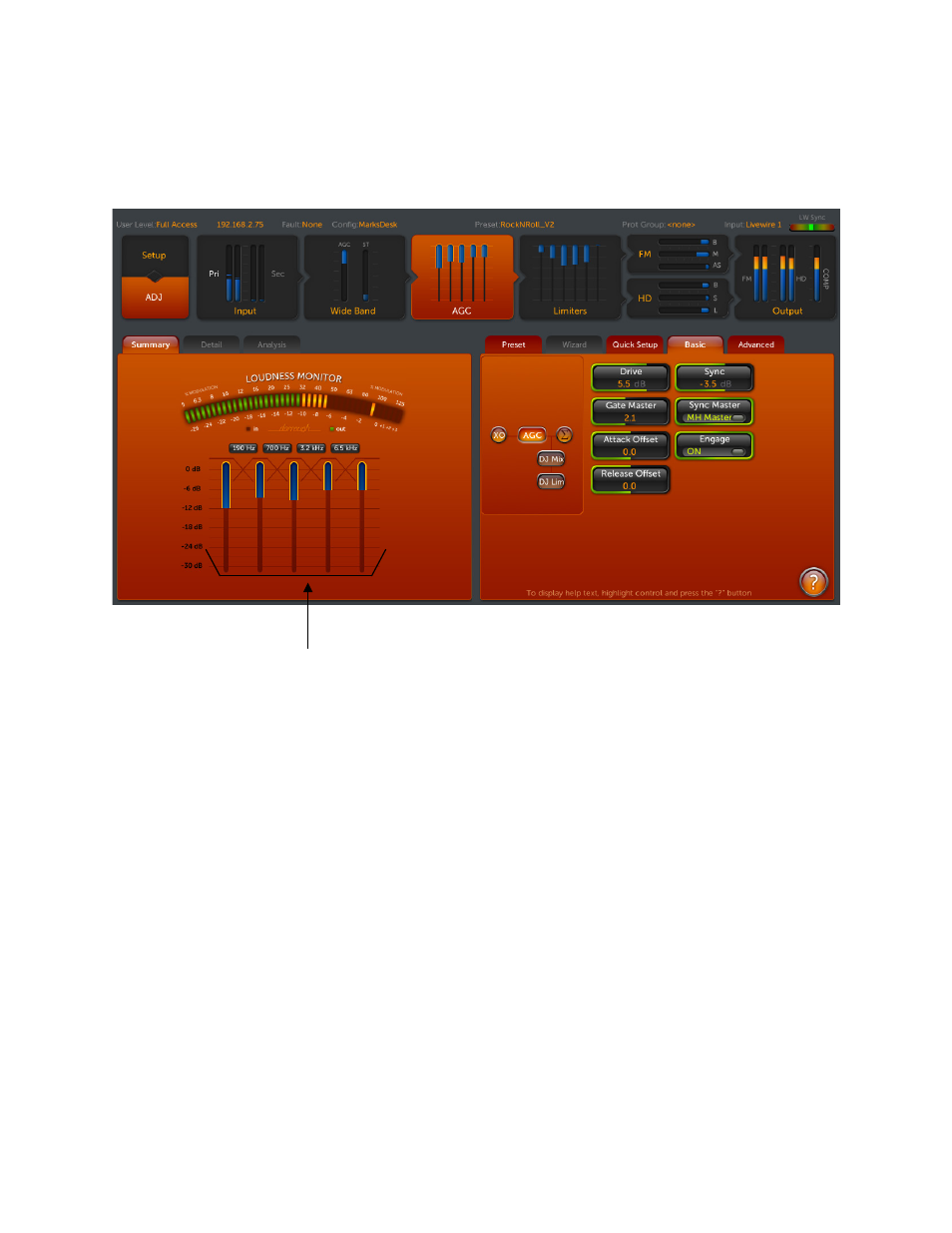
13
Processing Activity Metering (Gain-Reduction Meters)
Touch the AGC icon button to bring up the multi-band AGC metering/menu screen. These meters will be used to
illustrate typical gain-reduction metering activity.
AGC Metering/Menu Screen
AGC Gain-Reduction Meters
The AGC gain-reduction meters in the metering area show the activity of the 5 AGC (automatic gain control)
processing bands within the Omnia.11.
The leftmost meter shows the activity in the LO (low) band followed by the ML (mid-low), MH (mid-high), HI
(high) and SH (super-high) bands. The Low bands control the bass part of the audio spectrum, the Mid bands the
midrange (vocals & instrument fundamentals) and the Hi bands the treble (cymbals & instrument overtones). The 4
currently selected crossover frequencies are also shown near the top of and between the bargraphs.
The amount of gain-reduction occurring in each band is indicated by a solid blue bar that drops downward from the
top.
Gating (gain-freezing) of each band is indicated by a bright yellow outline around the blue bar.
The gain-reduction of the AGCs recover to a resting gain setting which coincides with the RTP (Return to Platform)
levels set for each band.
The AGC meters operate relatively slowly since the AGC’s job is to control overall levels and to provide a gentle
dynamic EQ to moderate compression effect, preparing the audio for the peak controlling sections that follow.
The Wideband AGC section meter operates similarly while the Limiter section meters operate faster and with less
overall gain-reduction.
All of the details regarding the AGC and Limiter sections are covered in Chapter 5.