Fm channel clipper metering, Hd final limiter, Hd channel limiters mixer (basic tab) – Omnia Audio Omnia.11 User Manual
Page 79: Hd final limiter hd channel limiters mixer, Basic tab)
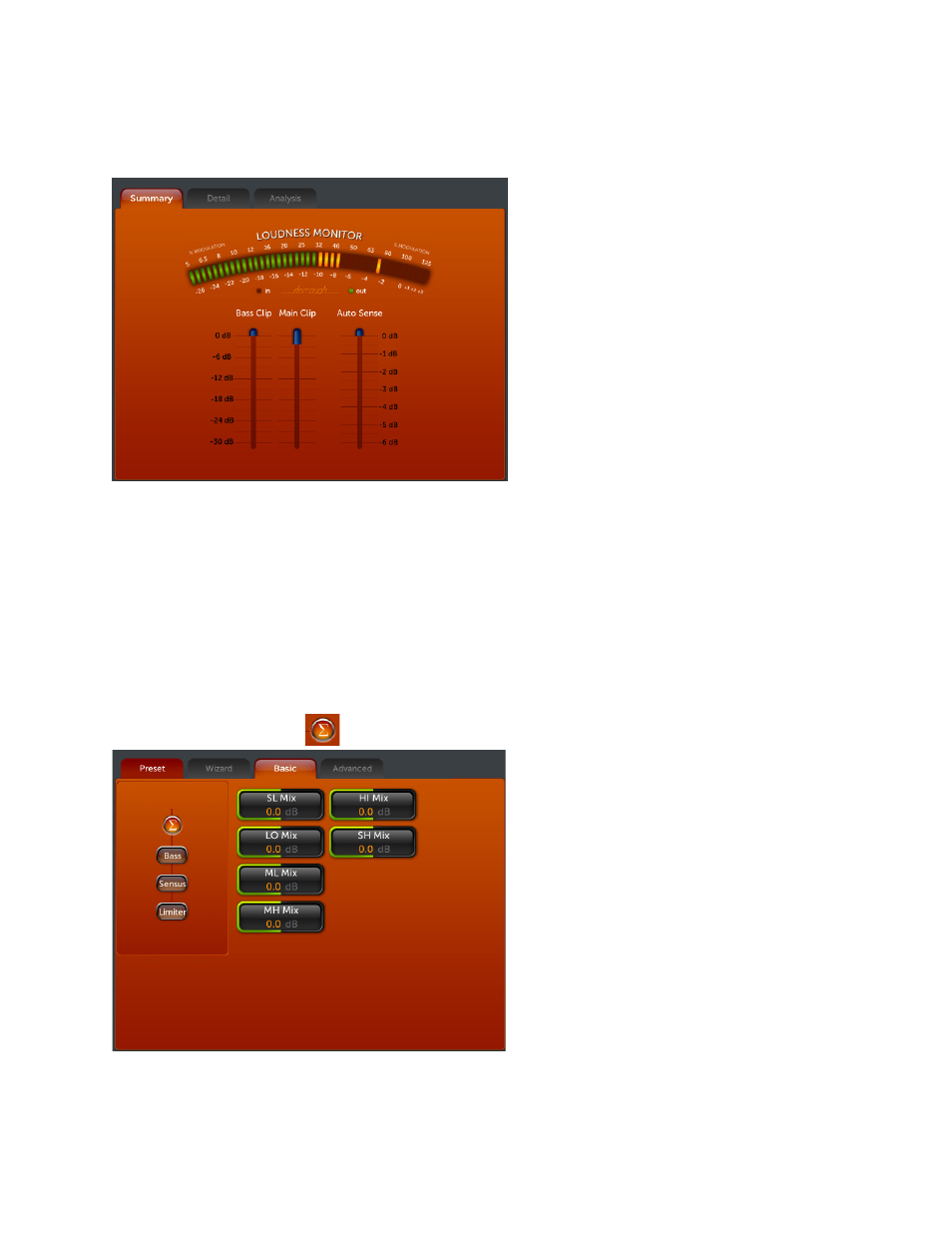
63
FM Channel Clipper Metering
The FM channel’s metering shows you the activity
for the Bass Clipper, Main Clipper and Auto
Sense.
These are gain-reduction meters similar to those in
the Limiter section and read from the top down.
Note the reduced range of the Auto Sense meter
which is 6dB instead of the 30 dB of the Bass and
Main clip meters.
Clipper Metering (Summary Tab)
HD
HD Final Limiter
The Omnia.11’s HD channel shares the same processing as the FM channel up through the 6-Band Limiter stage.
The HD channel gets its own final mixer, bass enhancer and final limiter plus Omnia’s exclusive Sensus
technology for minimizing codec artifacts at lower bitrates.
HD Channel Limiters Mixer
(Basic Tab)
Shown at left is the final mixer that sums the 6
limiter bands and sends the peak limited audio to
the HD final limiter stage.
Care should be used when adjusting this section, as
too much level from any particular band could
cause an excessive amount of final limiter activity
to that range of frequencies.
That said, you can use these controls carefully to
optimize the overall frequency balance for the HD
channel, especially if the FM channel is set up
aggressively.
Adjusting all 6 controls an equal amount is
virtually the same as adjusting the final limiter’s
Drive control.
HD Limiters Mixer Menu (Basic Tab)