Remote control – Omnia Audio Omnia.11 User Manual
Page 93
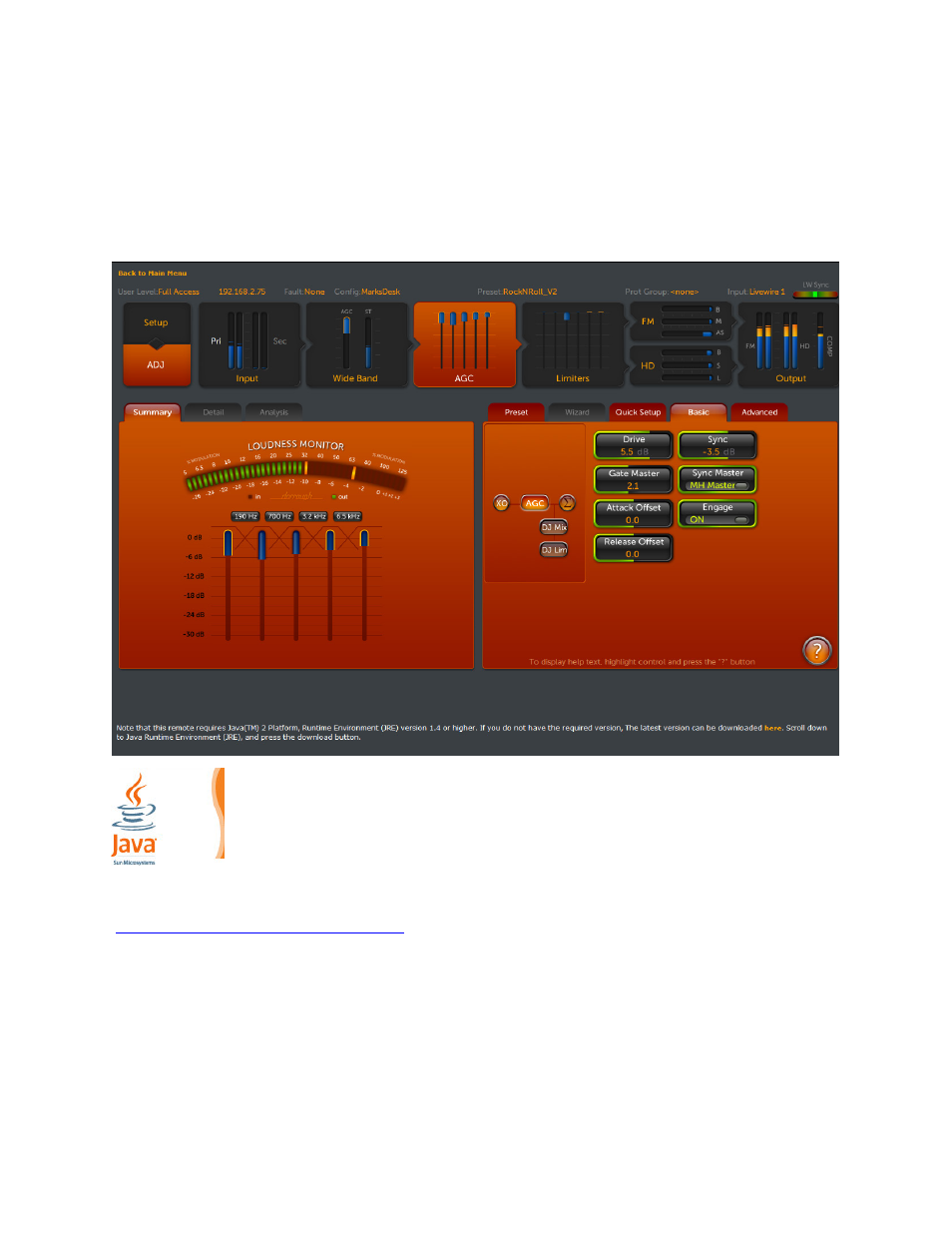
77
Appendix C: Remote Control and Software
Update Procedure
Remote Control
The above screenshot shows the Processing screen of the Omnia.11’s built-in remote control
applet. This is a Java applet that requires the Java Runtime Environment (JRE) from Sun
Microsystems, version 1.4 or higher, to be installed on your computer. Once JRE is installed, the
Remote Control applet is accessed through the Omnia.11’s built-in web page interface via
TCP/IP using any standard Web browser that supports Java.
The latest version of JRE (for Windows, Solaris, Linux and Apple Mac OS) is available here:
Note: The remote uses the following network ports that will need to be opened/forwarded through any routers that
may be present in the network: The normal http port 80, port 93, port 4545 & port 4546.